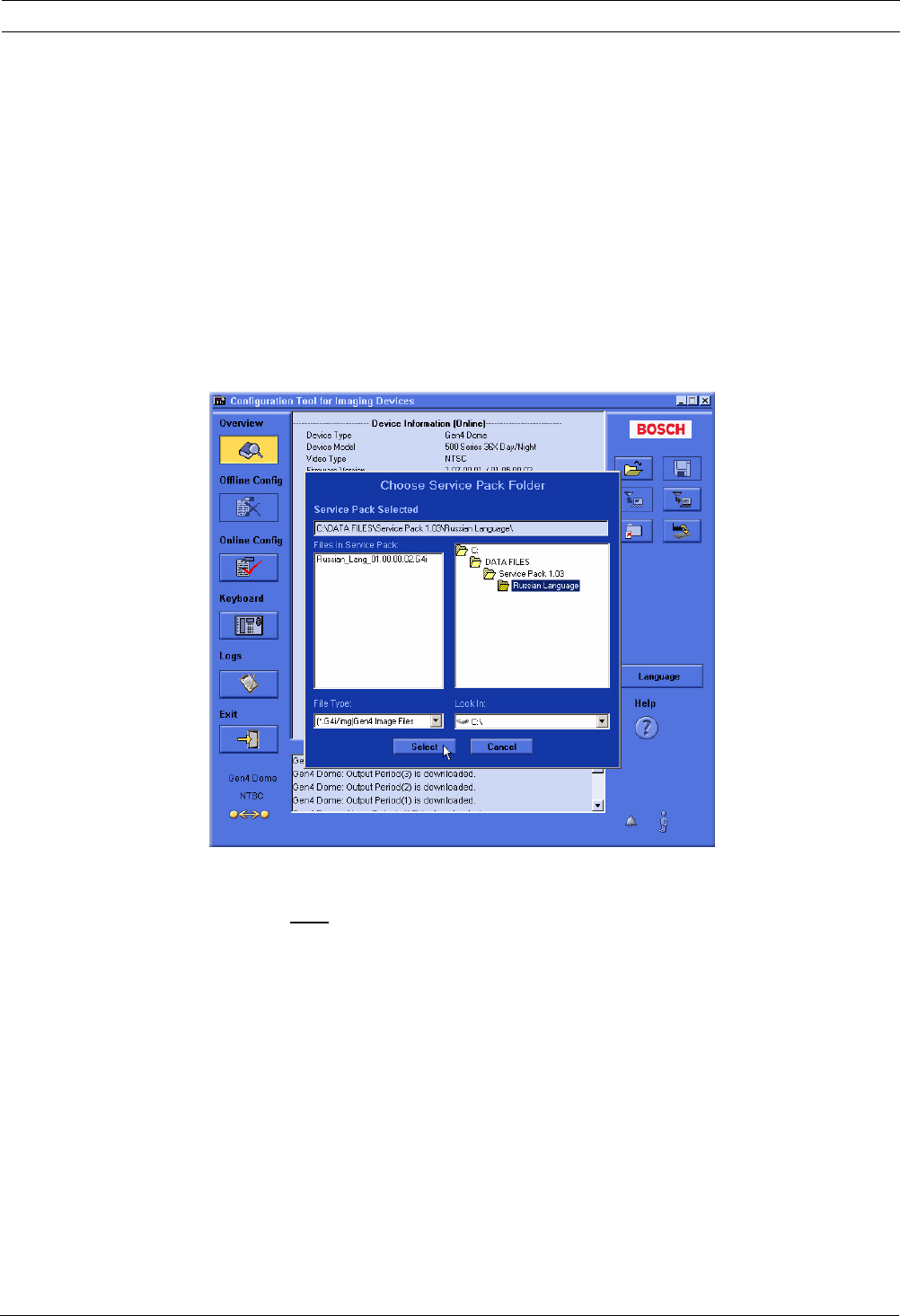
Analog Camera Firmware Updates via the CTFID | en 21
Bosch Security Systems, Inc. Firmware Update Manual F.01U.097.269 | 4.0 | 2012.02
2.4.7 Additional Language Option
Certain Service Packs may include the option to upload the additional languages to the
camera. The firmware file to add a new language is located in the Language folder. Before
installing an additional language, you must first upgrade the SCBoot and the SC Main files
(refer to Section 2.4.4 Selecting and Uploading Firmware Files). The procedure for uploading an
additional language is the same as uploading the other files.
Note: The AutoDome 600 and MIC Series 550 supports one additional language.
To install an additional language to the camera do the following:
1. From the CTFID Main Window, click the Firmware Upload button located on the lower left
side of the right pane.
2. Navigate to the Language folder and double-click on the folder to refresh the files in the
Choose Service Pack Folder pane on the left.
3. Click the Select button to display the sub-component file list.
Figure 2.23 Select Language folder
4. Check the Language Table box in the Select Firmware Upload dialogue window.
Note: You must
check the Language Table box in the sub-components list to select the
additional language file for upload.


















