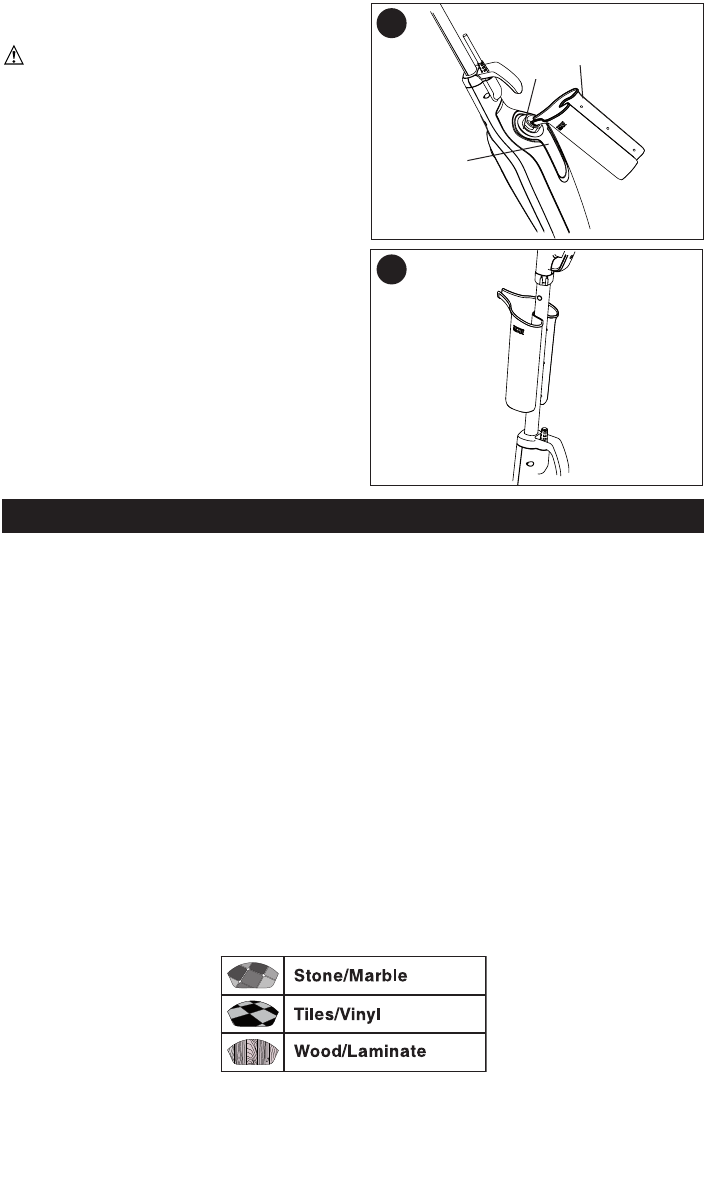
6
• Fill the tank (3) with water.
WARNING: Your tank has a 16.9 oz.
capacity. Do not fill above the max level (16)
mark. The steam mop needs some additional
space in the tank in order to produce the
necessary pressure.
• Fit the filler cap (15) by turning it clockwise.
Please ensure the filler cap is screwed on
straight and tight in order to ensure the tank
receives the necessary pressure to produce
steam.
NOTE: When not in use, the water cup may
be clipped to the handle for convenient
storage (Fig. I)
NOTICE: Always empty the steam mop
after use.
OPERATION
FOR FLOOR USE ONLY; DO NOT USE THE UNIT UPSIDE DOWN.
Switching on and off
• To switch the appliance on, press the ON/OFF button (1). It takes approximately 15
seconds for the steam mop to heat up.
NOTE: When the steam mop is first turned on, the water reservoir will glow red. Once
the steam mop is ready to use the water reservoir will glow blue.
• To switch the appliance off, press the ON/OFF button (1).
NOTICE: Never leave the steam mop in one spot on any surface for any period of
time. Always place the steam mop on the resting mat (7) with the handle tube (4) in the
upright position when stationary and make sure the steam mop is turned off when not in
use.
NOTICE: Always empty the steam mop after use.
SmartSelect
TM
Dial
The steam mop is equipped with a SmartSelect
TM
dial (2) which shows various hard
floor surface cleaning applications. They are used to select the correct operating mode
for your particular hard floor surface.
Using the SmartSelect
TM
dial (2), choose from one of the following applications:
H
8
3
16
I


















