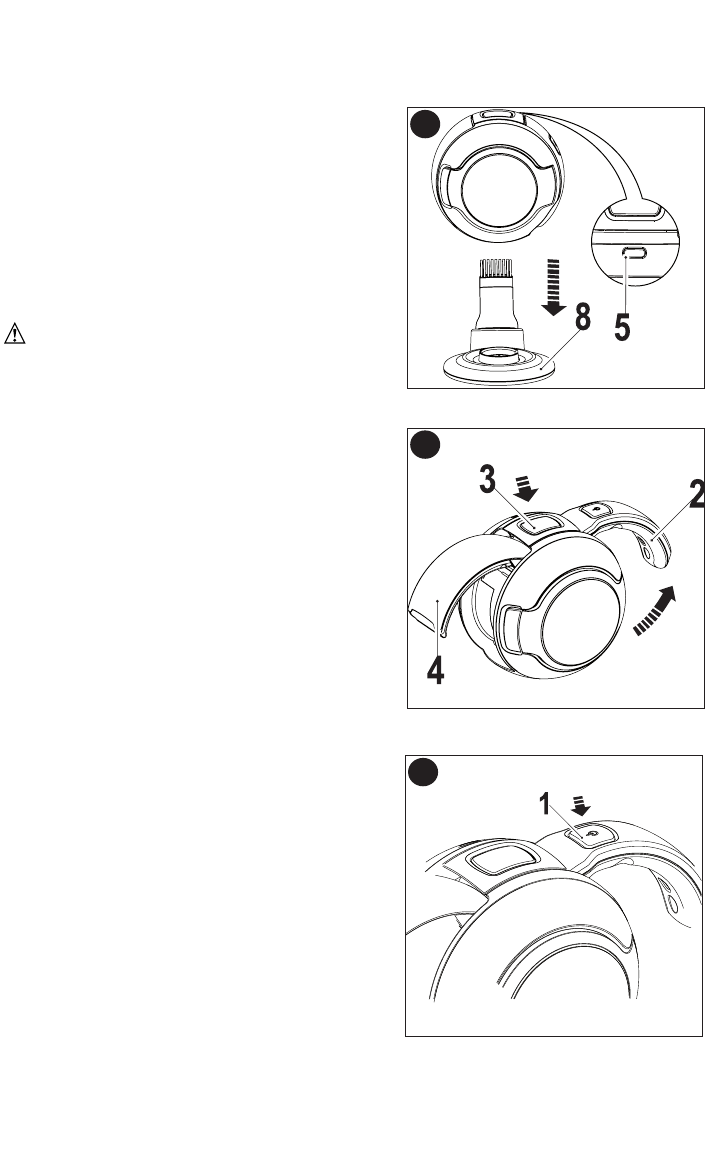
5
Use
• Before first use, the battery must be charged for at least 24 hours.
• Place the appliance on the charging base whenever it is not in use.
Charging the battery (Figure C)
• Place the appliance on the charging base (8)
• Plug in the charger. The charging indicator (5)
will be lit.
• Leave the appliance to charge for at least 16
hours.
While charging, the charger may become warm.
This is normal and does not indicate a problem.
The appliance can be left connected to the
charger indefinitely. The charging indicator (5)
will be lit as long as the appliance is connected
to the plugged-in charger.
WARNING: Do not charge the
battery at ambient temperatures below 39°F
(4°C) or above 104°F (40°C).
To open the appliance (Figure D)
• Lift the handle (2) until it clicks into place.
The nozzle (4) will automatically lift at the same
time.
To close the appliance (Reset the
handle and nozzle) (Figure D)
• Press the handle release button (3).
The nozzle (4) and the handle (2) will fall
together.
Switching on and off (fig. E)
• To switch the appliance on, press and hold the
power button (1).
• To switch the appliance off, release the power
button (1).
C
D
E


















