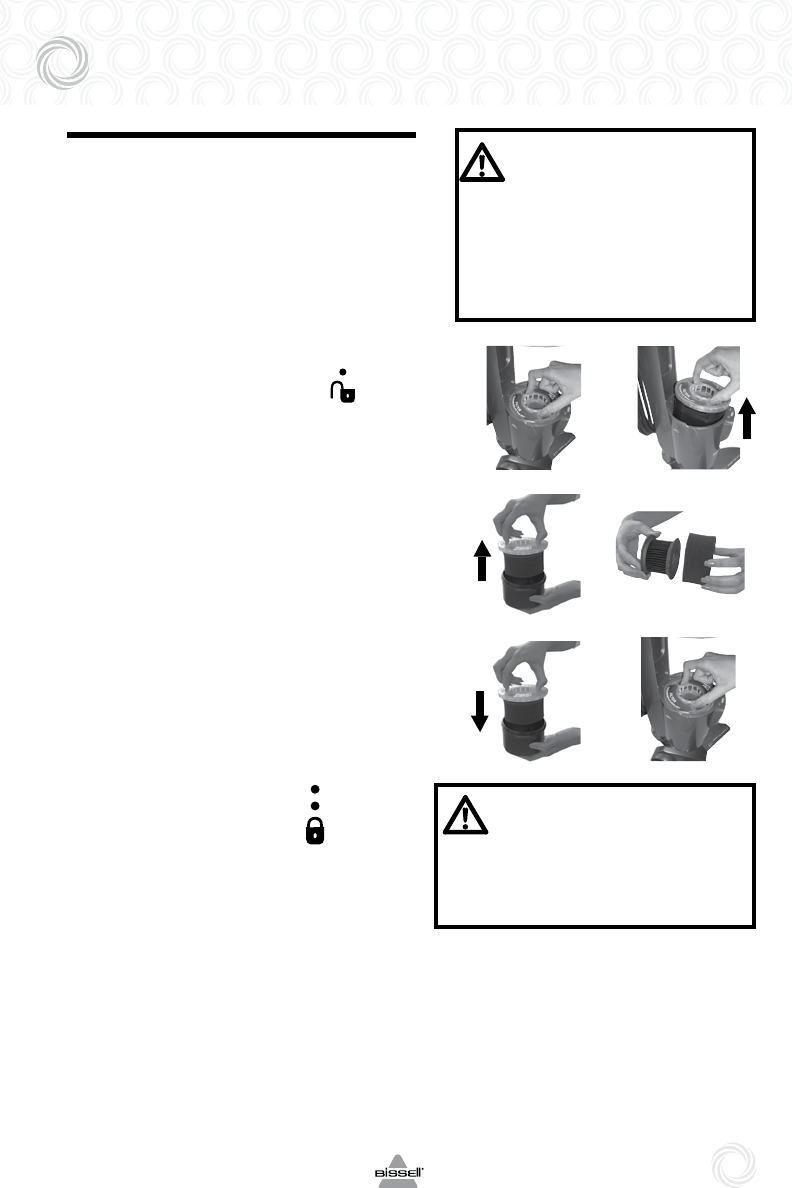
Cleaning or Replacing the filters
Use only genuine BISSELL model number
54A2 replacement filters in your BISSELL
vacuum. To purchase visit:
WWW.BISSELL.COM or
call 1-800-237-7691.
1. Turn power OFF (O). Unplug unit from
electrical outlet.
2. Remove the dirt container as previously
directed on page 6 and set aside.
3. Grasp the filter cup and lift up and out.
4 Rotate top of filter cup to the unlock
position and remove.
5. Remove filter assembly from cup.
Separate the foam filter from the inner
pleated filter.
6. Foam filter may be washed in warm
water. Mild detergent may be used if
desired. Rinse well and let air dry
thoroughly before replacing.
7. Pleated filter should be tapped firmly
against the inside of a trash can,
removing any visible dirt.
Do not wash the pleated filter.
8. Before replacing filters back into unit, be
sure they are dry and nested back together.
9 . Place filters back into filter cup, replace
cover and twist to lock position, making
sure the dots are aligned.
Replace filter cup back into machine,
insert dirt container and snap firmly into
place.
w w w . b i s s e l l . c o m 8 0 0 . 2 3 7 . 7 6 9 1
7
Maintenance and care
9.
5.
8.
3.
CAUTION:
Never operate your PowerEdge
vacuum without the filter in place.
Doing so may damage the motor
and void the warranty.
WARNING:
To reduce the risk of injury
from moving parts and/or
electrical shock, turn Power
Switch OFF and disconnect
polarized plug from electrical
outlet before performing
troubleshooting checks.














