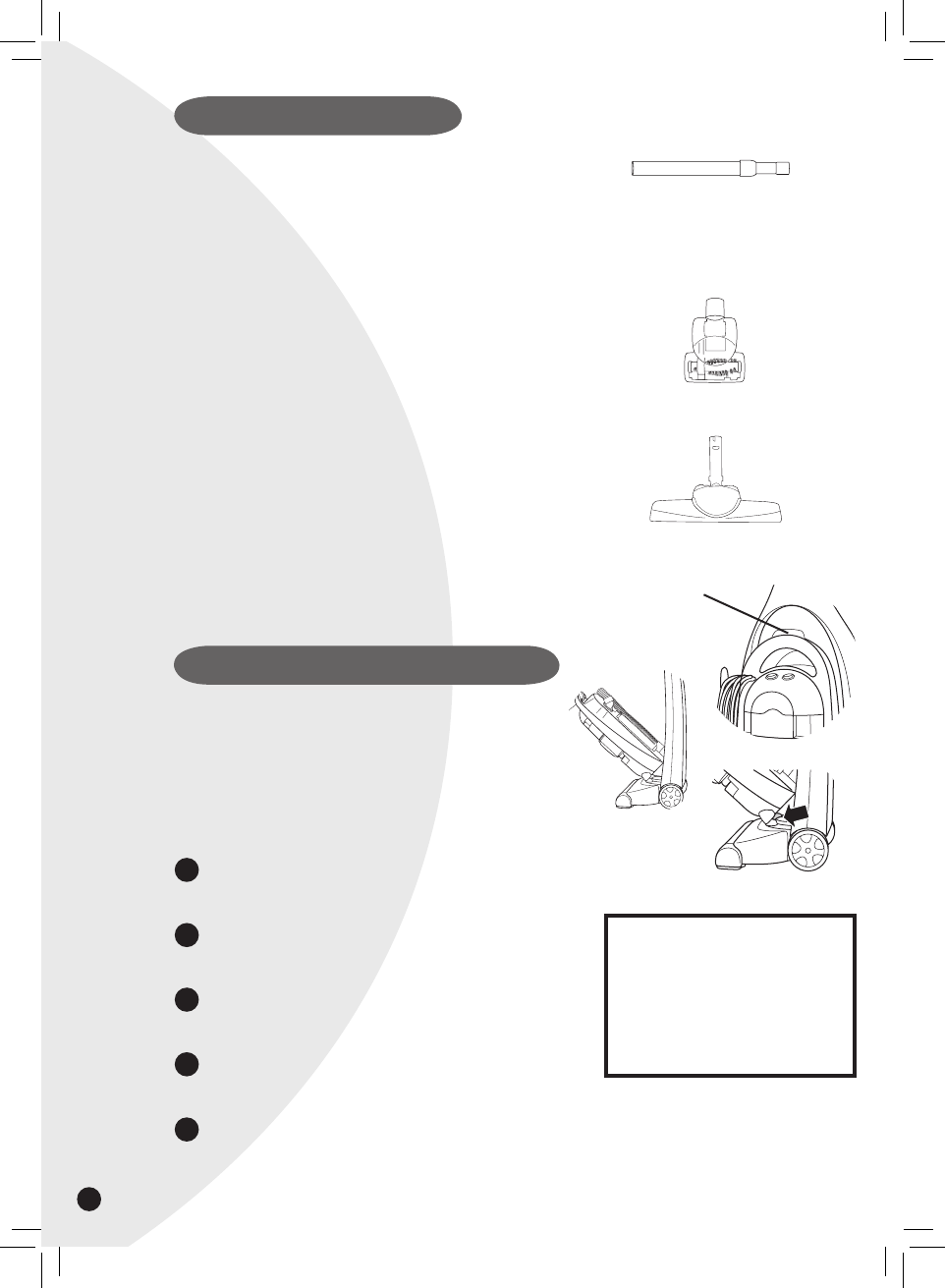
Telescoping Extension Wand:
Use with desired attachment for a longer reach.
To extend the Wand, twist the collar to “Unlock” position
and push away from you. Twist the collar to the “Lock”
position to lock into place. To retract, twist to unlock,
pull toward you and twist to relock.
TurboBrush
®
(Select Models):
Use rotating brush action for small areas such as stairs
and upholstery.
Note: Press gently when using TurboBrush to gain
maximum cleaning. Too much pressure could cause
the brush to stop rotating.
Deluxe Bare Floor Tool (Select Models):
Use for bare floors. Swivel head turns to get into
tight spaces and fits under cabinets.
Note: The Deluxe Bare Floor Tool does not store
on board.
All items may not be included with your model. More
tools are available; to order please refer to page 15 .
The Detachable Canister feature makes it possible
to easily take the powerful cleaning action of your
BISSELL Lift-Off to stairways, auto interiors, and
other hard-to-reach areas of your home.
Before detaching the Canister, your Lift-Off must be
in its fully Upright Position. You do not need to turn
off the power first.
Press the Release Button at the top of the Canister
Handle and lift the Canister to remove.
Detach the Vacuum Hose from the Hose Grip Base at
the back of the Canister.
Attach the desired tool(s) to the Hose Grip at the end of
the Vacuum Hose.
When you’re done, remove the tool(s) and reconnect the
Hose to the Hose Grip Base.
Return the Canister to the Powerfoot by aligning the
“feet” on the front with the bumps on the foot of the
Upright Vacuum. Push the Canister toward the vacuum
frame until it “clicks” into place.
1.
Cleaning With The Detachable Canister
8
2.
3.
4.
Release
Button
NOTICE:
While vacuuming, certain
carpets and low humidity
conditions may generate small
static discharges. The discharges
are entirely harmless and are not
associated in any way with the
main power supply.
5.
Special Tools Continued
ug603-5540_3750_1004.indd 8ug603-5540_3750_1004.indd 8 11/4/04 11:20:04 AM11/4/04 11:20:04 AM


















