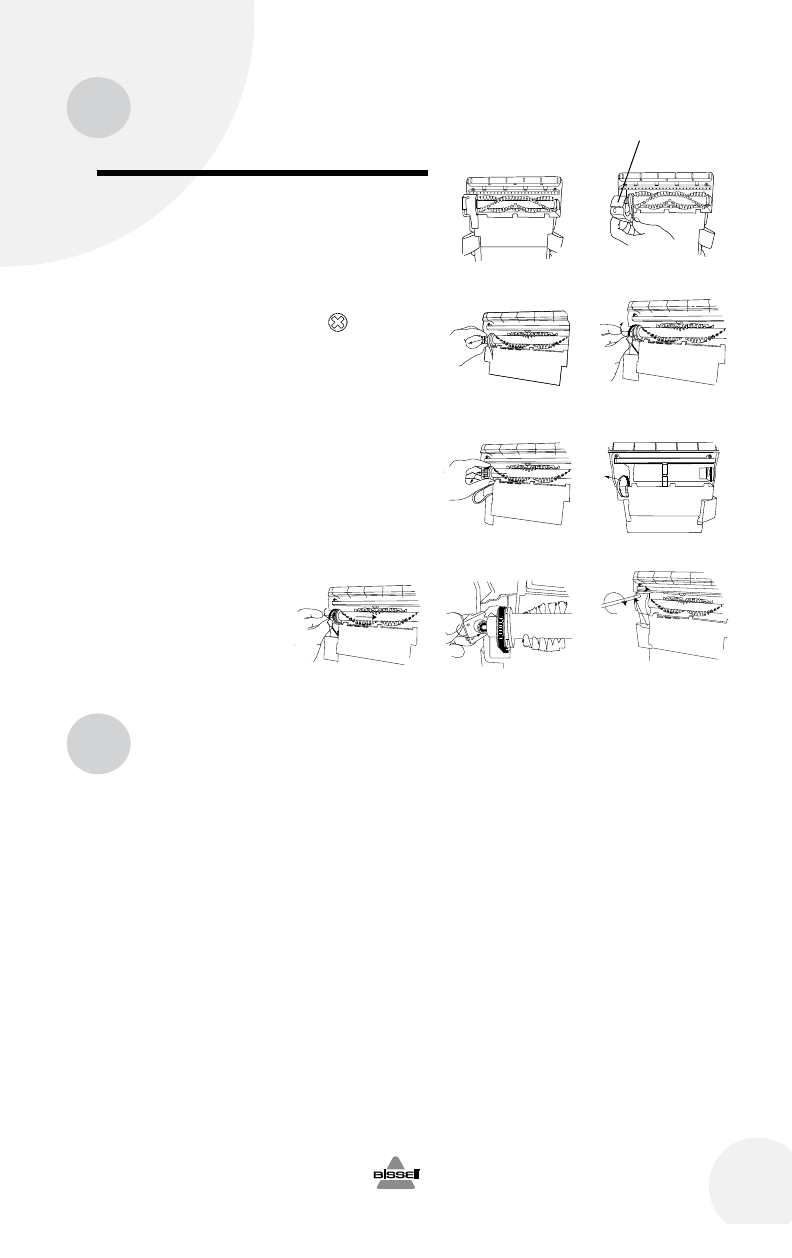
To install the replacement brush belt
*QuickSteamer PowerBrush models only
1.
Turn the machine off and unplug from wall out-
let.
2. Remove solution and collection tanks.
3. Lie machine down to access the bottom of
the machine.
4. With a Phillips head screwdriver, unscrew
the brush cover and remove.
5. Remove the brush end cap and remove belt from
brush.
6. Brush can now be removed.
7. Belt can be removed by sliding off the motor pulley.
8. Clean or replace belt. Attach belt to motor pulley
and brush, insert brush into right side end cap.
9. Reattach the left end cap and slide brush back
into place.
10. Replace the brush cover and screw into place.
9
www.bissell.com 800.237.7691
Maintenance and care
3. 4.
5. 5a.
6. 7.
9. 10.
8.
Brush Cover
Troubleshooting
Reduced spray or no spray
Possible Cause Remedy
1. Clean tank empty 1. Refill tank with water
and formula
2. Lint screen on solution tank cap clogged 2. Soak solution tank cap in warm
water and then rinse under
running water
Deep cleaner not picking up cleaning solution
Possible Cause Remedy
1. Collection tank not aligned/secured 1. Check tank proper alignment
and secure with side latches
2. Dirty tank full 2. Empty tank
3. Removable nozzle installed improperly 3. Align four "hooks" into bottom
first, then snap into place on top
ug120-4071_1770_908.indd 9 10/14/08 1:06:07 PM














