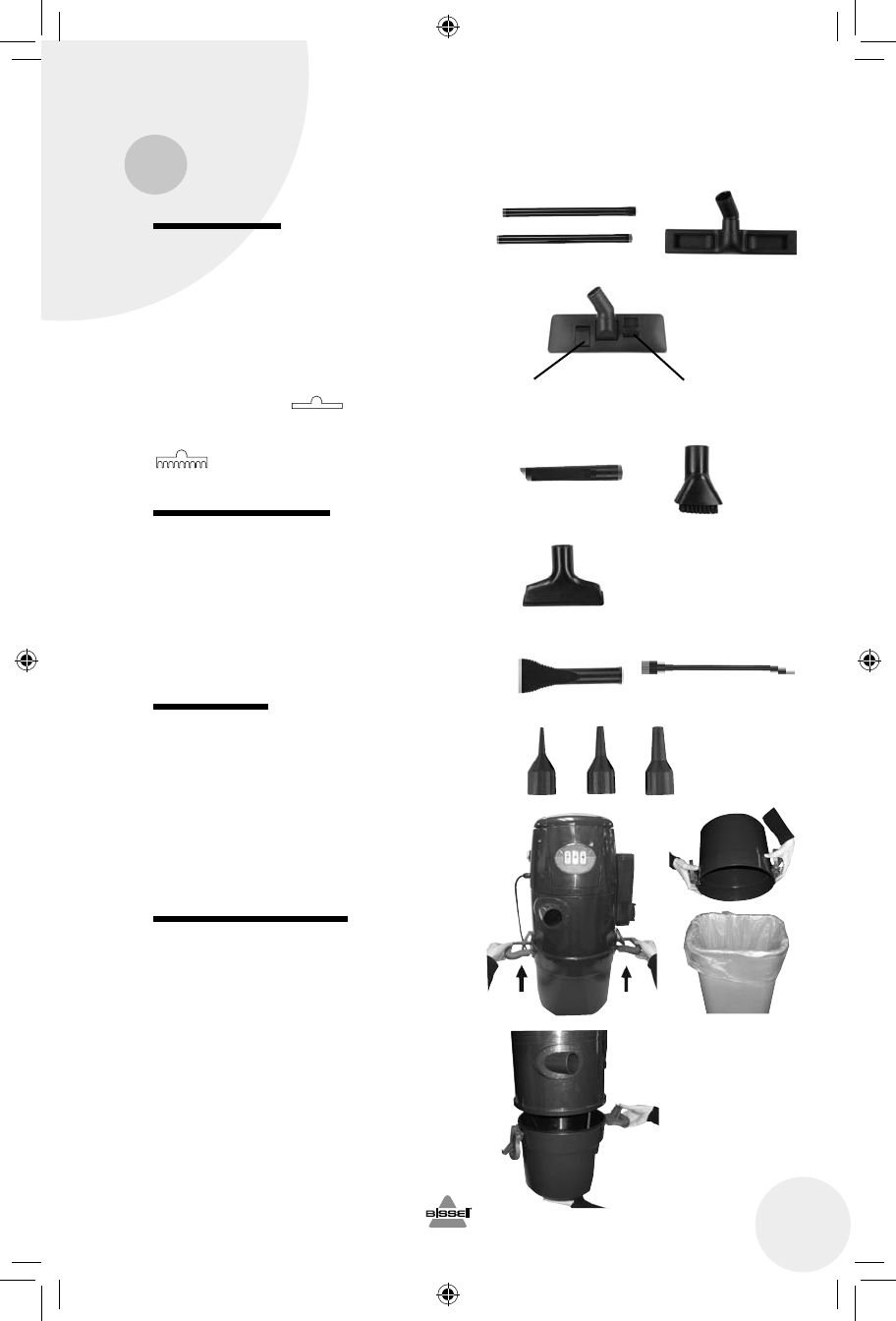
Floor cleaning
(2) Extension wands
Use with desired attachment for a longer reach.
Large area cleaning tool
Use on large surfaces for maximum pick up.
Multi surface floor tool
May be used on both carpet/rugs or hard floor
surfaces. For use on carpets, make sure the tab is
in the down position . This will hide the
soft outer brushes. For hard floor surfaces, press
the opposite tab in the down position
. This will engage the soft outer brushes.
Upholstery cleaning
Crevice tool
May be used for both dry vacuuming or wet
cleaning in tight spaces and corners.
Dusting brush
Use soft bristles for dusting vehicle interior.
Small upholstery tool
5” tool may be used for small, quick pick ups.
Car detailing
Precision suction tool
3” tool may be used for cleaning your vehicle.
Precision blower tool
May be used to blow air to get rid of unwanted
debris in tight spaces.
(3) Small, medium and large detailing tools
May be used to clean small crevices and edges
in your vehicle.
Emptying the dirt tank
Empty the dirt tank after every use. If red light
indicates, empty dirt tank.
1. Unplug the unit from the electrical outlet.
Unclip the dirt tank handles while holding the
bottom portion of the vacuum. Empty over
trash can.
2. Reattach the dirt tank to the main unit by
aligning the top of the dirt tank to the upper
portion of the vacuum. Use one hand to hold
the tank and use the other hand to clip the
handles to hold the tank securely.
Operation
9
www.bissell.com 800.237.7691
Hard Floor
Carpet
ug110-4046_18P0_408.indd 9ug110-4046_18P0_408.indd 9 4/17/08 4:43:50 PM4/17/08 4:43:50 PM


















