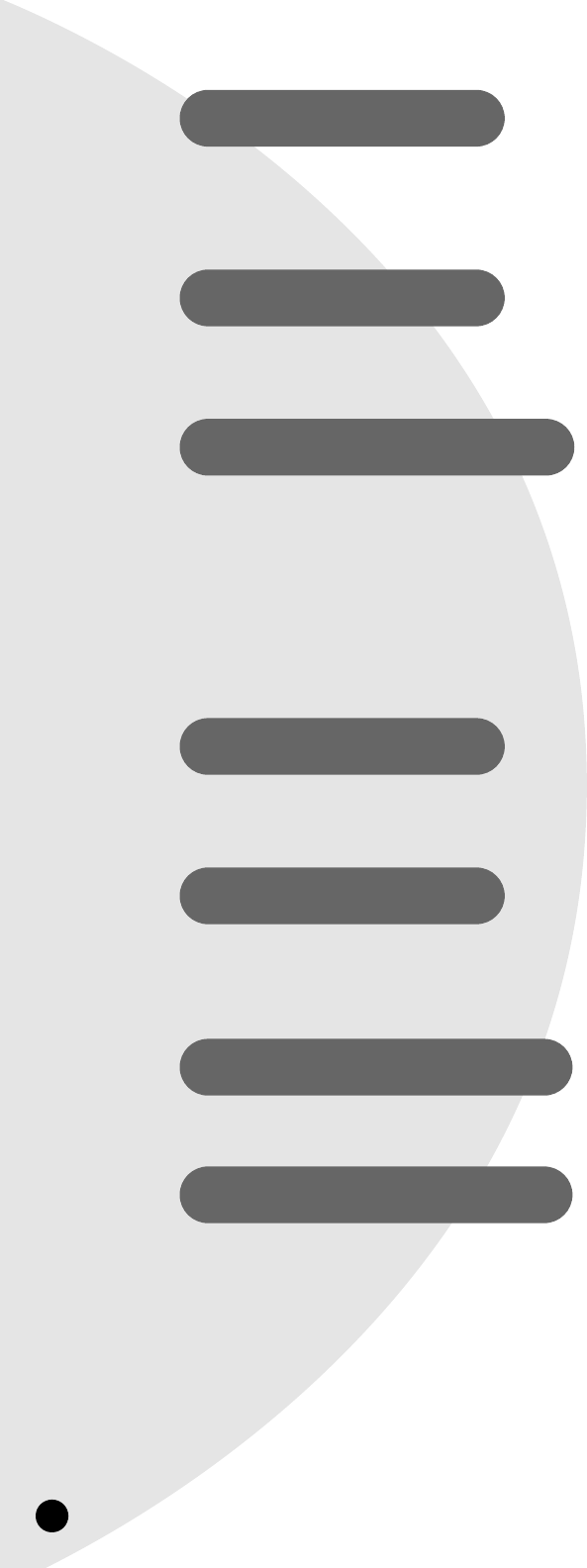
6
This filter removes minerals and other impurities from tap
water, preventing water deposits from damaging your Steam ‘n
Clean II. It should be replaced when the bright green grains turn
dark blue in the whole filter except the last strip.
Unwrap Power Cord [with C.I.D. plug] completely before
operating unit.
Because you will be using this product in wet environments,
such as bathrooms, we have equipped this unit with this
added safety feature. The C.I.D. shuts off the product in
potentially hazardous situations. The C.I.D. has test (yellow)
and reset (red) buttons which should be operated each time
the product is plugged in. In low lighting you may see a
“flash” from within the C.I.D. plug when the test (yellow)
button is depressed. This is normal and indicates proper
function. Simply press the reset (red) button.
This will glow to indicate when tap water has been converted
to steam, and machine is ready to use.
Slide forward to lock the Steam Switch OFF when the Steam ‘n
Clean II is plugged in but not in immediate use. When ready to
use, slide back to activate the Steam Switch.
Push to release steam.
Your steam cleaner is equipped with a pressure relief valve
which will open if the steam nozzle is blocked. When the
pressure relief valve opens, water will be released from the
small outlet hole at the bottom of the unit (below the handle). If
release continues, turn off your steam cleaner, empty the Water
Tank and call
BISSELL Consumer Services
1-800-237-7691
for repair/return instructions.
Safety Lock
Steam Switch
Water Filter
Power Cord
Indicator Light
Circuit Interrupting Device (C.I.D.)
Pressure Relief Valve














