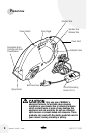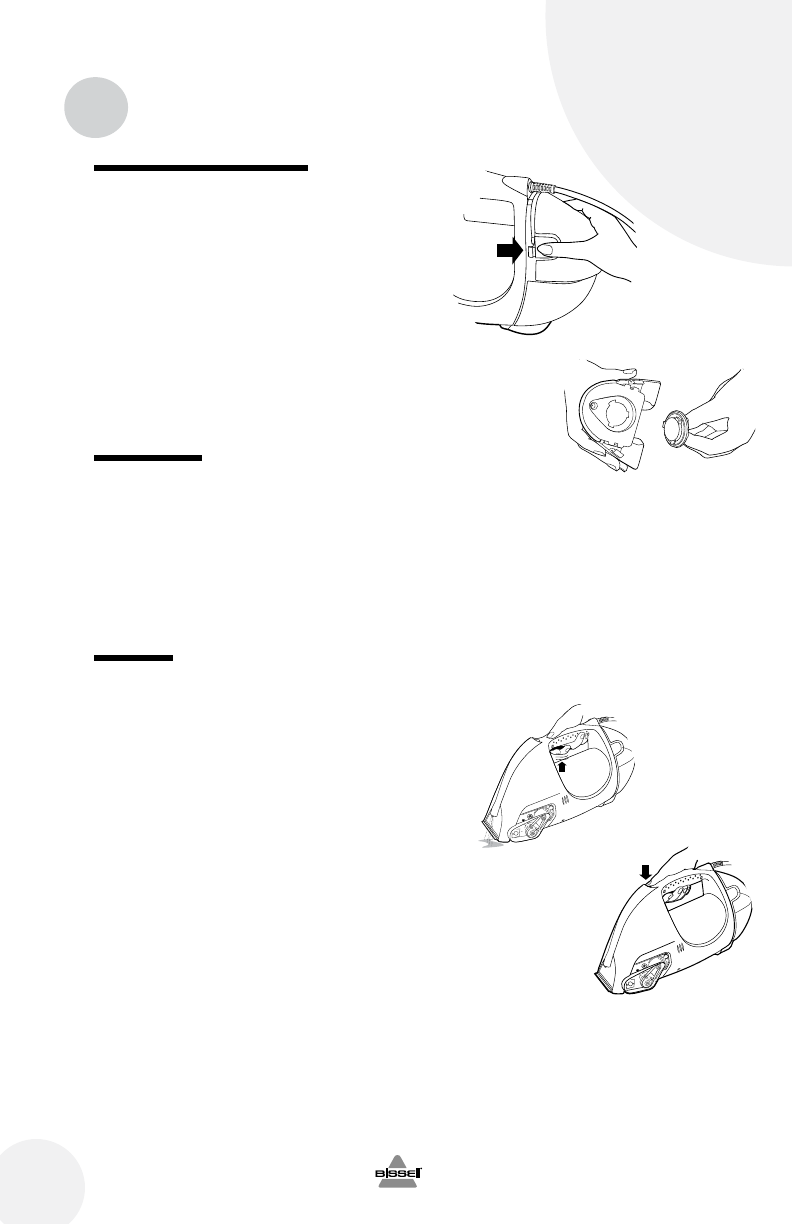
Filling the solution tank
1. Remove the solution tank by gently pressing
the quick release tabs on the solution tank
and sliding the tank off of the unit.
2. Open the tank by unscrewing and remov-
ing the cap. Add water and formula* to the
indicated fill lines on the solution tank.
*NOTE: Your Spot Lifter PowerBrush
includes an 8 oz. trial size formula.
3. Replace the cap before placing the tank
back on the unit.
Pre-treating
To aid in the removal of tough, stubborn stains,
pre-treating the stain may be necessary.
1. Hold the unit above the area to be cleaned.
Using the manual trigger spray, apply a sufficient
amount of water and solution to the stain.
2. Wait 3-5 minutes before cleaning.
Cleaning
1. Plug in the unit.
2. While holding the Spot Lifter PowerBrush above
the area to be cleaned, apply water and formula
by pressing the manual trigger spray,
dispensing fluid to the soiled/stained area.
3. Turn the power switch to the “ON” position. ( I )
4. Brushing and suction can be done separately,
based on how you hold and use the unit.
To Use The Dual PowerBrushes Only:
Tilt the unit forward slightly, placing both brushes
in contact with the carpet. The flat surface of the
brush cartridge should be parallel to the surface
being cleaned.
For Suction Only:
Tilt the unit forward, pressing the front of the
Spot Lifter Powerbrush firmly against the sur-
face area to be cleaned, lifting the brushes up
off the surface. Pull toward you to remove the
soil and cleaning solution.
Note: Step #4 may be repeated until no
more dirty water is removed or until the
area to be cleaned meets your satisfaction.
Operations
6
w ww.b is se ll .c om 8 00 .2 37 .7 69 1
1.
2.
2.
3.