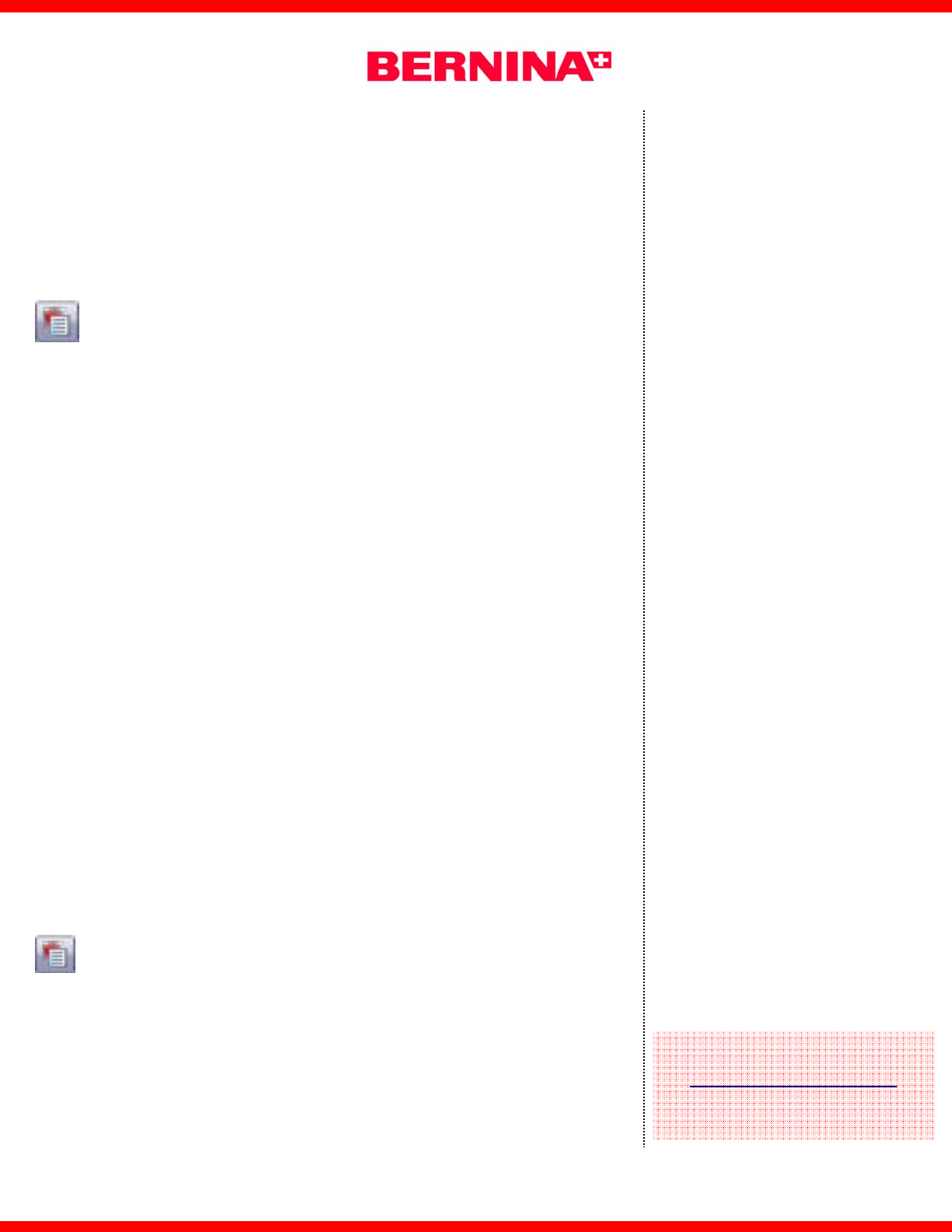
2009 BERNINA
®
of America, Inc DL Page 2 of 3
• Click on one of the rectangles at the point where the
stamp will be places and move the cursor to rotate the
dragonfly as desired. Click a second time to set the stamp.
Press Esc to deactivate the stamp.
• Click on the inserted dragonfly design, Delete.
Changing the background + stamp appearance proper-
ties
• Select the rectangle. Open Object Properties.
• Click on the Fill Stitch Tab. Select Step Stitch 6; click Ap-
ply.
• Click on the Stitch Angle Tab and change the stitch angle
to 0.°
• Click OK to activate the changes and close the dialog box.
• Click on the Appearance tab of the Carving Stamp dialog
box and select Softened Stamp.
Using a pattern for a stamp
• Select the Use Pattern tab from the Carving stamp dialog
box.
• From the Set selection drop down menu choose Carving
Stamps. Scroll down to select Ring Ellipse..
• Select the ellipse. Notice that it now appears in the win-
dow.
• Select another rectangle.
• Click Use Stamp.
• To set the stamps, click on the base fill and rotate the cur-
sor to rotate the stamp as desired; click again to set the
stamp at that angle.
⇒ To increase the size of the stamp, hold the shift key
down, and drag the cursor away from the first click and
click again once the stamp reaches the desired size.
⇒ To decrease the size of the stamp, hold the shift key
down and drag the cursor toward the first click and click
again once the stamp reaches the desired size.
• Stamp the background fill as desired. Press Esc.
• Select the background rectangle. Open Object Properties
and select the Angle tab. Set the stitch angle to 90° and
click on OK.
• To remove stamps created, click, Clear All Stamps in the
Appearance tab.
Notes:
The stamp will remain active
for multiple uses until the Es-
cape key is pressed.
To save an object as a stamp
for future use, it must be
saved by adding it to the li-
brary.
Vary the type of the back-
ground fill and the angle of
the fill, for different effects.
Carving stamps can be used
with satin, step or fancy fills.
They may also be used with
satin outlines.
Visit...
www.berninausa.com
Find additional BERNINA projects ,
product information and promotions!





