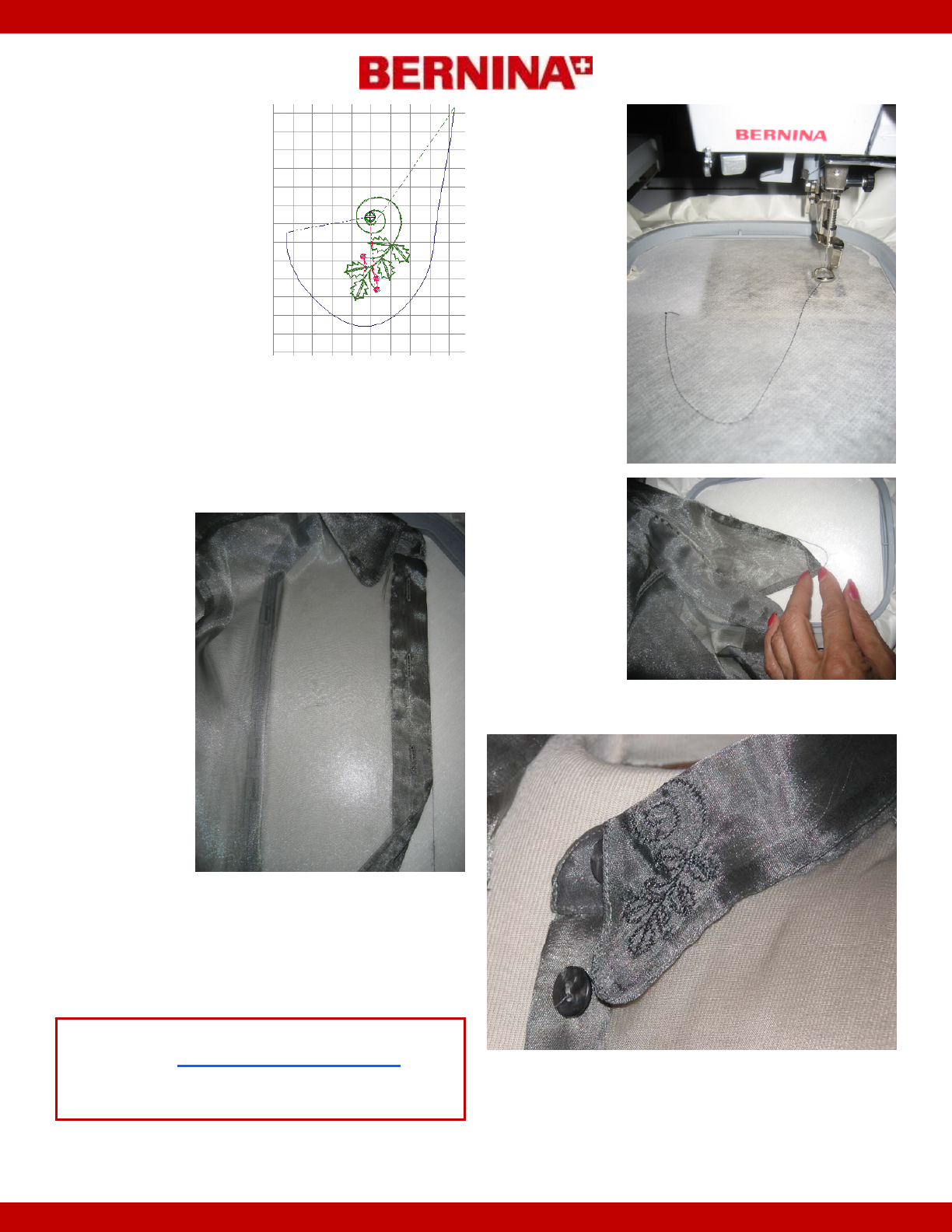
©2009 BERNINA of America, Inc. jpl Page 3 of 3
Visit www.berninausa.com
for additional projects and information.
then changing the single
outline to a backstitch with
a stitch length of 4.
Group the design.
Move and rotate the design
as needed to fit the collar.
Save the design as Holiday
Blouse Collar.
Stitching the De-
sign
Hoop the AquaMesh Plus stabilizer in the Mega
Hoop with the paper side up; remove the paper
cover from the stabilizer inside the hoop.
Stitch the
placement line.
Remove the
hoop from the
machine and
position the
blouse placket
along the
stitched line.
Finger press in
place.
Reattach the
hoop to the
machine, select
Single Color
Motif, and stitch
the remaining
design.
Continue to
stitch the design using the same stitching procedure.
Use the Move Motif icon with the positioning arrows
on the machine to realign the design for the second
hooping. Repeat a third time if necessary.
Follow the same
procedure to
stitch the collar,
but using a
smaller hoop.
Hoop the
AquaMesh Plus,
then remove the
paper cover.
Stitch the
placement line.
Finger press the
collar in place,
and stitch the
remainder of the
design.
Add glitz around the embroidery as desired.





