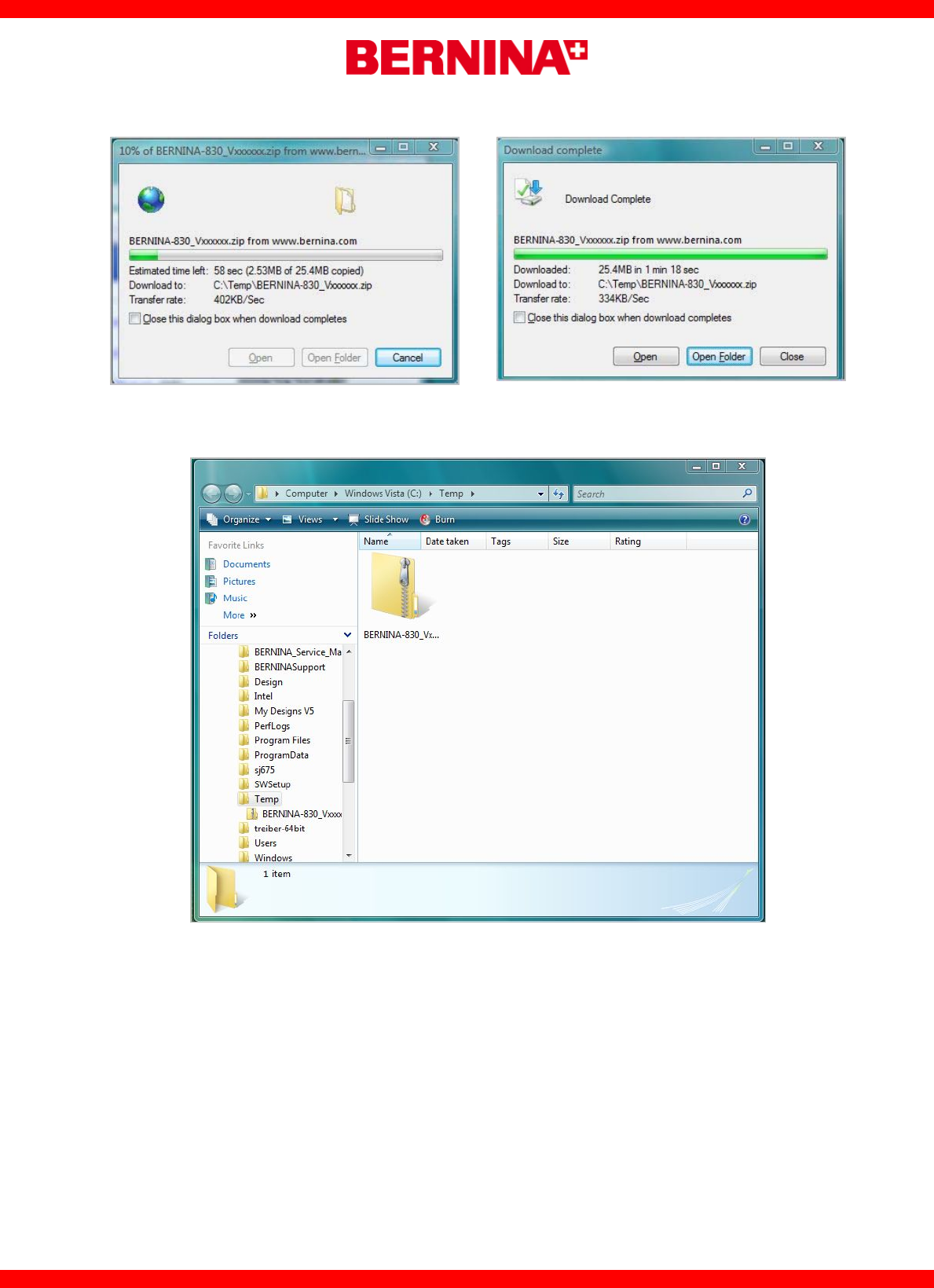
BERNINA International AG · Seestrasse 161 · CH-8266 Steckborn · Schweiz create:10/06/2009
2/7
The files will be downloaded and saved to the selected folder: (example C:\temp).
If the download is complete, close the open window and start Windows Explorer.
Open the folder (example: C:\temp) in which you have downloaded the ZIP-file.
In this folder you find a ZIP-file “BERNINA_820_Vxxxxxx.zip”.
Plug on the Computer an empty USB-Memory Stick in one of the free and available
USB-Ports.









