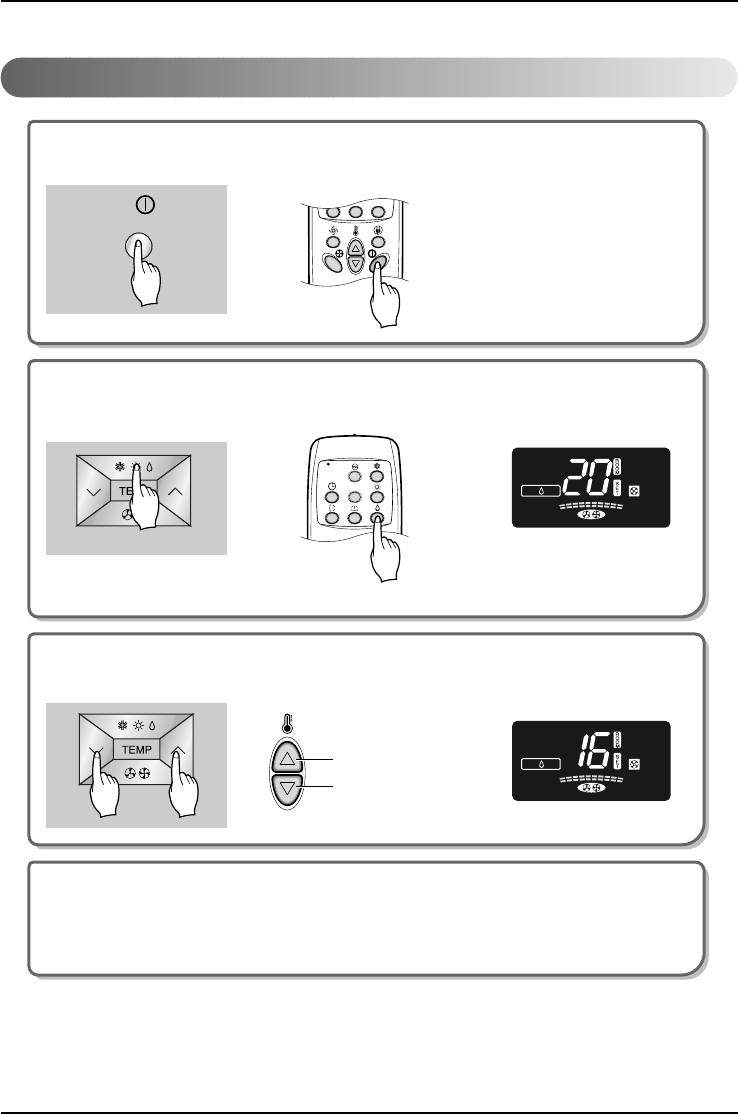
2
3
1
To raise the temperature
To lower the temperature
A/CL
16 Floor Standing-Type Air Conditioner
Operating Instructions
Soft Dry Operation
Press the Start/Stop Button.
Select Soft Dry Operation.
Press the Operation Mode Selection Button.
Press the Soft Dry Operation Button on the remote controller.
Set the temperature lower than the room temperature.
The temperature can be set within a range of 16°C~30°C by 1°C.
During softy Dry Operation
• The indoor fan speed is automatically set to low and can be set fan speed.


















