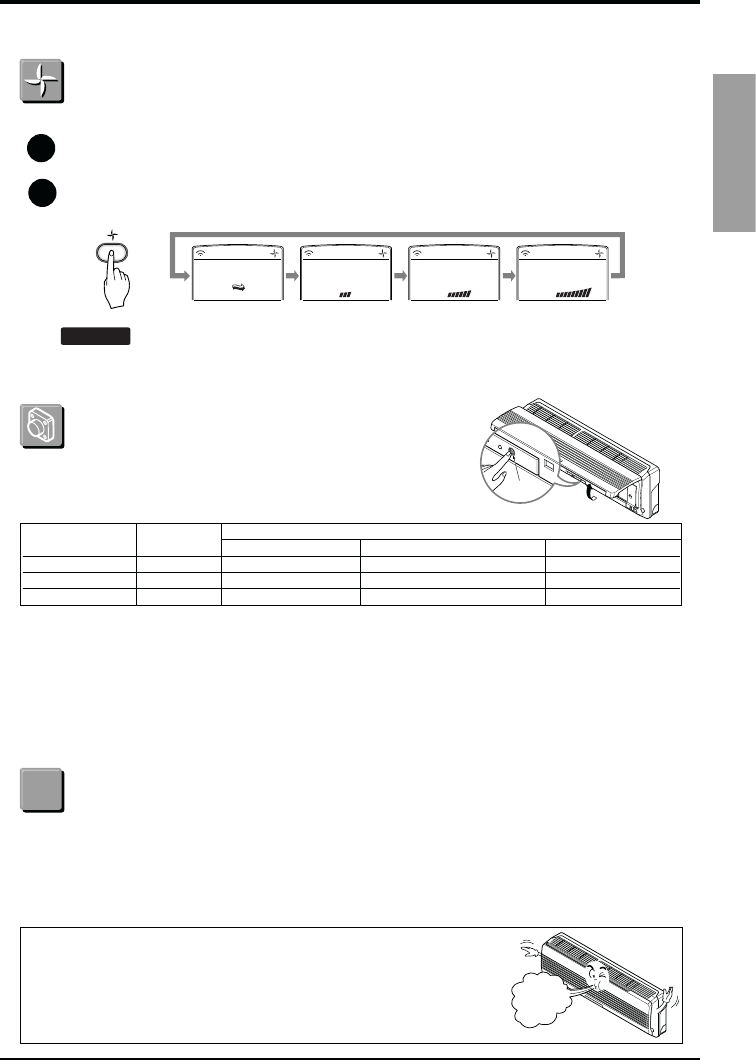
Operating Instructions
Owner’s Manual 19
ENGLISH
Fan speed is on low. Fan speed is on medium. Fan speed is on high.CHAOS Air
Open the front
panel upward
High
Speed
Power
button
Air Circulation Mode
Circulates the room air without cooling or heating.
Press the Start/Stop button. the unit will respond with a beep.
Open the door on the remote control. Press the Air Circulation button. Close the door on the
remote control. Now each time that you press the Indoor Fan Speed Selector, the fan speed is
shifted from low to CHAOS and back to low again.
o CHAOS Air economizes power consumption and prevents overcooling. The fan speed is
automatically changed from high to low or vice versa, depending on the ambient temperature.
NOTICE
2
1
Operation procedures when the remote control can't be used.
The operation will be started if the power button is pressed.
If you want to stop operation, re-press the button.
Heat pump Model
Cooling Model
Room Temp. ≥24°C 21°C ″ Room Temp. < 24°C Room Temp. < 21°C
Operating mode Cooling Cooling Healthy Dehumidification Heating
Indoor FAN Speed
High High High High
Setting Temperature
22°C 22°C 23°C 24°C
Test operation
During the TEST OPERATION, the unit operates in cooling mode at high speed fan, regardless of room
temperature and resets in 18 minutes.
During test operation, if remote controller signal is received, the unit operates as remote controller sets.
If you want to use this operation, open the front panel upward and Press the power button let it be pressed for about
3 seconds.
If you want to stop the operation, re-press the button.
For this operation
L
0
appears on the display. (Plasma model only)
Forced Operation
Helpful information
Fan speed and cooling capacity.
The cooling capacity indicated in the specification is the value when the fan
speed is set to high, and the capacity will be lower at low or medium fan speed.
High fan speed is recommended when you wish to cool the room quickly.
In case the power comes on again after a power failure, Auto Restarting Operation is the function to
operate procedures automatically to the previous operating conditions.
So there is no need of activating this function by pressing any key or button.
In the initial mode, the fan operates at a low speed and the compressor starts 2.5~3 minutes later.
As the compressor starts, the fan speed also resumes its previous setting mode.
Additionally, in order to cancel auto restart operation press power button let it be pressed for about
6 seconds. To operate auto restart operation again, press power button for about 6 seconds as well.
Autorestart(Optional)


















