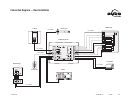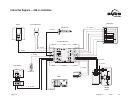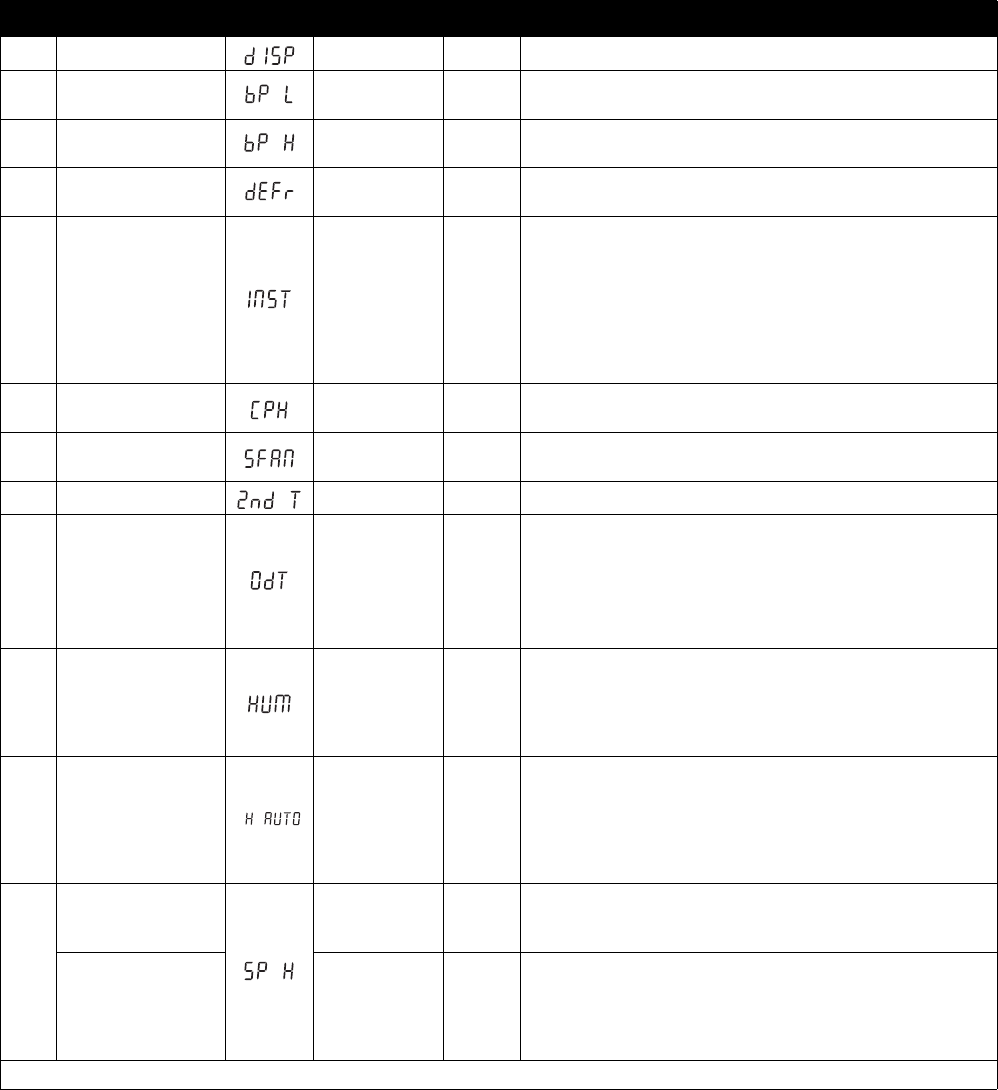
TH146-N-DE 400-280-000-G 9/22/06 4/8
Configuration Menu
Item Parameters Display Options Default Description
1 Temperature scale °C / °F °C Select the temperature display format.
2 Balance point low
-30°C to 10°C
(-22°F to 50°F)
-10°C
(14°F)
Set the bP L value (see section 4.2).
3 Balance point high
-5°C to 30°C
(23°F to 86°F)
5°C
(41°F)
Set the bP H value (see section 4.2).
4 Defrost point
-10°C to 15°C
(14°F to 59°F)
10°C
(50°F)
During defrost, auxiliary heating is activated when the outside
temperature is below the defrost point (see section 4.3).
5 Installation type Ad / nr Ad
Set according to the type of heat pump installation (see section
4.4).
Ad (add-on): Use this setting when the indoor coils are located
downstream of the auxiliary heat source. This is generally the
case for add-on installations.
nr (normal): Select this setting when the indoor coils are located
upstream of the auxiliary heat source. This is generally the case
for new installations.
6 Cycles per hour 2 to 6 4
Allows you to select the number of cycles per hour. It is recom-
mended to use the default setting except in exceptional cases.
7 “Smart fan” On / OF OF
On: “smart fan” is On (see section 4.5).
OF: “smart fan” is Off.
8 Interstage delay 5 to 90 min. 10 min. Set the interstage delay (see section 4.6).
9
Outdoor
temperature display
On / OF On
Select between displaying the outdoor temperature or display-
ing the indoor humidity level.
On: Displays the outdoor temperature.
OF (Off): Displays the indoor humidity level.
NOTE: To display the outdoor temperature, the outdoor sensor
must be connected.
10
Humidifier
operating mode
HE / Fn HE
HE (Heat): The humidifier can operate only when heating is
activated.
Fn (Fan): The humidifier can operate as long as the fan is run-
ning.
NOTE: The humidifier is disabled when cooling is activated.
11
Automatic humidity
adjustment
On / OF OF
Allows you to place the humidity adjustment to automatic mode.
On (automatic): The humidity level is automatically regulated by
the controller according to the outdoor temperature to avoid
condensation or ice formation on windows (see item 12).
OF (manual): The user manually sets the humidity level (see
item 12).
12
Humidity setpoint 5% to 60% 5%
Set the desired humidity level. This parameter is available only
when the humidity control is placed in manual mode (see item
11).
Humidity offset -9% to 9% 0%
Allows the user to apply an offset to the automatic humidity con-
trol. For example, the user can enter a negative offset if there is
still ice formation or condensation on the windows. This param-
eter is available only when the humidity control is placed in
automatic mode (see item 11).
NOTE: Only the humidity setpoint or humidity offset (item 12) is available when the controller is placed in user mode (SW2 switch).