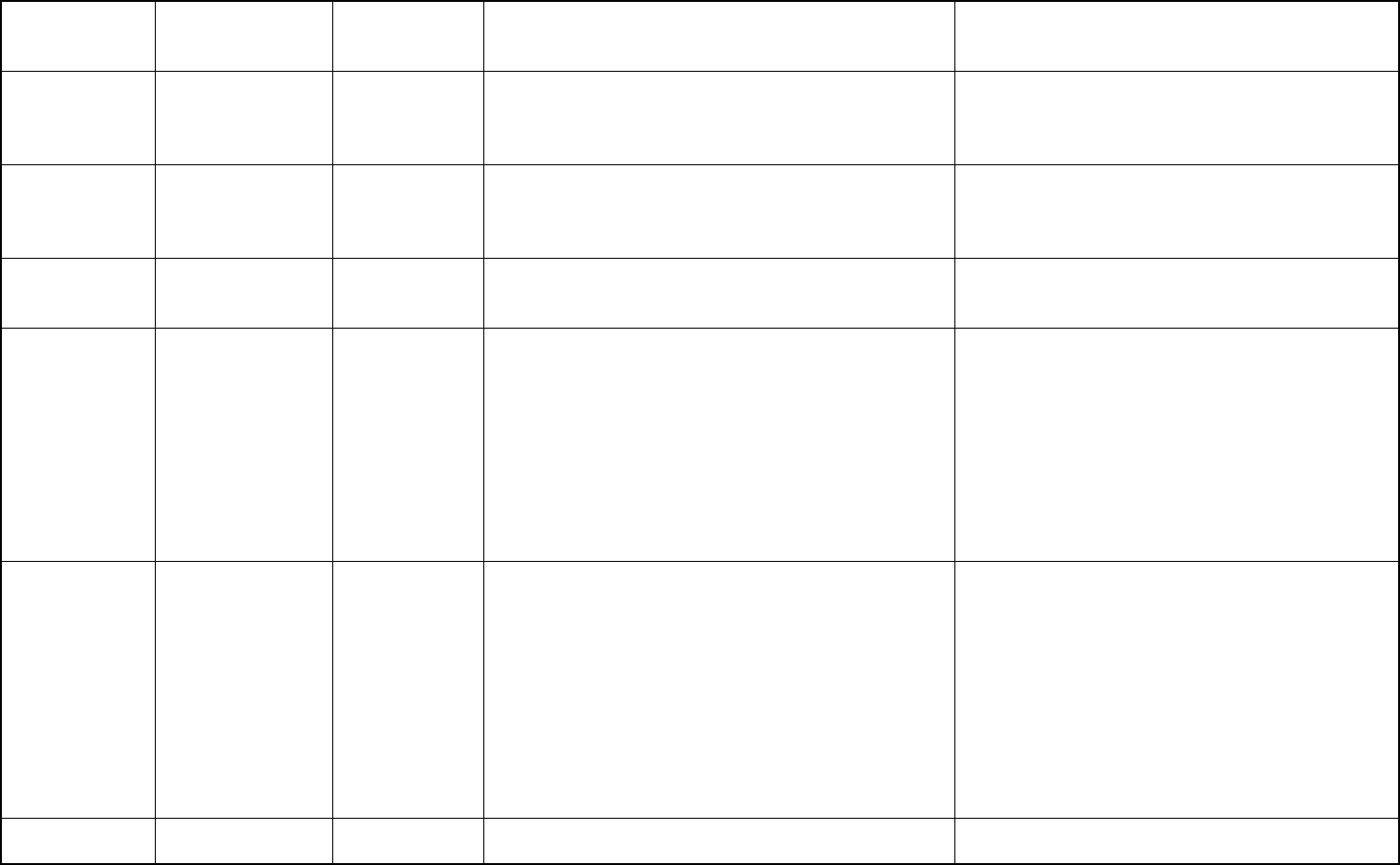
ASK Proxima Lamp Information Guide
PRO AV 9410
3700 1000 Hours
Press and Hold the Up Arrow Button on the Keypad for
40+ seconds. The displayed Data value will be the
hours remaining on the lamp.
Press the Menu Button, choose Setting, then choose
"Lamp Age" and select. You will be asked to confirm
the reset.
PRO AV 9500
5200 1500 Hours
Press and Hold the Up Arrow Button on the Keypad for
40+ seconds. The displayed Data value will be the
hours used on the lamp.
Press the Menu Button, choose Setting, then choose
"Lamp Counter Reset" and select. Then choose
which lamp to reset and select. You will be asked to
confirm the reset.
PRO AV 9550
5800 1500 Hours
Press and Hold the Up Arrow Button on the Keypad for
40+ seconds. The displayed Data value will be the
hours used on the lamp.
Press the Menu Button, choose Setting, then choose
"Lamp Counter Reset" and select. Then choose
which lamp to reset and select. You will be asked to
confirm the reset.
PRO AV RX7000
250 NITS 2000 Hours
Press and Hold the Up Arrow Button on the Keypad for
40+ seconds. The displayed Data value will be the
hours remaining on the lamp.
Press the Menu Button, choose Setting, then choose
"Lamp Age" and select. You will be asked to confirm
the reset.
PRO AV SX1
1000 1000 Hours
"Lamp Replace" Indicator blinks on and off when the
lamp hours reach 1000.
With the projector in Standby, press and hold the
"Video", "Setting", and "Quick Align+" at the same
time for six seconds or more. While the "Standby"
and "Operate" indicators are on, press the "Video",
"Setting", and "Computer" buttons at the same time.
The "Standby" and "Operate" indicators will blink two
seconds alternately, and after blinking the projector
returns to the Standby state (the Standby Indicator
lights up). This completes the lamp reset.
S520
800 2000 Hours
Press and Hold the "Reset" button on the keypad or
"Timer" on the remote for three seconds. The lamp
hours used will be displayed.
Press and Hold the "Reset" button on the keypad or
"Timer" on the remote control for three seconds, and
the lamp hours used will be displayed. Release
button. While the Lamp Time is being displayed,
press the "Reset" button on the keypad or the
"Menu" button on the remote. Use the Left Arrow
Button on the keypad or the Mouse disk on the
remote to choose "0" on the screen. Press and Hold
the "Reset" button for three seconds. The lamp timer
will be reset.
S540
1000 2000 Hours
Press the Menu Button, choose Setup, then choose
Service, then Info
Press the Menu Button, choose Setup, then choose
Service, then Reset Lamp Timer
Copyright InFocus Corp. 12 7/13/2004















