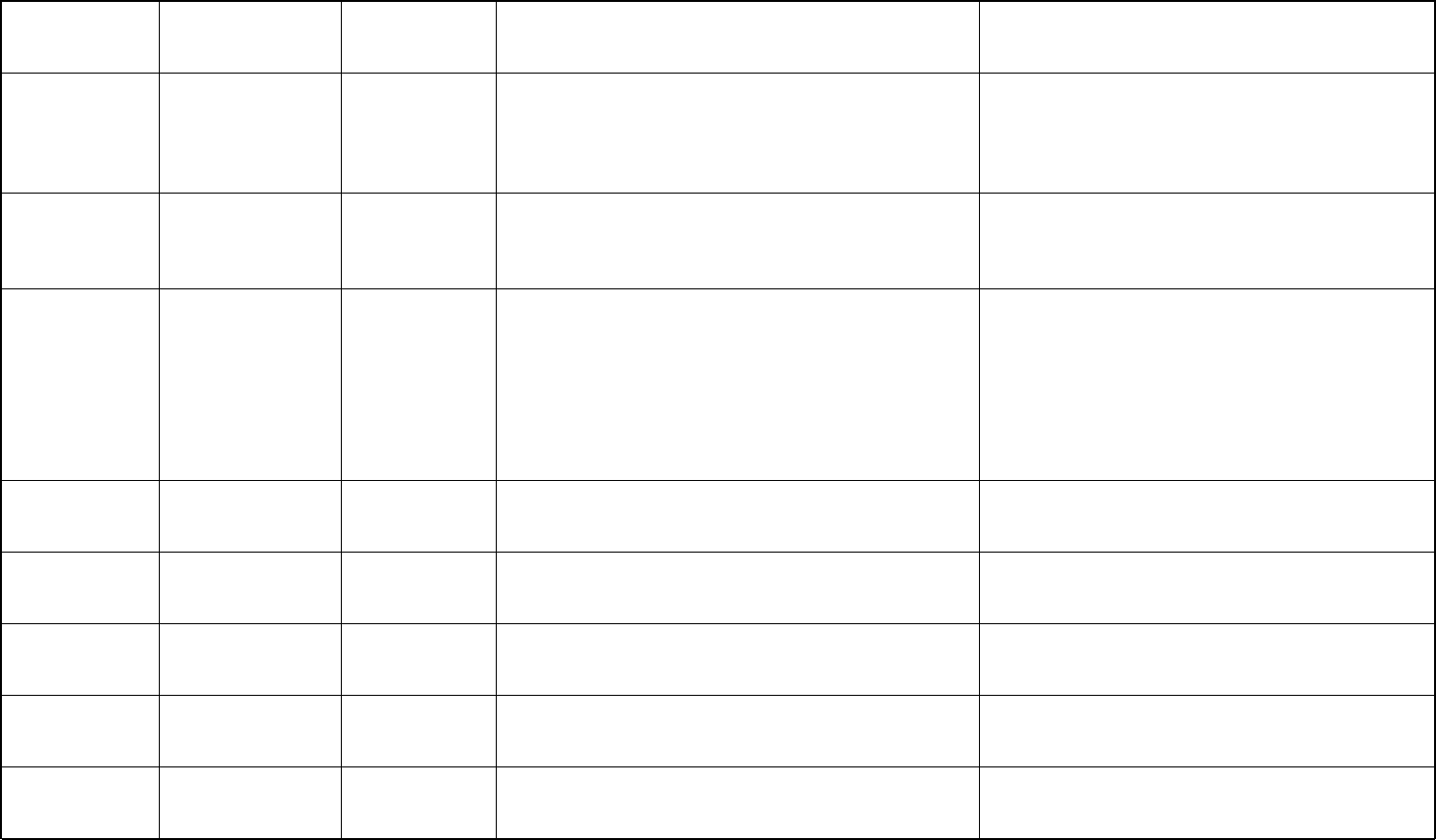
ASK Proxima Lamp Information Guide
LX2
1200 2000 Hours
Press and Hold the Up Arrow Button on the Keypad for
40+ seconds. The displayed Data value will be the
hours remaining on the lamp.
Press the Menu Button, choose Setting, then choose
"Lamp Age" and select. You will be asked to confirm
the reset.
M1
1100 2000 Hours
Press the Menu Button, then choose About. If the
maximum lamp time of 2000 hours is exceeded, the
lamp will not light. The lamp must be replaced and the
lamp timer reset before the projector will operate.
Press the Menu Button, choose Settings, then
choose Service, then Lamp Reset. If reached 2000
hour life, Press and Hold the "Volume+" button and
then Press the "Volume -" button and hold for ten
seconds to reset.
M2+
1400 3000 Hours
Press Menu Button, choose Setup, then choose
Service, then Info. At 2900 hours the Lamp LED lights.
Press Menu Button, choose Setup, then choose
Service, then Reset Lamptimer. Press Select button
again to confirm reset. This will turn off the Lamp
LED also.
PRO AV 9300
1500 750 Hours
Press and Hold the Up Arrow Button on the Keypad for
40+ seconds. The displayed Data value will be the
hours remaining on the lamp.
Press the "Menu" and "Select" buttons
simultaneously on the keypad for three seconds.
Using the Up/Down Arrow buttons select "Lamp
Age" and then press the "Select" button on the
keypad or the "Left Mouse" button on the remote.
Move the arrow to "Yes" and press the "Select"
button on the keypad or the "Left Mouse" button on
the remote.
PRO AV 9310
2100 750 Hours
Press and Hold the Up Arrow Button on the Keypad for
40+ seconds. The displayed Data value will be the
hours remaining on the lamp.
Press the Menu Button, choose Setting, then choose
"Lamp Age" and select. You will be asked to confirm
the reset.
PRO AV 9320
2700 1000 Hours
Press and Hold the Up Arrow Button on the Keypad for
40+ seconds. The displayed Data value will be the
hours remaining on the lamp.
Press the Menu Button, choose Setting, then choose
"Lamp Age" and select. You will be asked to confirm
the reset.
PRO AV 9350
5000 1500 Hours
Press and Hold the Up Arrow Button on the Keypad for
40+ seconds. The displayed Data value will be the
hours remaining on the lamp.
Press the Menu Button, choose Setting, then choose
"Lamp Age" and select. You will be asked to confirm
the reset.
PRO AV 9400
2300 750 Hours
Press and Hold the Up Arrow Button on the Keypad for
40+ seconds. The displayed Data value will be the
hours remaining on the lamp.
Press the Menu Button, choose Setting, then choose
"Lamp Age" and select. You will be asked to confirm
the reset.
PRO AV 9400+
3000 1000 Hours
Press and Hold the Up Arrow Button on the Keypad for
40+ seconds. The displayed Data value will be the
hours remaining on the lamp.
Press the Menu Button, choose Setting, then choose
"Lamp Age" and select. You will be asked to confirm
the reset.
Copyright InFocus Corp. 11 7/13/2004















