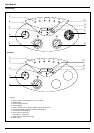6
User Manual
Boiler protection devices
The boiler is protected from malfunctioning by means of internal
checks performed by the electronic microprocessor P.C.B., which
stops the boiler from operating if necessary.
In the event of the boiler being shut o in this manner, the LED shows
the type of shut-o and the reason behind it.
There are two types of shut-o :
Safety shut-o
This type of error is “volatile”, which means that the boiler starts up
again automatically as soon as the problem which caused the shut-o
is removed; the yellow LED 9 flashes and the C.H. temperature LED 1
indicate the error code. (see table)
As soon as the cause of the shut-o disappears, the boiler starts up
again and continues to operate normally.
If the boiler still indicates a safety shut-o , switch it o . Make
sure the external electric switch is in the OFF position and contact
a quali ed technician.
Shutdown due to insu cient water circulation
If the green leds 1 flash and the boiler is o , one possible cause for this
state is an insucient pressure of water in the system - green LED 40-
50 blink. Check the water pressure on the pressure gauge 4 and make
sure that is between
0.6 and 1.5 bar when
the system is cold. If
the pressure is just
under the minimum
refill the system by
opening the valve
under the boiler.
If the pressure drops
very frequently, there
may be a water leak
at some point in the
system. If this is the
case a plumber should
be contacted.
Operation shutdown
This type of error is “non-volatile”, which means that it is not removed
automatically (the red LED 8 will illuminate and the C.H. temperature
LED 1 will indicate the error code). In this case the boiler does not
restart automatically, but it may be reset by pressing the
button. If the problem manifests itself again after several attempts to
reset the appliance, contact a qualified technician.
Important
If this shutdown occurs frequently, contact an authorised service
centre for assistance. For safety reasons, the boiler will allow
a maximum of 5 reset operations to take place in 15 minutes
(individual presses of the button). If the shutdown is occasional
or an isolated event, this is not a problem.
Note: Connections viewed from behind boiler
Clock Instructions - E-COMBI
1. General layout
The mechanical clock covers a 24 hour period. Each tappet repre-
sents 15 minutes A. An override switch is located on the clock B.
2. To set the time
To set the time of day, grasp the outer edge of the dial and turn slow-
ly clockwise until the correct time is lined up with the arrow C.
3. To Set the “On” and “O ” times
The clock uses a 24hours system. e.g. 8 = 8.00 am and 18 = 6.00 pm
“ON” periods are set by sliding all tappets between the “ON” time and
the “OFF” time to the outer edge of the dial.The tappets remaining at
the centre of the dial are the “OFF” periods.
4. For operation
Put the selector switch B to the
symbol to control the central
heating by the clock. Put the switch B to “I”
to select permanent operation or to “0” to turn the central heating o
permanently.
1
1
2
2
3
3
4
4
5
5
6
6
7
7
8
8
9
9
10
10
11
11
12
12
13
13
14
14
15
15
16
16
17
17
18
18
19
19
20
20
21
21
22
22
23
23
24
24
9
9
6
6
12
12
I
A
B
C