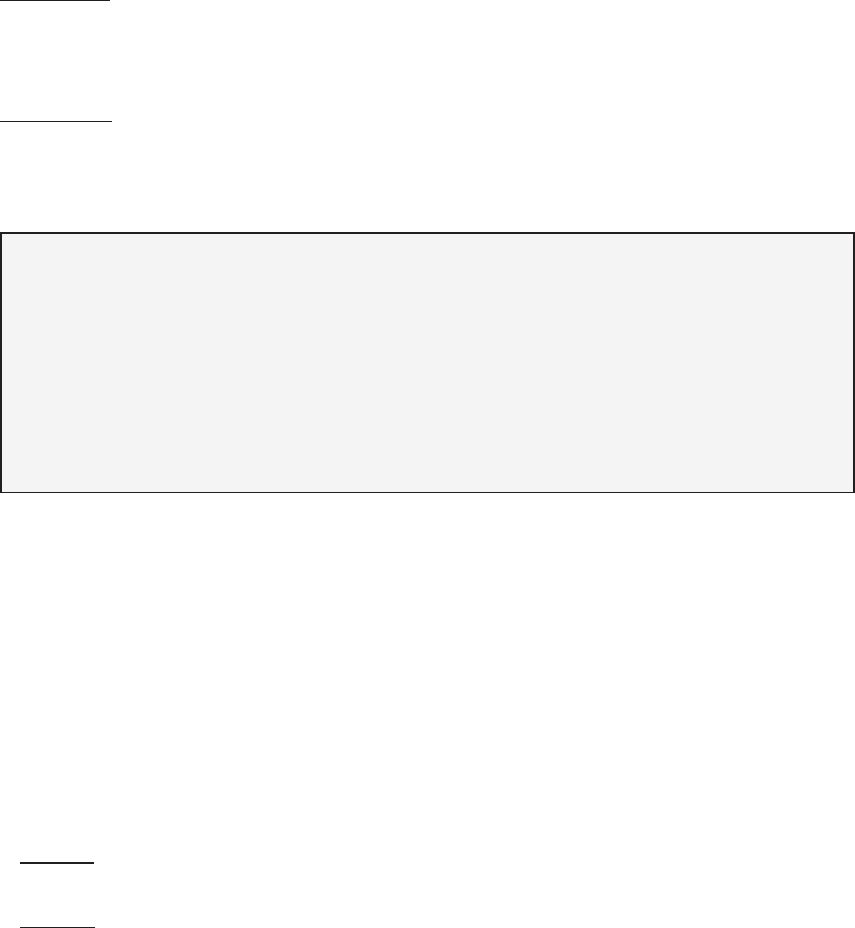
19
3. Select POOL or SPA & HEAT or COOL, Raise or Lower Associated Thermostat:
♦ Position the POOL/OFF/SPA toggle towards the POOL or SPA thermostat knob (depending on
which body of water you are preparing to heat or cool).
♦ For Heating, move HEAT/COOL toggle to HEAT, then turn the selected pool or spa thermostat dial
clockwise to its highest setting. As soon as the thermostat setting is above the temperature of the
water, the heat pump will begin to operate. See note below if heater does not start
immediately.
♦ For Cooling, move HEAT/COOL toggle to COOL, then turn the selected pool or spa thermostat
dial counterclockwise to its lowest setting. As soon as the thermostat setting is below the tempera-
ture of the water, the heat pump will begin to operate. See note below if heater does not start
immediately.
Note- Heater Controls Contain a Solid-State Time Delay Module
This time delay feature prevents damage to the compressor should electrical power be re-
peatedly interrupted, or if the heat pump were to come under any other circumstances leading
to an on-off-on-off cycling condition. If the heater has water flow and electrical power sup-
plied, but the heater does not immediately start upon turning the thermostat to its highest (or
for cooling, lowest) setting, wait five (5) minutes; the time delay module may be preventing the
heater from operating. Likewise, once the heater is operating, if the thermostat is turned past
the present water temperature, the heat pump will shut off. Subsequently, the heater cannot
restart for approximately five (5) minutes– no matter how far the thermostat is rotated.
4. Ensure Uninterrupted Pump Operation During Initial Warm-Up or Cool-Down Period:
♦ Permit pool or spa circulator pump to run continuously until the desired water temperature is
reached (with a pool, this may take several days).
♦ Continuous pump operation will likely require temporarily resetting (or removing completely) the
trippers on the time clock, thus allowing nonstop operation. When an external electronic controller
operates pumps and valves, follow the controller manufacturer's instructions to ensure temporary,
uninterrupted pump operation.
♦ Throughout the warm-up or cool-down period, keep the selected pool or spa thermostat dial set to
its maximum heating or cooling position.
5. Desired Water Temperature Reached– Set Thermostat to Maintain:
♦ If Heating, once the desired water temperature has been achieved, rotate the thermostat knob very
slowly counterclockwise until the unit (just) shuts off.
♦ If Cooling, once the desired water temperature has been achieved, rotate the thermostat knob very
slowly clockwise until the unit (just) shuts off.
♦ The heater will automatically maintain the pool or spa at the selected temperature.
6. Return Pump Timer Controls to Normal Settings:
♦ Reset pump timer controls for normal daily hours of operation.
♦ During cooler or cold weather conditions, it may become necessary to extend the daily hours of
pump operation; doing so will help the heater to keep up with increased heat losses. Extending
pump operation hours for cooling is not generally required.
♦ Also see next topic: "Heating Tips,” following on next page.


















