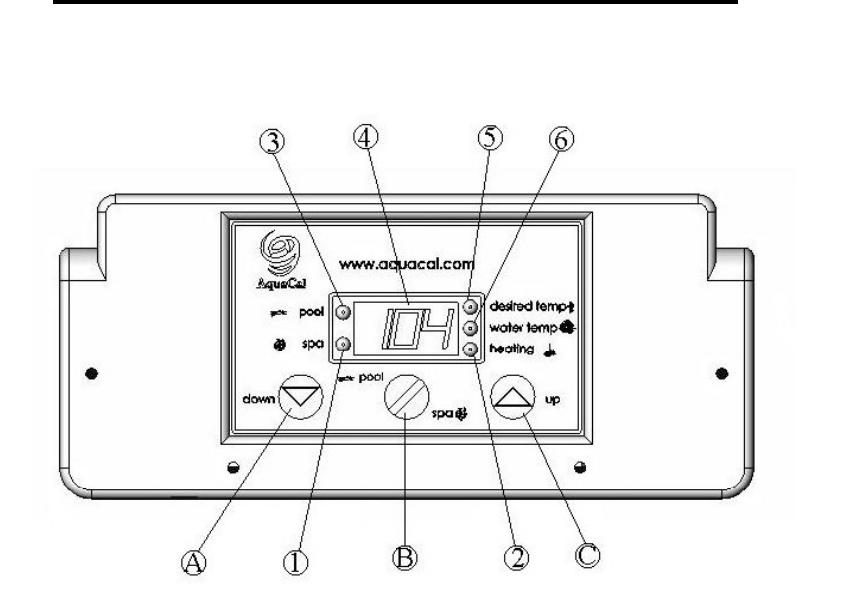
8
GETTING FAMILIAR WITH CONTROLS
DIGITAL CONTROLLER – PANEL LAYOUT
Control Buttons (
AS INDICATED BY CIRCLED LETTERS
)
A. Down Arrow – Pressing this key decreases the temperature setting. Setting
the temperature below 60°F turns the heat pump off.
B. Pool / Spa Selector – Pressing this key selects either the pool or spa mode.
Also used to accept programming selections.
C. Up Arrow – Pressing this key increases the temperature setting. The
maximum temperature setting is 104°F.
Indicator Lights & Displays (
AS INDICATED BY CIRCLED NUMBERS
)
1) Spa Indicator Light – If lit, indicates spa thermostat is controlling heater.
2) Heating Indicator Light – If lit, indicates heat pump is heating.
3) Pool Indicator Light – If lit, indicates pool thermostat is controlling heater.
4) LED Display – Displays water temperature when UP/DOWN ARROWS are
not being pressed, or desired temperature when UP ARROW or DOWN
ARROW is pressed. Water Temp Display – Example …104º F displayed.
5) Desired Temp Light – Indicates temperature setting is displayed, and
temperature setting is changing due to the UP ARROW or DOWN ARROW
being pressed.


















