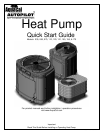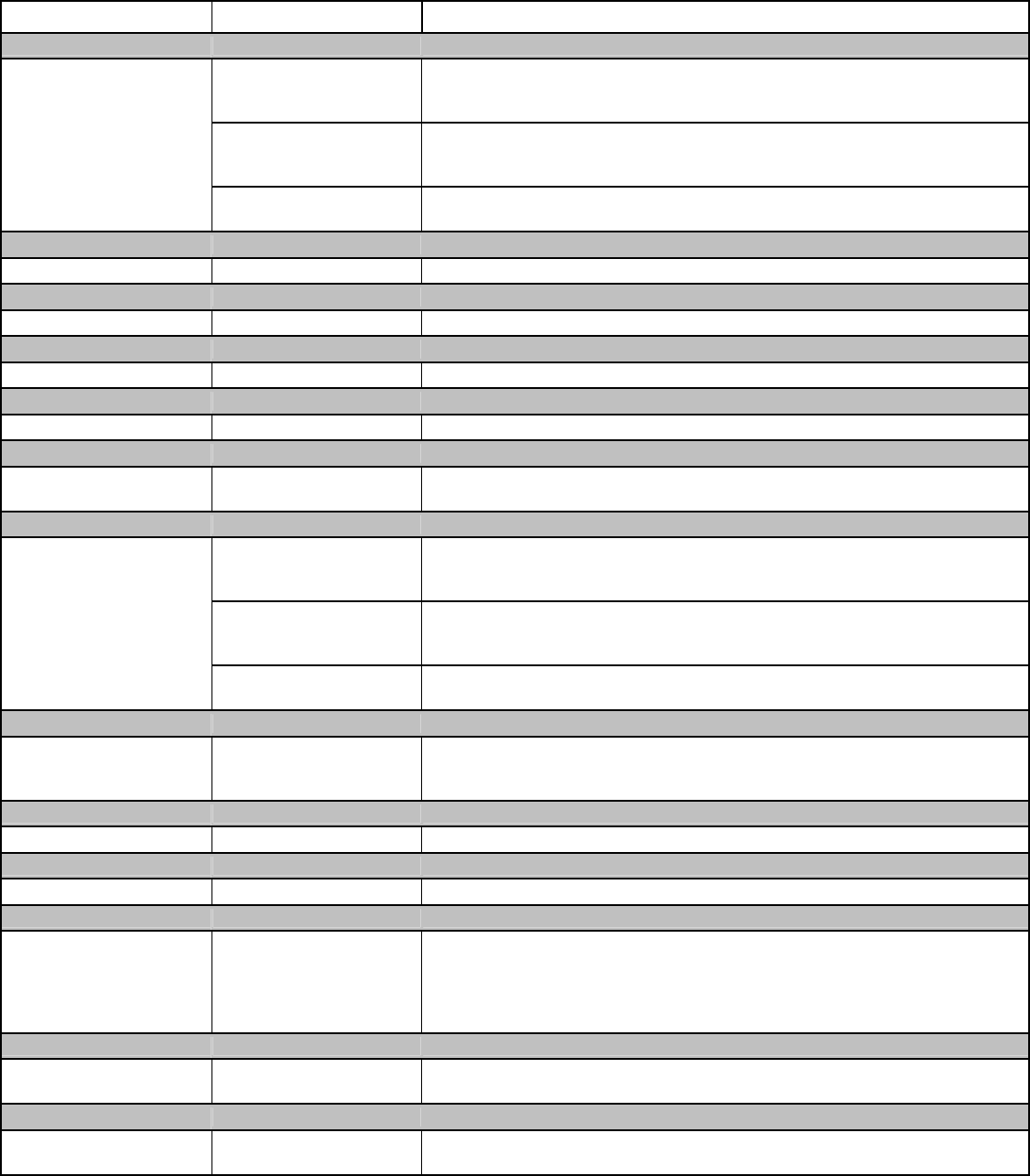
Page 5
SECTION 5 - TROUBLESHOOTING
ERROR CODES
SYMPTOM RULE OUT RESOLUTION
"FLO"
Insufficient Water Flow
Step 1:
Confirm water pump is on and water valves are in the correct position to allow
water to flow through Heat Pump. If error persists, proceed to next step.
Filtration Dirty
Step 2:
Confirm filtration system is clean. Backwash if needed. If error persists,
proceed to next step.
Insufficient water flow
through heater or
circulation pump is off
Possible Water
Pressure Switch
Step 3:
Request Service
“CEr” Error
Communication Fault N/A Request Service
“CSE” Error
Control System Error N/A Request Service
“dPC” Error
Defrost Sensor Shorted N/A Request Service
“dPO” Error
Defrost Sensor Open N/A Request Service
“FS” Error
Unit in defrost mode.
Normal defrost mode
Step 1:
If error persists after air temperature is over 50° F, request service.
“HP” Error
Insufficient Water Flow
Step 1:
Confirm water pump is on and water valves are in the correct position to allow
water to flow through Heat Pump. If error persists, proceed to next step.
Filtration Dirty
Step 2:
Confirm filtration system is clean. Backwash if needed. If error persists,
proceed to next step.
High Pressure.
Possible Refrigerant
Issue
Step 3:
Request Service
“HP5” Error
Equipment has
registered high pressure
five times and locked.
Insufficient Water Flow
and/or Filtration Dirty
Step 1:
Follow steps outlined in “HP” error, then reset circuit breaker to clear error. If
error persists, request service.
“LP” Error
Refrigerant Issue N/A Request Service
“LP5” Error
Refrigerant Issue N/A Request Service
“OTA”
Over Temperature
Alarm
Temperature over
110° F (Unit Locked)
Other heating
equipment
Check if alternate heater (such as a solar heater) is heating water leading to
heat pump. If “yes”, turn off alternate heater and check if error clears. If error
persists, request service.
“PC” Error
Water Temperature
Sensor Shorted
N/A Request Service
“PO” Error
Water Temperature
Sensor Open
N/A Request Service