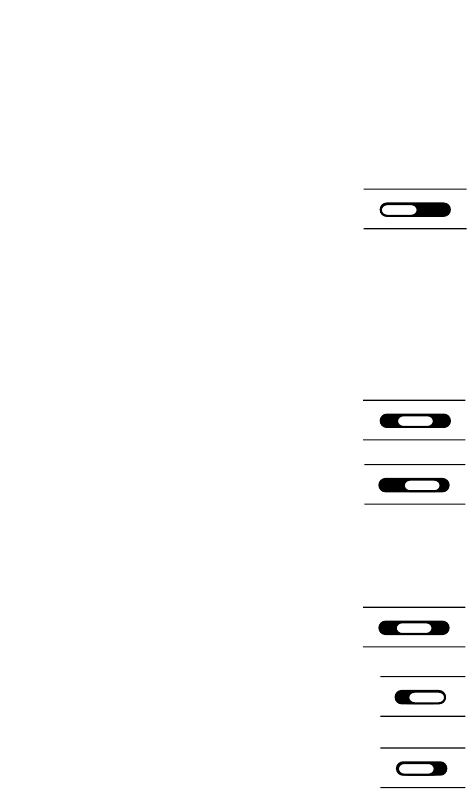
To Test Thermostat
WARNING: DO NOT SHORT (JUMPER) ACROSS TERMINALS OF GAS
VALVE OR SYSTEM CONTROL TO TEST OPERATION. THIS WILL DAMAGE
THE THERMOSTAT AND VOID YOUR WARRANTY.
CAUTION: Do not switch system to cool if the temperature is below
50°F (10°C). This can damage the air conditioning system and cause
personal injury.
1. Place the COOL-OFF-HEAT-EM
switch into the COOL position
2. Press the button until the temperature
setting is at least 3 degrees below the room temperature. The air
conditioning system should turn on within a few seconds.
NOTE: While in the Cool or Heat mode once the thermostat turns the system
off, a built-in delay keeps the compressor from turning on for about 5 minutes.
This protects the compressor. No additional time delay relay (delay on break)
is necessary.
3. Put the COOL-OFF-HEAT-EM switch into
the OFF position. The air conditioning
system should turn off. The fan may
continue to run for a short period of time.
4. Put the COOL-OFF-HEAT-EM switch
into the HEAT position.
5. Press the button until the temperature setting is at least
3 degrees above room temperature. The heating system should turn
on. The fan may not turn on immediately, depending upon the fan
delay built into the furnace.
6. Put the COOL-OFF-HEAT-EM switch
into the OFF position. The heating
system should turn off. Once again,
the fan may have a delay.
7. Put the FAN: AUTO-ON switch
to the ON position. The blower
fan should turn on.
8. Put the FAN: AUTO-ON switch
to the AUTO position. The blower
fan should turn off.
LED Indicators
The LED indicators are used to indicate system activity. The AUX indicator
illuminates during a call for second stage heating. The auxiliary stages are
used to maintain comfort during extremes in weather conditions. If the
AUX LED is illuminated too frequently during periods of moderate temper-
ature, check the differential settings (page 5).
The CHECK indicator is used to monitor system status. If the CHECK
indicator is illuminated, call your local HVAC service provider.
The EMER indicator is illuminated only when the system switch is moved
to the EM, emergency heat position. The EM position is only used when
the primary stage of heat is not functioning or requires service.
9
COOL-OFF-HEAT-EM
COOL-OFF-HEAT-EM
COOL-OFF-HEAT-EM
COOL-OFF-HEAT-EM
FAN: AUTO - ON
FAN: AUTO-ON
>
>


















