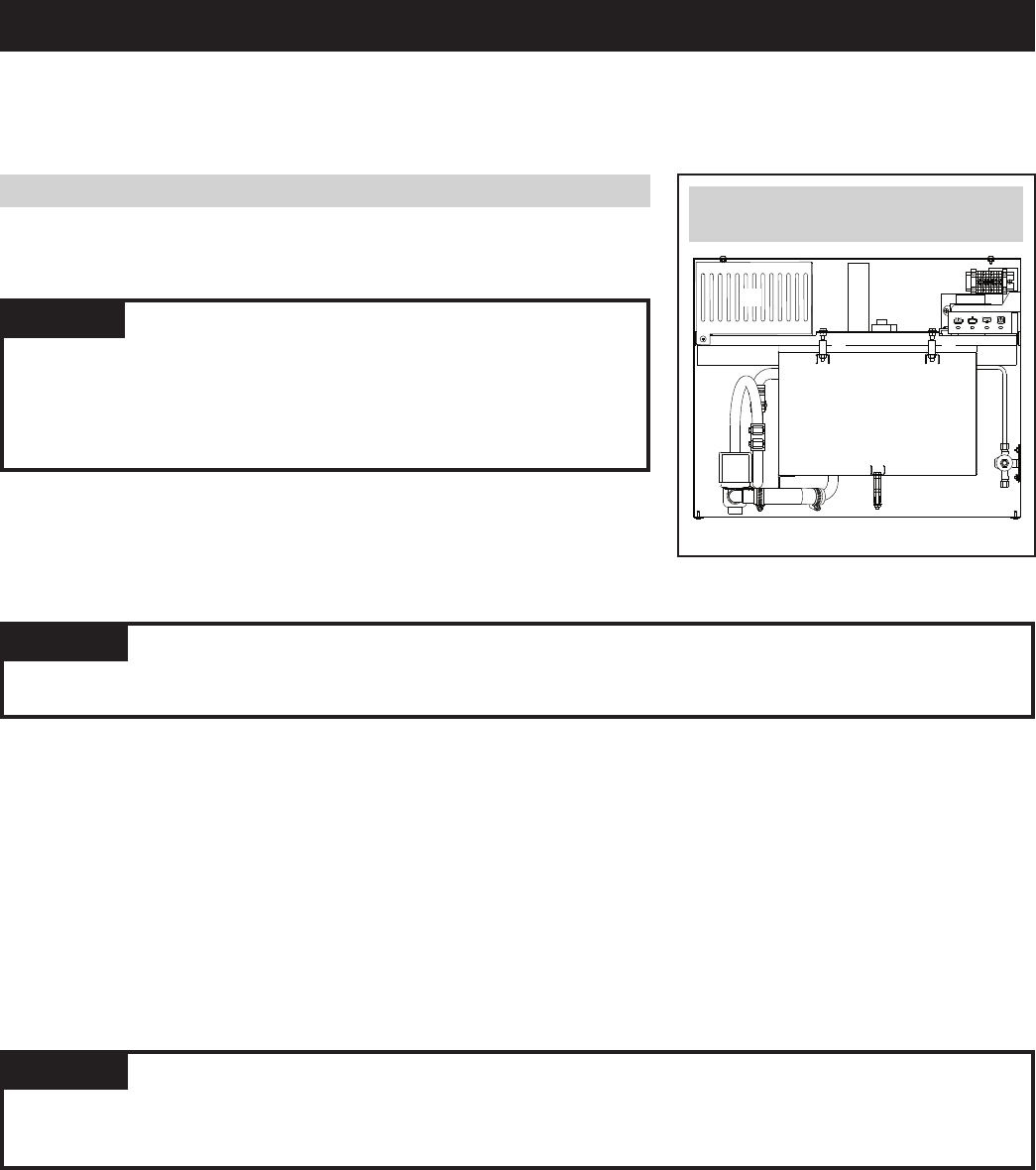
D. If the steam chamber is cool to the touch, skip to Step 1E. If the chamber is hot, the water must be cooled down before
draining and handling of the chamber. This can be accomplished by allowing sufficient time for the chamber to become cool
enough to handle. As an alternative, if the drain piping is designed to handle intermittent drain water temperatures up to
212°F (100°C), the chamber may be cooled down by moving the lever located on the drain valve actuator to the manual open
position. The fill valve eventually opens, allowing water to run into the chamber until it is cool enough to handle.
IMPORTANT
: If water is not draining from the chamber after Step 1D, the drain valve is likely clogged and the chamber
must be cooled by introducing overfill water into the chamber. To do this, unplug the probe plug from the probe assembly
(located on the chamber cover) to allow the fill valve to energize and overfill the chamber. When the chamber is cool enough
to handle, plug the probe plug back into the probe assembly. Take necessary precautions to support the additional
water weight when removing the steam chamber fasteners.
1. Access and prepare the steam chamber (Item 6) for removal
(see Figure 25 for drawing item numbers):
A. Loosen the fasteners on the top of the shroud.
B. Remove the fasteners on the bottom of the shroud.
C. Remove the shroud.
MAINTENANCE
OM-4019
1
2 3
5
6
4
9
7
8
FIGURE 25 – Chamber with
Closed Fastener
The best way to determine how often the humidifier needs maintenance is to remove the steam chamber and inspect it after the first
year of operation. Potable water carries a variety of minerals and other materials in a mix that varies from location to location. This
variation in water quality, combined with the hours of operation and duty cycle, determines the frequency maintenance required.
E. Shut off the water supply.
F. Shut off the electrical supply.
G. Allow the steam chamber to completely drain.
H. Disconnect the drain hose or field-installed union from the drain valve connection on the back left corner of the cabinet.
Disconnect the drain valve electrical plug.
TO INSPECT AND SERVICE HUMIDIFIER:
10
11
Chamber cover
CAUTION
If the drain light is blinking on the display panel (Item 1 in drawing),
there is water in the chamber that was unable to drain. Model 1160 chambers
weigh 40 pounds (18 kg) when full of water; Model 1150 chambers weigh 30
pounds (13.4 kg) when full of water. Take the necessary precautions to
support the additional weight when removing the chamber fasteners.
WARNING
WARNING: 240 volts may cause serious injury or death from electrical shock. Do not remove the
power/heater terminal cover (Item 10) while the electrical power is on.
WARNING
Opening the drain valve when the steam chamber is hot may discharge water with a temperature up to 212°F
(100°C) into the plumbing system. This may cause damage to the plumbing system. Do not touch the chamber or drain piping
until the chamber has had sufficient time to cool or serious injury may result.
29


















