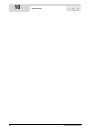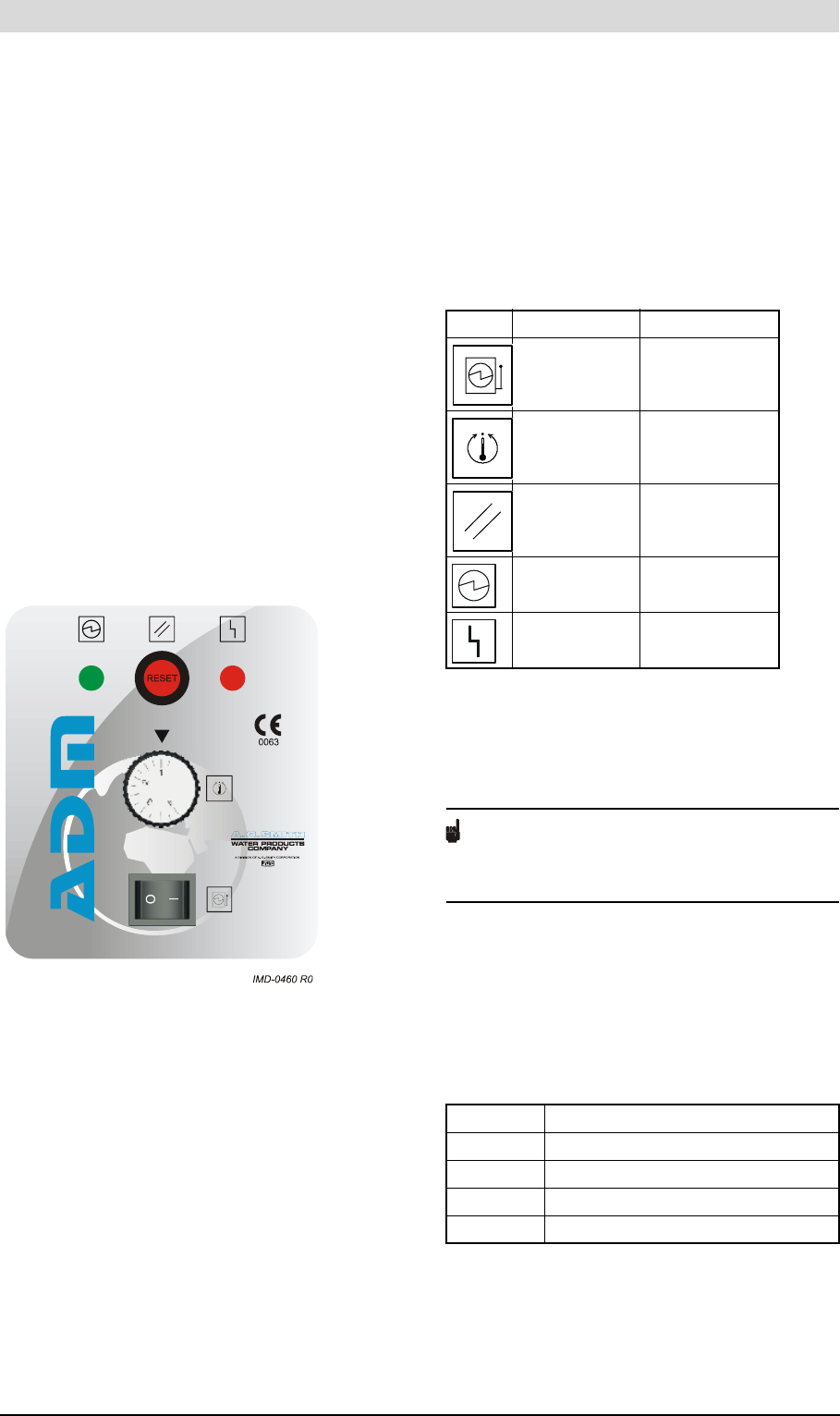
Instruction manual ADM 47
gis
7 The control panel
7.1 Introduction
Topics covered in this chapter, in sequence:
• Control panel
• Explanation of icons
• ON/OFF switch
• Control thermostat
• Burner control reset button
• Flue gas thermostat reset button
7.2 Control panel
This figure shows the control panel.
The control panel
The control panel comprises:
• an ON/OFF switch
• a reset button
• a control thermostat with rotary knob
• two status LEDs
7.3 Explanation of icons
The table explains the meanings of the icons.
Icons and their meaning
7.4 ON/OFF switch
The ON/OFF switch sets the appliance in ON mode or
OFF mode. In OFF mode the appliance is still
electrically live. This ensures that the frost protection
is active.
Note
To electrically isolate the appliance, you must use
the isolator between the appliance and the mains
power supply.
7.5 Control thermostat
Use the rotary knob of the control thermostat to set the
desired water temperature between ± 40°C and ±
70°C. The range is continuous and is labeled 1
through 4. The table shows the temperatures
coresponding to the numbers on the knob.
Temperature settings
Name Explanation
ON/OFF
switch
'ON mode' / 'OFF
mode'
Temperature
control
Set water
temperature
(Tset)
Reset button Reset burner
control
Power LED Power indicator
for burner control
Error LED Burner control
lockout
Position Temperature
1 ± 40°C
2 ± 50°C
3 ± 60°C
4 ± 70°C