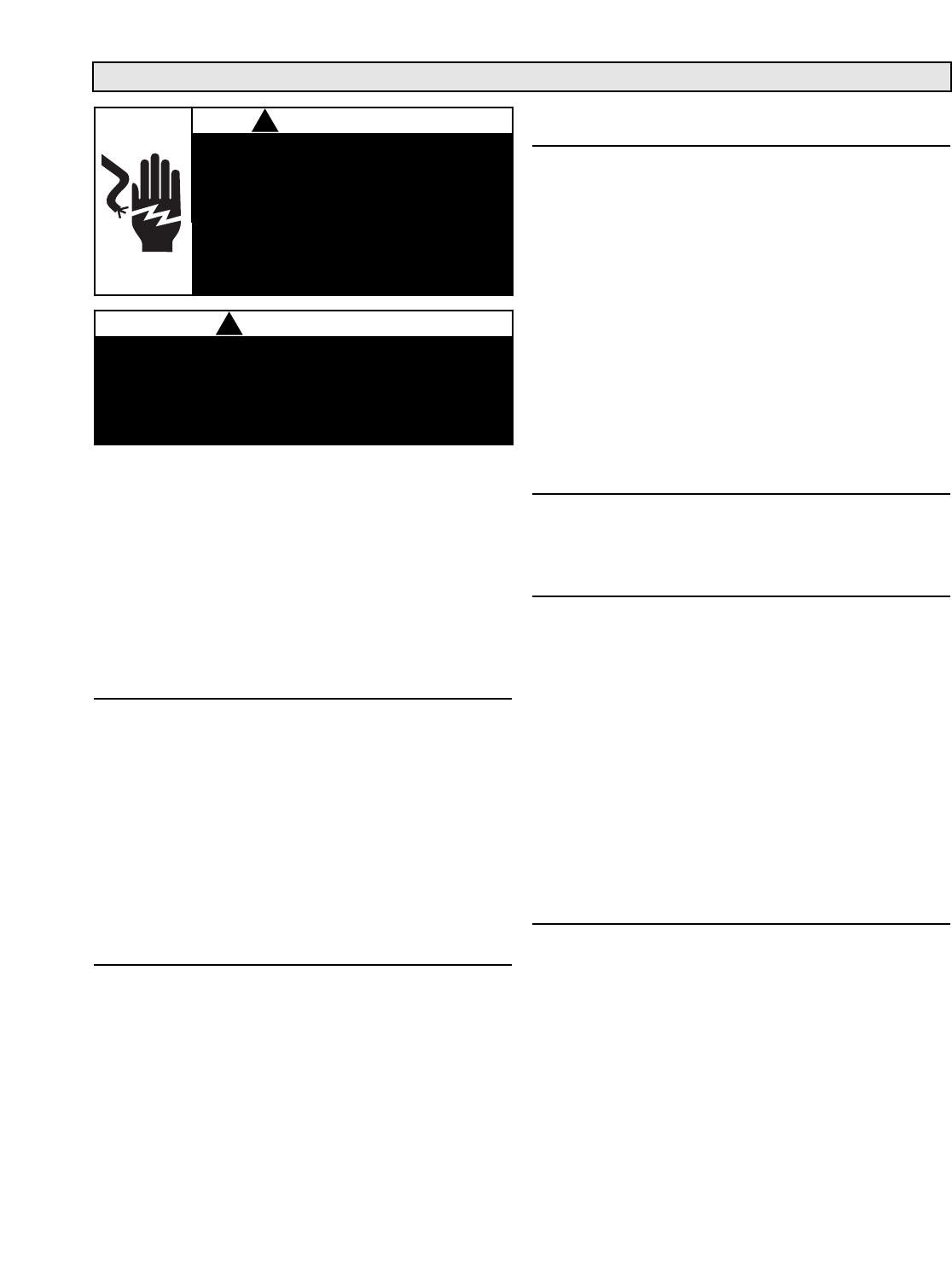
14
Dealer Filter Change Instructions - 6500, 8500 & 10000
It is recommended that gloves and a filtered
breathing mask be worn during filter replacement
to avoid breathing particulates (dust, mold, pollen,
etc.) captured on the filter that become airborne
during the filter(s) changeout.
The old filters should be wrapped and sealed in
plastic bags immediately upon removal from the
unit to avoid distributing particles throughout the
house during the process of disposal.
1. Accessing the filters
a. Remove safety screw(s) from HEPA filter access panel.
b. Pull the HEPA filter access panel up by the finger
tabs and lift out to remove.
c. Lift the filter retaining rod out from the two clips
holding it into position (some force may be neces-
sary as it is a tight fit to ensure complete seal),
ensure that pressure is kept on the filter cap as it
is the only thing keeping the HEPA cartridge in
place.
d. With the retaining rod removed, pull the HEPA car-
tridge and filter cap out of the unit.
2. Pre-filter Replacement
a. Locate the clips holding the pre-filter in place.
Remove them and pull the pre-filter off.
NOTE: The pre-filter may contain contaminants,
remove it slowly to avoid releasing particles back
into the air.
b. Remove plastic shrink wrap from the new pre-filter.
c. Wrap the new pre-filter around the HEPA filter,
making sure that the ends overlap.
d. With the clips provided with the new pre-filter,
secure the pre-filter ends together tightly so it keeps
the pre-filter secure against to the HEPA filter.
e. Be sure that all clips are in place.
3. Inner Carbon Filter Replacement
a. Look inside the HEPA cartridge to locate the two
ends of the inner carbon filter.
b. Pull one end of the old inner carbon filter in and
bend it into a loose roll so it can be removed.
c. Remove the inner carbon filter from the HEPA cartridge.
d. Remove plastic shrink wrap from the new inner
carbon filter.
e. Unroll the inner carbon filter and roll it up in the
opposite direction (this makes the filter follow a
more contoured profile against the inner HEPA fil-
ter surfaces and helps keep it in place), place the
rolled inner carbon filter inside the HEPA car-
tridge and gently unroll it until the ends ‘butt’
together and the filter is snug against the HEPA
filter screen.
4. HEPA Filter Replacement
a. If replacing the HEPA filter with a new filter, discard
old HEPA filter and use new when replacing the
HEPA filter into the unit.
5. Optional Carbon Canister
a. Remove old carbon canister (if installed) by pulling
it out from the inside of the HEPA filter.
b. If replacing an inner carbon filter with the carbon
canister, remove inner carbon filter by following
the steps a. to c. in section 3.
c. Remove the plastic shrink wrap from the new car-
bon canister.
d. Slide the carbon canister into the HEPA cartridge.
The carbon canister should slide all the way in
meeting the edges of the HEPA cartridge evenly
on both ends.
e. Keep the HEPA cartridge horizontal and support it
with your fingers to keep it from sliding out when
replacing the HEPA cartridge back into the unit.
7. Installing the HEPA Filter Cartridge
a. With the filters changed or inspected, all 3 filters
are ready to be placed back into the unit. Place
the HEPA cartridge gently into the unit (if a carbon
canister is being used, take care not to let it slide
out as it is heavy and could damage the unit)
b. When the HEPA cartridge is in place, place the filter
cap onto the HEPA cartridge and replace the filter
retaining rod by sliding it into it’s two clips. (some
force may be necessary as it is a tight fit to ensure
complete seal)
c. Replace the HEPA filter access panel.
d. Re-install safety screw(s) into HEPA filter access panel.
e. Plug the unit back into a power outflow and turn it
on.
Risk of Sharp Edges Hazard.
Equipment sharp edges can cause injuries.
Avoid grasping equipment edges without protective
gloves.
!
CAUTION
Electrical Shock Hazard.
Can cause injury or death.
Disconnect all electrical power supplies
before servicing.
Do no operate equipment without
access panels in place
!
WARNING


















