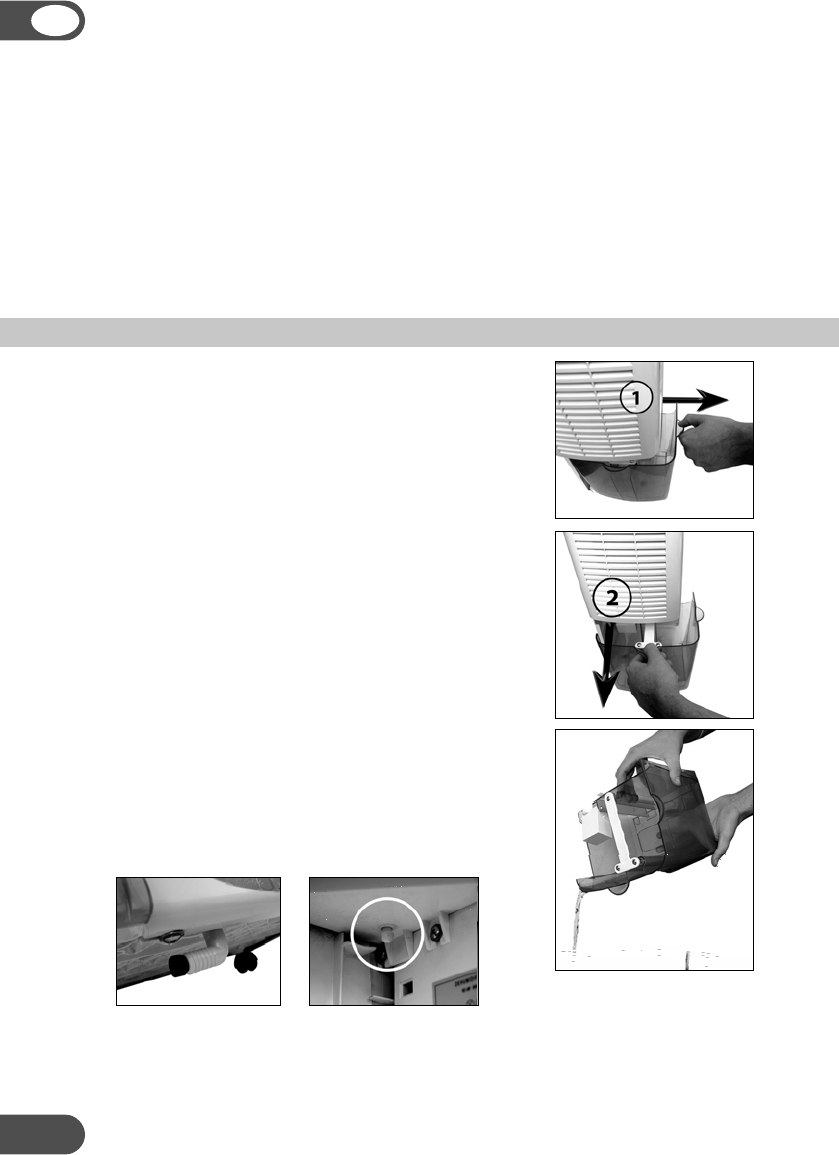
8
The extracted water can be collected in the water container or
drained continuously through a flexible hose (not supplied).
Use of the water container
When the drain outlet is blocked by the stopper, the extracted
water will run into the water container.
When the container is full, the compressor and the fan stop
operating and the container full indicator [4] illuminates.
• Slowly slide out the container to the side (1) or to the
front (2).
• Lift the container slightly by the built-in handle, then pull it
out.
• When, after emptying, the container is put back in place, the
container full light will go off.
Continuous drainage
1. Remove the stopper from the drain outlet.
2. Place a 11 mm inner diameter hose over the outlet. The other
end of the hose should (without bends) end in a lower level
drainage point.
3. Remove the water container (empty if necessary) and put
the stopper from beneath in the drain hole to the water
container. Put the water container back in place.
Remarks:
1. The dehumidifier will not work if the required humidity level is higher than the ambient level.
2. To protect the compressor from possible damage, wait 3 minutes before restarting the
dehumidifier after it has been turned off.
3. The operational temperature range is 5 – 35 °C.
4. When the dehumidifier is in operation, the discharged air should be hotter than the ambient
air.
5. If the dehumidifier does not start (the operation indicator [3] does not illuminate) or makes
intermediate stops, check the plug and power supply. If they are in a normal working
condition, wait 10 minutes and restart. If the unit does not start, contact your supplier for
service.
Note: in very cold conditions, precautions should be taken to prevent the drain hose from
freezing.
GB
DRAINAGE














