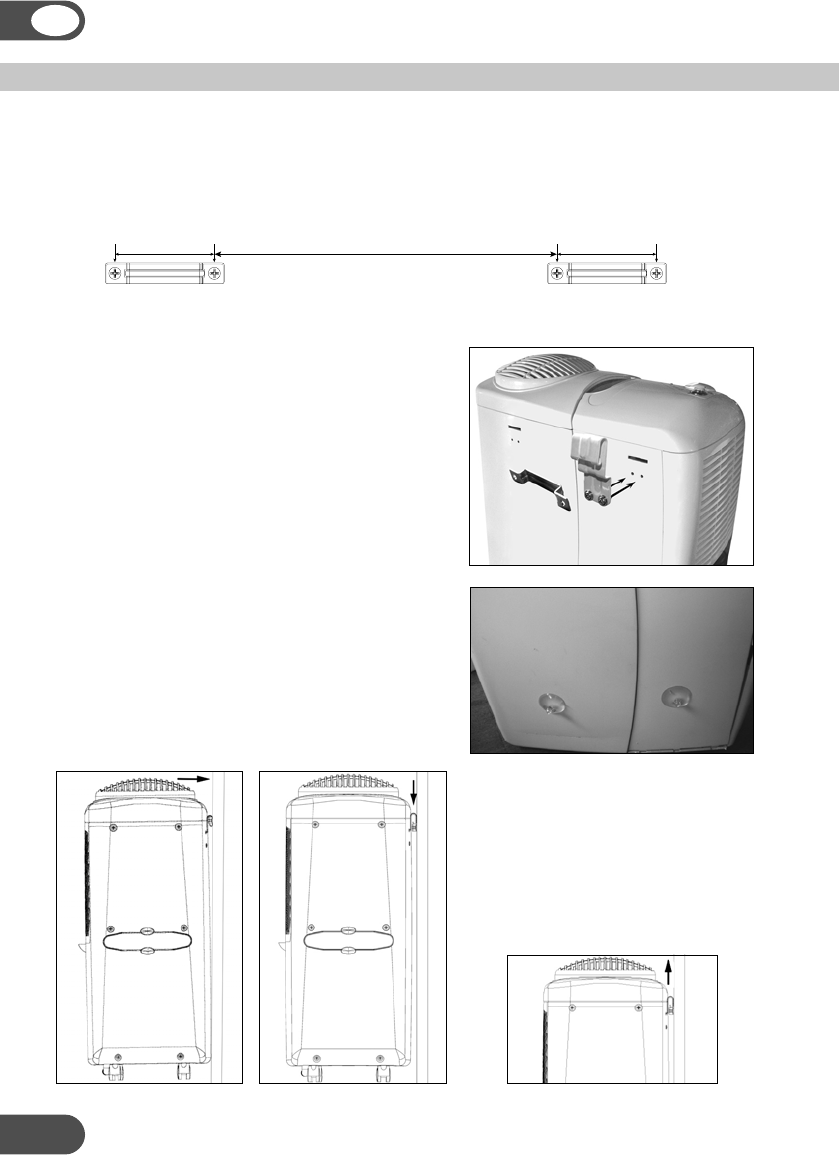
6
Your Amcor dehumidifier can stand on its 4 castors or can be hung on a wall. For that
purpose the following components are included:
- 2 brackets with 4 screws and plugs to fix on the wall;
- 2 hangers with 4 screws for the side of the unit;
- 2 plastic suction spacers to help hanging the unit vertically.
Slide the hangers through the slots in the back of the
unit and fix them with the screws to the housing.
Attach the wall bracket to the wall with the screws and plugs provided. The distance between
the bracket holes is 174 mm as shown.
Lift the unit and slide it onto the wall
brackets.
To remove the unit lift it slightly, press
it about 6 cm towards the wall, slide
it upwards and move it out of the wall
bracket.
Attach the suction spacers to the back of the unit
so that, when the unit hangs on the wall, it hangs
vertically.
56 mm 56 mm174 mm
GB
WALL MOUNTING














