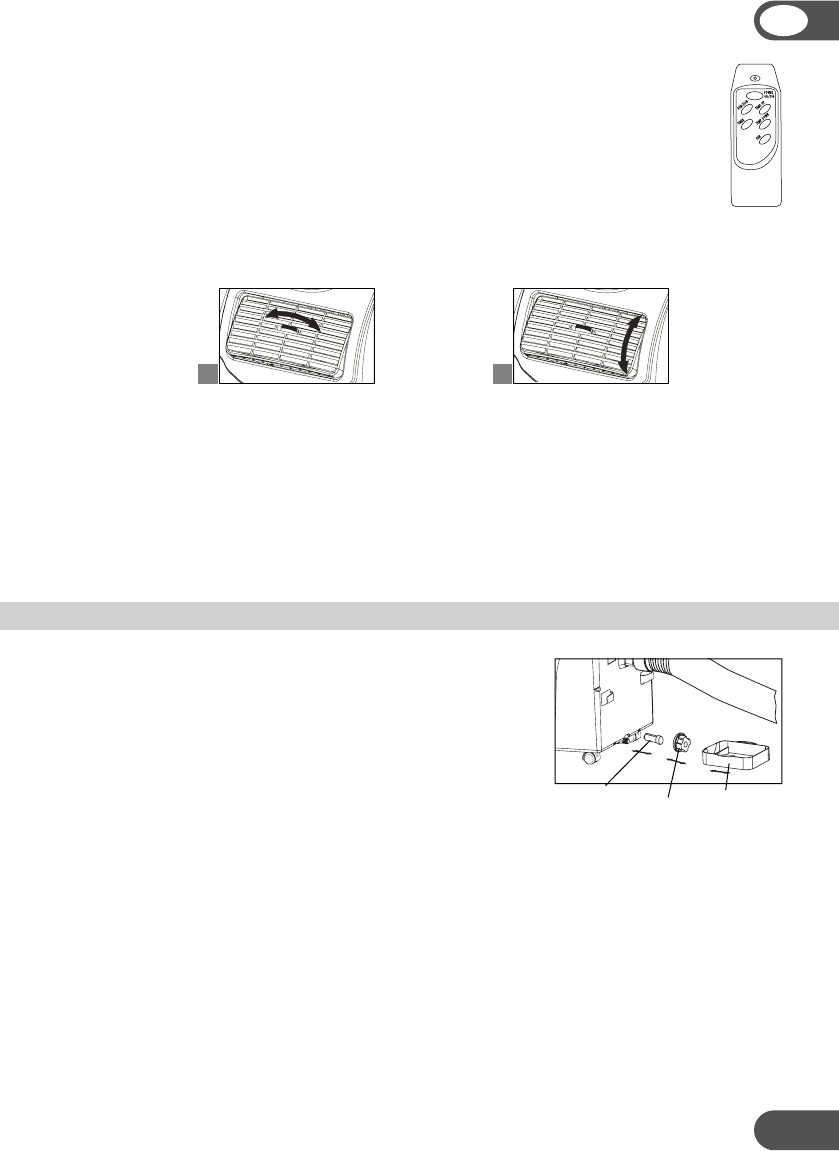
7
Remote control
The air conditioner can be operated with the remote control. Two AAA-
batteries are required to use the remote control. Point the remote control
hand set towards the control panel of the unit and press the relevant button,
the red LED on the hand set will flash whenever a button is pressed.
Air flow
a. Turn the roller to control the air flow direction of the vertical louvres.
b. Move the air vent directly to adjust the air flow direction of the horizontal louvres.
Notices:
• The compressor has been set so that it starts functioning three minutes after the
(re)start of the air conditioner.
• The cooling will switch off when the room temperature is lower than the set
one. Ventilation will however continue to work on the set level. When the room
temperature rises above the selected value, the cooling will work again.
GB
When the water container is full, the compressor and
the ventilator stop functioning, the POWER LED will
flash.
Switch off the unit and remove the plug from the
mains.
• Place the water tray flat on the floor under the drain.
• Remove the drain knob.
• Remove the rubber plug and fill the water tray then replace the plug to stop
the water flow. Empty the tray and repeat this process until all water has been
removed.
• Replace the rubber plug and the drain knob, plug the unit in and switch on. The
POWER LED should not flash any longer.
EMPTYING THE INTERNAL WATER CONTAINER
a b
Rubber plug Water tray
Drain knob


















