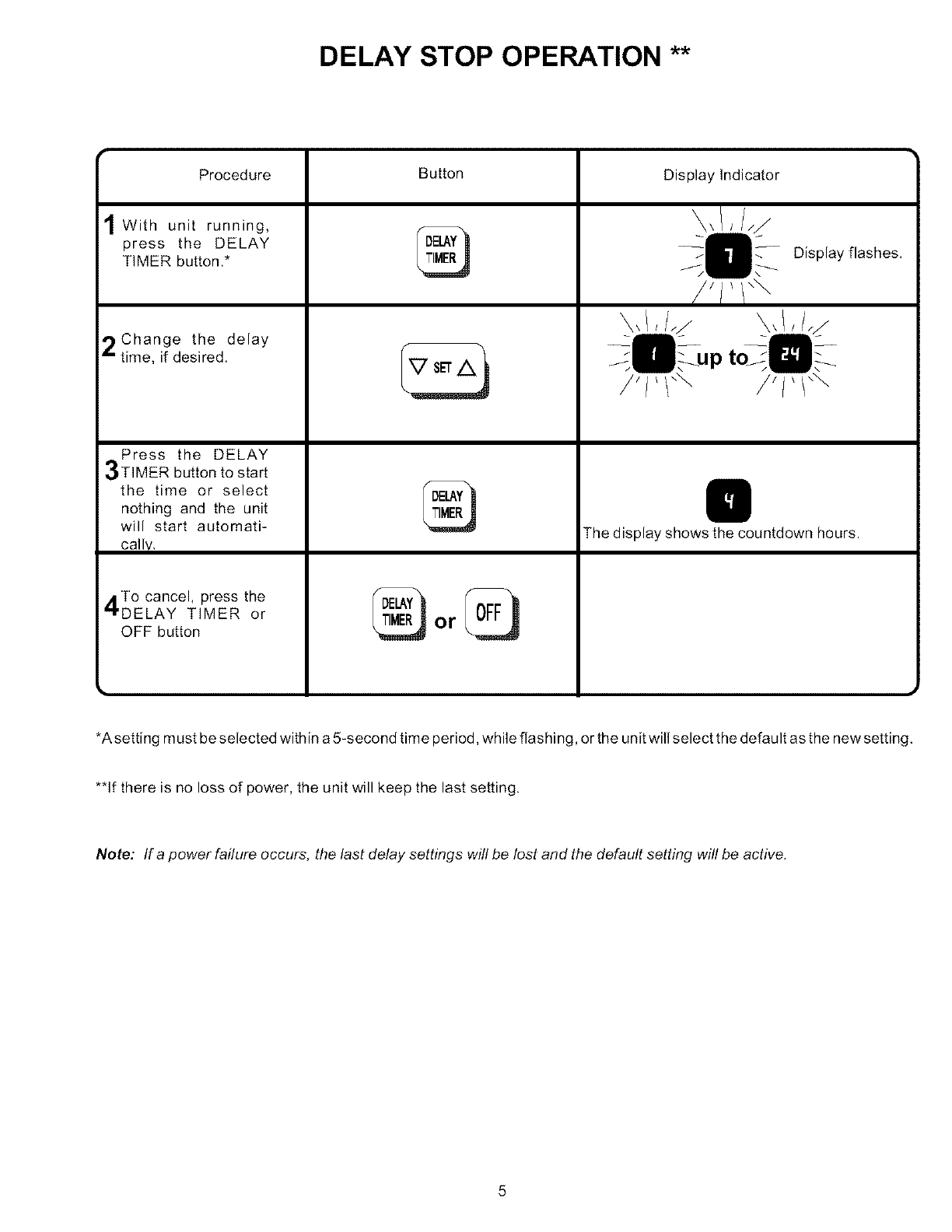
DELAY STOP OPERATION **
Procedure Button Display Indicator
1 With unit running, X\ / /ill//'
press the DELAY BE_ 1 _//I iF Display flashes.
TIMER button.*
.\
Change the delay
time, if desired.
Press the DELAY
_,_TIMER button to start
the time or select
nothing and the unit
will start automati-
cally.
70cancel, press the
DELAY TIMER or
OFF button
V s_
\,/,/./ \\/,/i_
/,/,i-\ /,/,i-\
The display shows the countdown hours.
*A setting must be selected within a5-second tim e period, while flashing, or the unit will select the default as the new setting.
**If there is no loss of power, the unit will keep the last setting.
Note: If a power failure occurs, the last delay settings will be lost and the default setting will be active.










