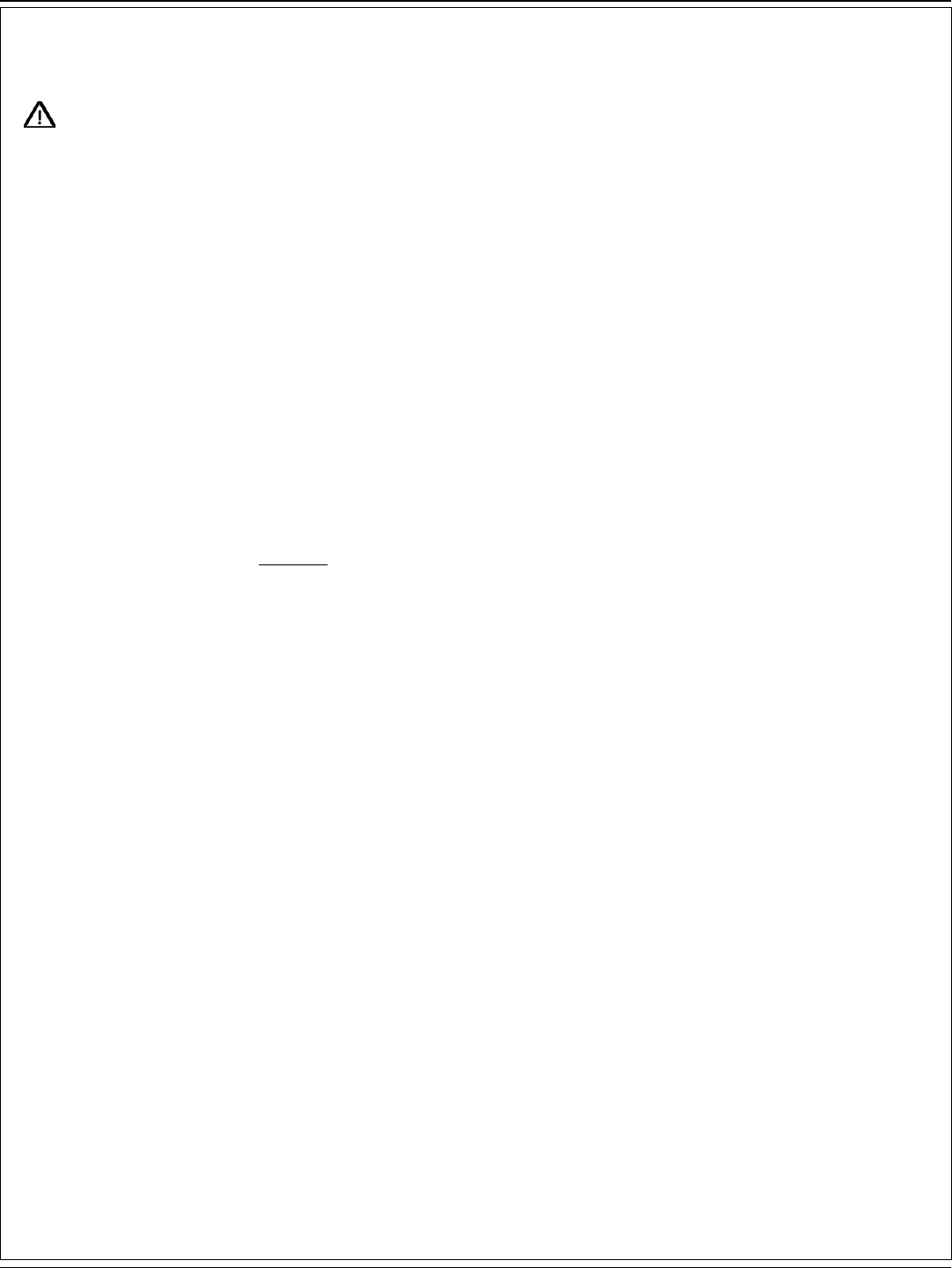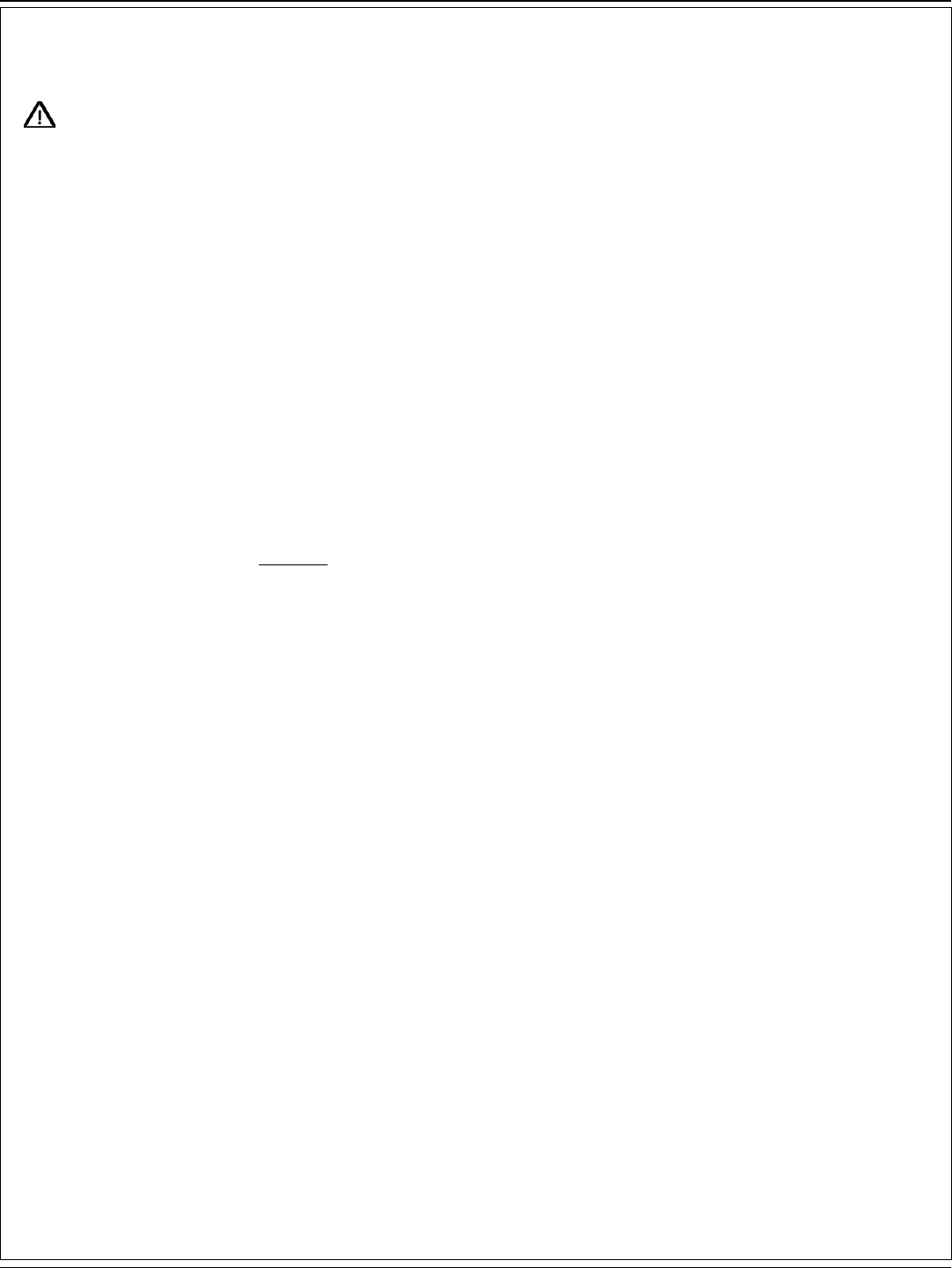
A-20 / ENGLISH
A-20 - FORM NO. 56041656 - Exterra™ / SR 1900
HOPPER DUST CONTROL FILTER (PANEL FILTER)
The hopper dust control fi lter must be cleaned regularly to maintain the effi ciency of the vacuum system. Follow the recommended fi lter service
intervals for the longest fi lter life.
CAUTION!
Wear safety glasses when cleaning the fi lter.
Do not puncture the paper fi lter.
Clean the fi lter in a well-ventilated area.
Wear appropriate dust mask to avoid breathing in dust.
To remove the hopper dust control fi lter...
1 Unlatch and open the Hopper Cover (16). Make sure that the Hopper Cover Prop Rod (17) is in place.
2 Inspect the top of the Hopper Dust Control Filter (12) for damage. A large amount of dust on top of the fi lter is usually caused by a hole in the
fi lter or a damaged fi lter gasket.
3 Remove the four Shaker Assembly Retainer Knobs (13). Lift off the Dust Filter Shaker Assembly (11) to access the panel fi lter.
4 Lift the Hopper Dust Control Filter (12) out of the machine.
5 Clean the fi lter using one of the methods below:
Method “A”
Vacuum loose dust from the fi lter. Then gently tap the fi lter against a fl at surface (with the dirty side down) to remove loose dust and dirt.
NOTE: Take care not to damage the metal lip which extends past the gasket.
Method “B”
Vacuum loose dust from the fi lter. Then blow compressed air (maximum pressure 100 psi) into the clean side of the fi lter (in the opposite
direction of the airfl ow).
Method “C”
Vacuum loose dust from the fi lter. Then soak the fi lter in warm water for 15 minutes, then rinse it under a gentle stream of water (maximum
pressure 40 psi). Let the fi lter dry completely before putting it back into the machine.
6 Follow the instructions in reverse order to install the fi lter. If the gasket on the fi lter is torn or missing, it must be replaced. NOTE: Before
replacing fi lter clear debris from dust plate located under fi lter. Verify that the debris fl ap at the rear of the dust plate swings freely
HOPPER DUST CONTROL FILTER (OPTIONAL NILFISK POCKET FILTER SYSTEM)
The optional Nilfi sk pocket fi lter system is basically maintenance free. The only periodic maintenance required by the machine operator is to run
the Shaker (LL) on a daily basis. NOTE: The shaker should only be run with the hopper in the down position.
revised 8/07