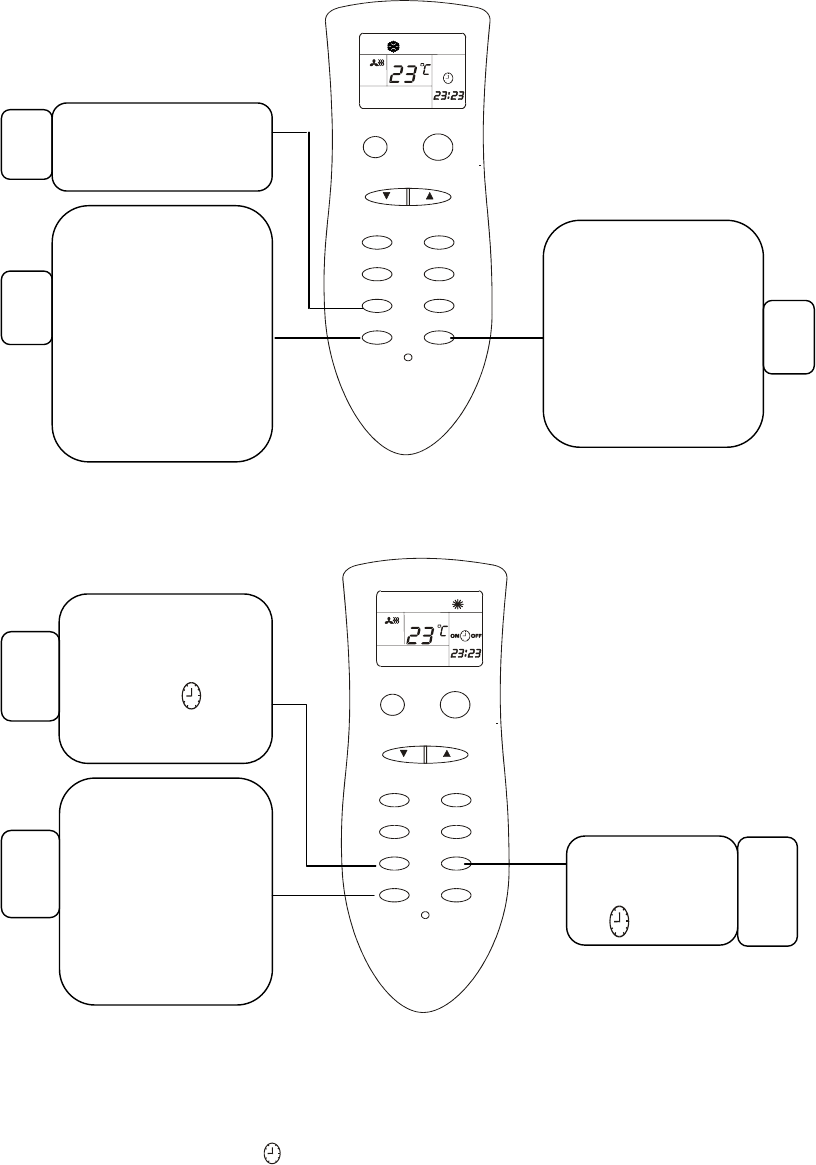
10
Clock Setting
On Timer
Note:
1. When on timer function is set, air conditioner will be turned off immediately. It will be turned on at the set
time; symbol “ ON ” will be deleted. If the set time is as same to the current time, air conditioner will be
turned on at this time of next day.
2. Press “ON/OFF” to cancel “On Timer” function, air conditioner will be turned on immediately.
Press “TIME” button to
select , clock display
will flash.
1
Press “HOUR” button to
change the hour display,
each press of HOU
R
button will increase o
r
decrease the time display
b
y 1 hour; hour displa
y
will be change
d
continuously when
pressing it continuously.
2
Press “MINUTE” butto
n
to change the minute
display, (the method as
step 2). The cloc
k
display will flash for 10
seconds after setting, the
remote controlle
r
displays current time.
3
MODE
SLEEP
ON/OFF
TEMPERATURE
FAN SPEED
AUH
FAN SWEEP
TIME
TIME
R
HOU
R
MINUTE
RESET
SET TEMP
Set the clock time as
Clock Setting,
Press “TIME” button to
select ON , clock
display will flash.
1
Press “HOUR” o
r
“MINUTE” button; se
t
the time to turn on the
air conditioner on timer.
At this time if user press
“MINUTE” button, i
t
will increase o
r
decrease by 10 minutes.
2
Press “TIMER”
button to select
ON .
3
MODE
SLEEP
ON/OFF
TEMPERATURE
FAN SPEED
AUH
FAN SWEEP
TIME
TIME
R
HOU
R
MINUTE
RESET
SET TEMP


















