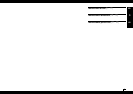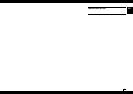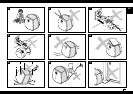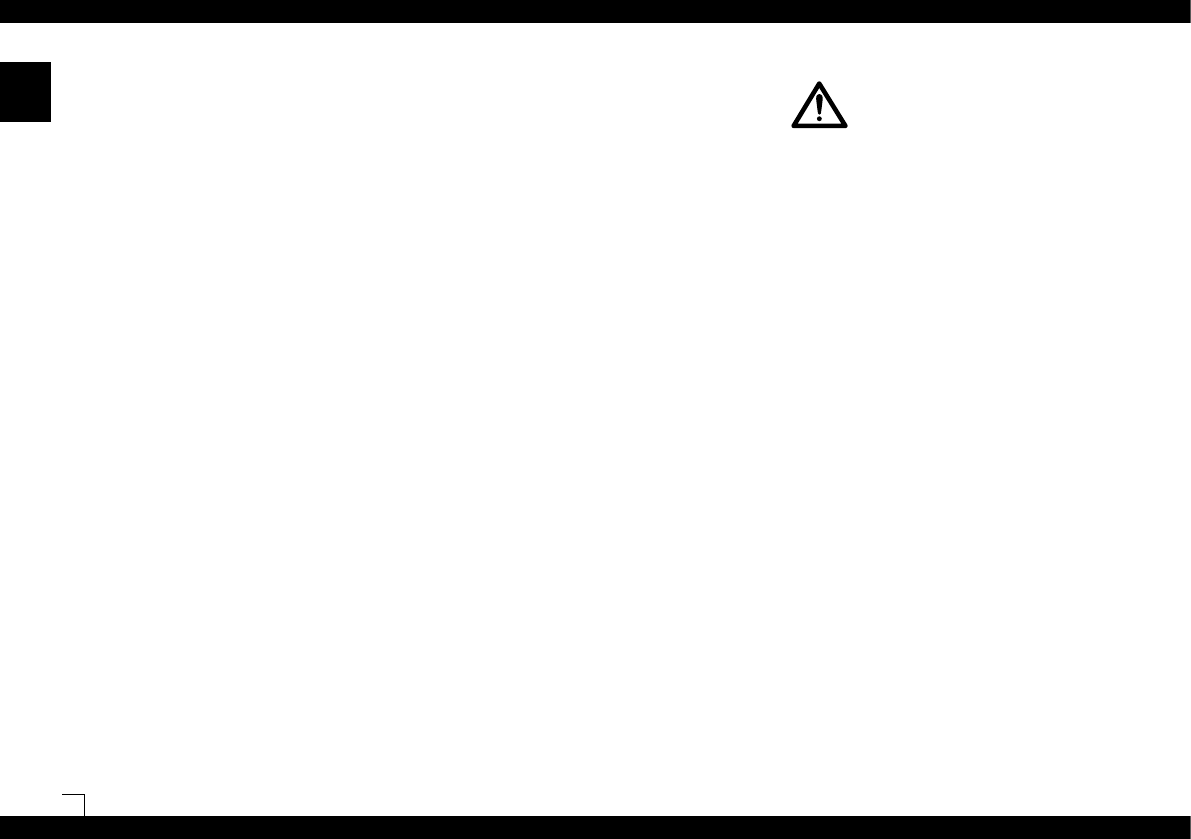
12
en
Cleaning/maintenance
Switch the appliance off and remove the power
plug from the outlet before you clean the appli-
ance (27).
• Regular cleaning is a precondition for hygienic, trouble-
free operation.
• The appliance can be disassembled for cleaning in a
few moves.
• Never submerge the entire unit in water (29).
• The unit must be completely emptied and cleaned, if
it has been filled with water for longer than a week
without being used.
Recommended cleaning intervals
The recommended cleaning intervals depend on the air and
water quality, as well as operating times. A thin film of lime
scale on the discs actually increases the humidity output!
• once to twice a year: upper part of housing and fan
• every 2 weeks: water tank and base
• every 4 weeks: humidifying discs
Cleaning the upper part of the housing
Remove the upper part of the unit (31) and wipe out tho-
roughly once to twice a year with a damp cleaning cloth
(32).
Cleaning the fan
The cover can be removed from the upper part of the unit
(33). Under this cover is the fan (34), which can be cleaned
with a damp cleaning cloth as required.
automatically changes to show the current value (CUR-
RENT) (E). Upon reaching the desired relative humidity, the
unit automatically switches off (display shows DESIRED
and CURRENT) (E). If the desired relative humidity falls, the
appliance automatically switches on again.
Quick display of current relative humidity
When the unit is switched off (mains cable is connected,
rotary switch to OFF setting), the current relative humidity
can be shown in the display by briefly pressing one of the
B buttons. This display automatically disappears after a few
seconds.
C) Change Ionic Silver Stick
®
The letter C in the display indicates that the Ionic Silver
Stick
®
(ISS) must be changed. The symbol remains visible
until both B buttons are pressed and held down for approx.
5 seconds.
D) Cleaning the appliance
The letter D in the display indicates that the appliance must
be cleaned. The letter remains visible until both B buttons
are pressed and held down for approx. 5 seconds.
E) Current/Desired Display
If DESIRED appears on the display, the value in % next to it
signifies the desired relative humidity, i.e. the desired value
is shown. If the display shows CURRENT, then the current
relative humidity is shown.
F) Automatic switch-off
“Tank empty”
The water level is easy to see thanks to the transparent
water tank. The display on the appliance also shows when
the unit should be refilled with water. If the water level falls
below the minimum quantity, the appliance automatically
switches off. A red blinking symbol (F) appears on the dis-
play. When water is added, symbol F disappears and the
appliance continues operating.
Warning: When lifting the upper part off the base, the ap-
pliance also switches off. In this case, the red blinking F
symbol will also appear on the display. Only when the upper
part is replaced on the base does symbol F disappear and
the appliance continues operating.