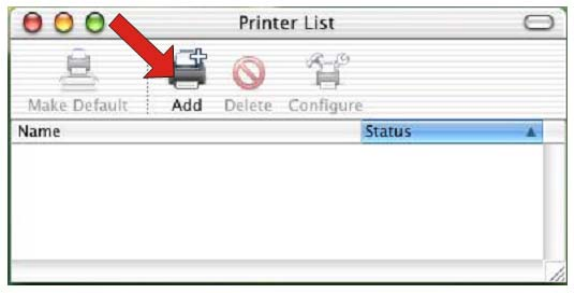
24
10. Printing in Mac OS
This section describes how to set up your Mac OS settings to work with the Print Server.
10.1 Using Rendezvous
Mac OS X provides a new feature called Rendezvous. Rendezvous is a networking
technology standard that lets you create an instant network of computers and devices to
share files and printers and even contact other people on the network.
For the printer connection, the Mac OS X Print Center application uses Rendezvous to
discover Rendezvous-enabled printers on the network. When you add your computer to
a network, Print Center automatically discovers any available printer. All you have to do
is select the one you want to use and then start printing. You can add a new printer to
the network and all the users on the network will see the new printer automatically
appear in their Print Center without any configuration.
The following instructions provide a common way of using Rendezvous:
Step 1 Launch Print Center. Press and hold the Option key and click the Add button.


















