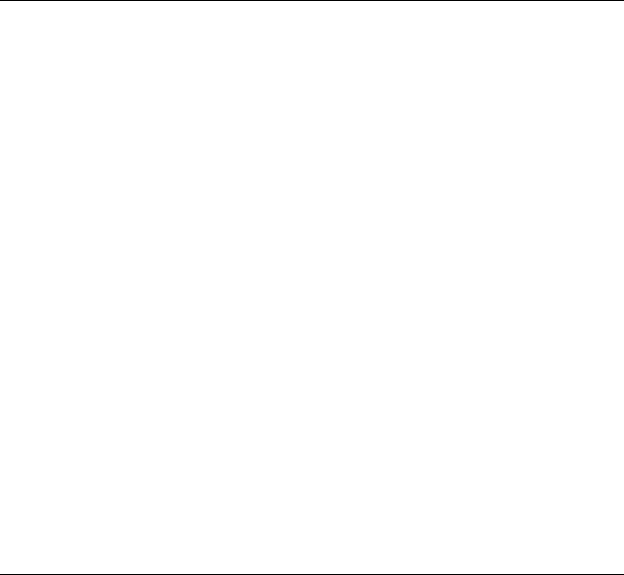
FPM-3220 Users Manual iv
Packing List
Before you set up the FPM-3220, make sure that the following items have
been included in your package, and that this manual is in good condition.
If anything is missing or damaged, contact your dealer immediately:
• FPM-3220 control panel
• Accessory pack, including:
- FPM-3220 User's Manual
- A HMI Products, Drivers, Utilities CD
- An AC/DC power adapter
- A power adapter mounting bracket
- A power connector fix bracket
- A 1.8 m Power chord
- A 1.8 m VGA cable
- A PS/2 keyboard/mouse Y-cable
- A 1.5 m PS/2 cable
- A wall/desktop mounting bracket
- A locking bracket
- Four panel mounting brackets
- A screw bag
- A 1.8 m RS-232 cable (FPM-3220T-T only)
- A TSCB-9516 drivers installation guide (FPM-3220T-T only)
If any of these items is missing or damaged, contact your distributor or
sales representative immediately.
Additional Information and Assistance
1.Visit the Advantech web site at www.advantech.com where you can
find the latest information about the product.
2.Contact your distributor, sales representative, or Advantech's cus-
tomer service center for technical support if you need
additional assistance. Please have the following information ready
before you call:
• Product name and serial number
• Description of your peripheral attachments
• Description of your software (operating system, version, application
software, etc.)
• A complete description of the problem
• The exact wording of any error messages


















