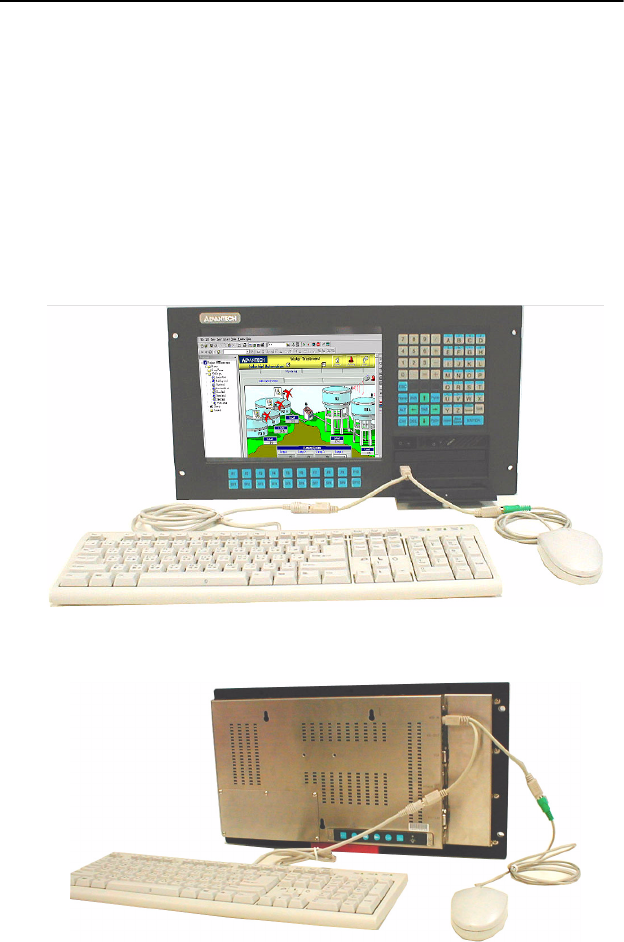
FPM-3220 User’s Manual 10
2.3 Connecting External Keyboard and Mouse
You can connect an external keyboard and mouse to FPM-3220. The first
place to the connect keyboard and mouse is the PS/2 connector on the
front panel, under the dust-protection door. You can connect a PS/2 key-
board to the connector if you do not need a mouse. Or use the Y-cable
provided in the accessory box to connect simultaneously a keyboard and
a mouse. There is another additional PS/2 keyboard/Mouse connector on
the back chassis as shown in figure 2-4. You cannot connect two external
keyboards or two Mouses in the same time. But you could connect a key-
board and a Mouse to the same or different front and back PS/2 connec-
tor.
Figure 2.3: Connecting Front External Keyboard/Mouse
Figure 2.4: Connecting Back External Keyboard/Mouse


















