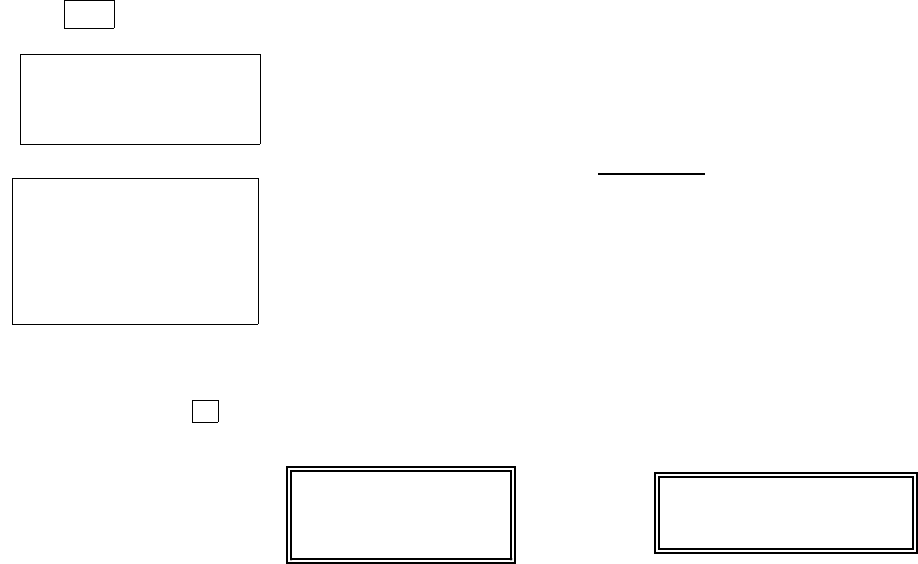
Ð 15 Ð
ARMING PERIMETER ONLY
(With Entry Delay OFF)
Using the
Ê 7Ê INSTANT Key
BEFORE ARMING,
close all doors and windows
(see
CHECKING
FOR
OPEN
ZONES
on page 13)
THE INSTANT MODE
ARMS THE PERIMETER
(INCLUDING ENTRY/EXIT
DOOR), WITH NO ENTRY
DELAY. PERSONS WITHIN
THE PREMISES CAN MOVE
ABOUT FREELY
Ask your installer if this
feature is programmed in
your system. If so, place a
check in this box.
ÊÊÊÊ
Use this key when staying inside and do not expect anyone to use an entry/exit door.
CAUTION: Arming the system in this mode will greatly increase the chance of
false alarms. Use extreme care in selecting this mode of arming.
1. Enter your security code and press the INSTANT [7] key.
2. The touchpad beeps three times and displays the armed message. The red ARMED
indicator lights. Note that there is an
exit
delay in effect before arming actually takes
place. See the note below.
3. After arming, an alarm sounds immediately if any protected perimeter door or window
is opened, but you may otherwise move freely throughout the premises.
An alarm sounds immediately if anyone opens an entry/exit door.
Exit Delay Restart.
If you wish to open the entry/exit door to let someone in after
Êarming INSTANT, you can re-start the
exit
delay at any time Ð simply press the [✱]
Êkey, then let that person in. This avoids having to disarm the system and then re-arm it
Êagain.
Note: When you first arm the system in the INSTANT mode, ÒYou may exit nowÓ will be displayed
on the second line of a Custom Display touchpad during the programmed exit delay.
This
delay is in effect in the system even when arming INSTANT.
When the exit delay period
ends, ÒYou may exit nowÓ disappears and the system is fully armed in the INSTANT
mode.
TYPICAL DISPLAYS Ð ÊÒARMED INSTANTÓ
STAY
INSTANT
AC
ARMED
*
INSTANT
*
YOU MAY EXIT NOW
ENGLISH DISPLAY TOUCHPAD CUSTOM DISPLAY TOUCHPAD


















