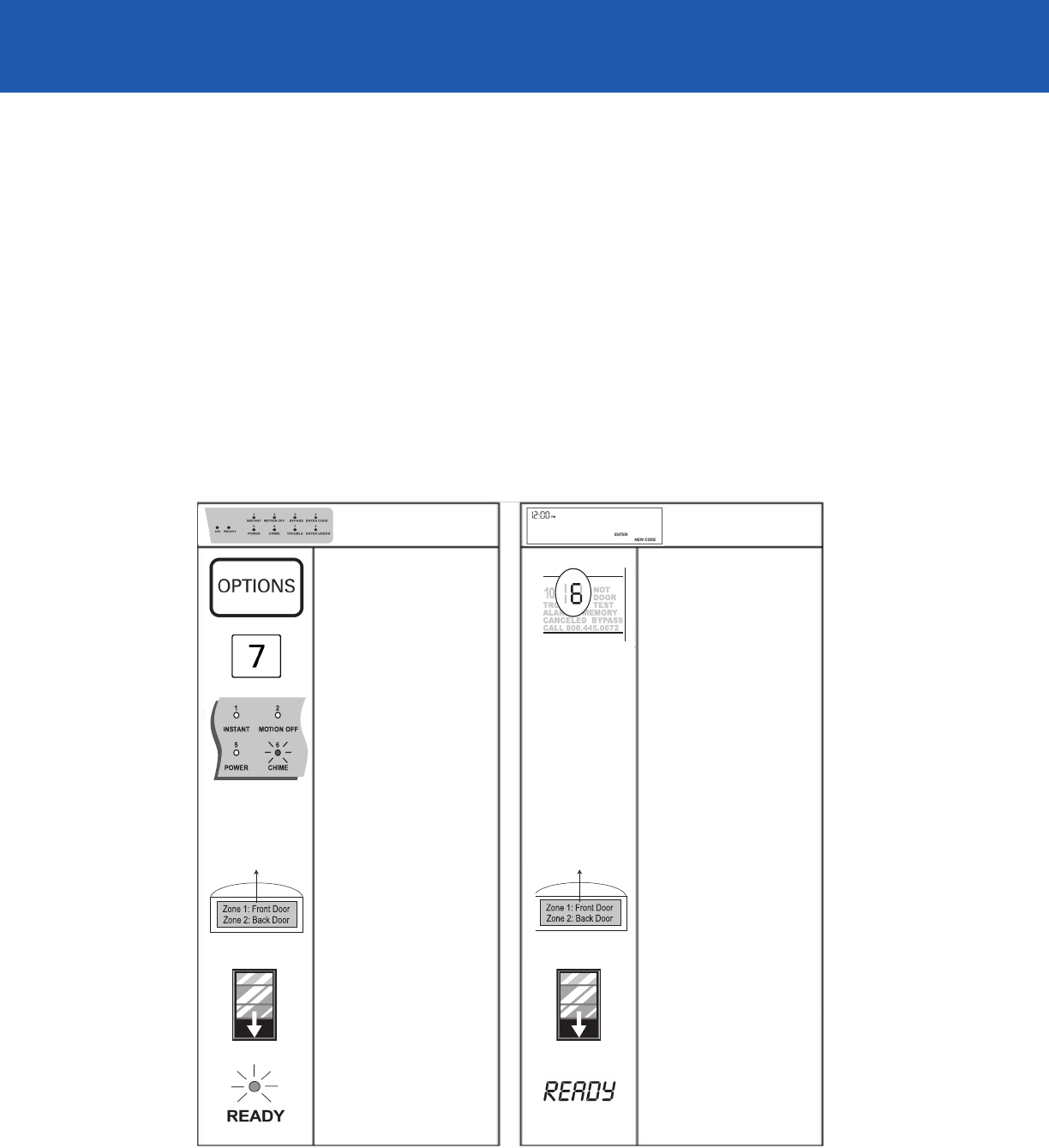
Turning the System On When It Is Not Ready
If the system is not ready to turn on, you will get a “not ready” message. This message could mean, for example, that
one of the protected windows in your house is open. If you have a Standard keypad, the READY light is off. If you have
a Premium keypad, the message window reads NOT READY.
If you press the ON key when the system is not ready to turn on, the keypad sounds an error tone and the system
does not turn on.
To make the system ready to arm and turn it on, do the following:
1. Press the OPTIONS key.
2. Press the 7 key.
3. Observe which zone light
blinks for the next five
seconds. This is the zone that
needs to be corrected before
the system will turn on. (There
may be more than one.)
4. Refer to the Pop-Up Zone
Card to verify the zone’s
location.
5. If the zone is a door or
window, make sure that it is
securely closed.
6. If the READY light illuminates,
turn the system on.
1. Observe the number
displayed in the message
window. This is the zone that
needs to be corrected before
the system will turn on. (There
may be more than one; if so,
the numbers are shown one
at a time.)
2. Refer to the Pop-Up Zone
Card to verify the zone’s
location.
3. If the zone is a door or
window, make sure that it is
securely closed.
4. If the message window reads
READY, turn the system on.
(continued)
16
Standard Keypad
Premium Keypad


















