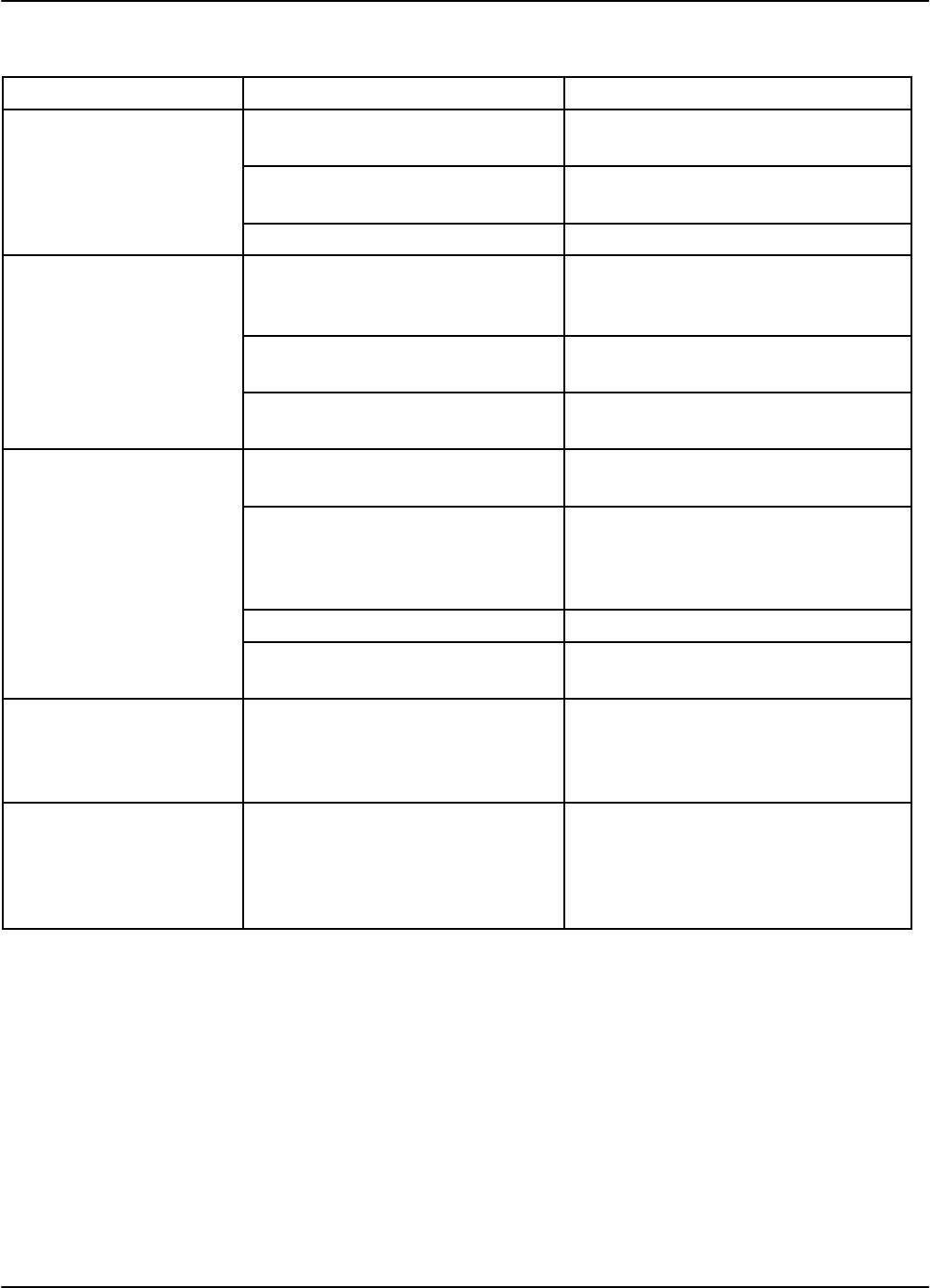
3M Library Security SystemTraining Your Staff
6-8
E 3M 1999 September
Problem Cause Action
Infrequent unwanted
alarms.
Miscellaneous metallic objects. Infrequent, unwanted alarms are
considered acceptable.
Protected material from other library
or retail store.
Identify material that caused alarm.
Failure to desensitize strip properly. Check operator training procedures.
Frequent (daily) unwanted
alarms.
Failure to desensitize strip properly. Follow correct check-out procedures
outlined in 3M literature. Check
operator t raining procedures.
Metallic object located too close to
system.
Remove, maintain a minimum distance
of 3 feet.
System failure. Place service call. Code number, if any,
will be needed.
Reduced coverage, no
alarm.
Metallic object located too close to
system.
Remove, maintain a minimum distance
of 3 feet.
Incomplete walk-through test. Retest by walking completely through
the corridor. The light beam between the
photocell and the reflector in the
corridor must be interrupted.
Strip not detected. Retest marked object.
System failure. Place service call. Code number will be
needed.
Diagnostic code 7 in
window.
Metallic object located too close to
lattice. Examples: metal window or
door frames, desks, counters,
shelves, waste baskets, etc.
Move metal object or system until
minimum distance is approximately 3
feet.
Diagnostic code 8 in
window.
Excessive electrical/electronic
interference, generally caused by
devices such as computers, CRTs,
copiers, electronic fluorescent lights.
Decrease interference from device:
Move device farther away from system.
Turn device off.
Use device with lower emissions.
Shield device.


















