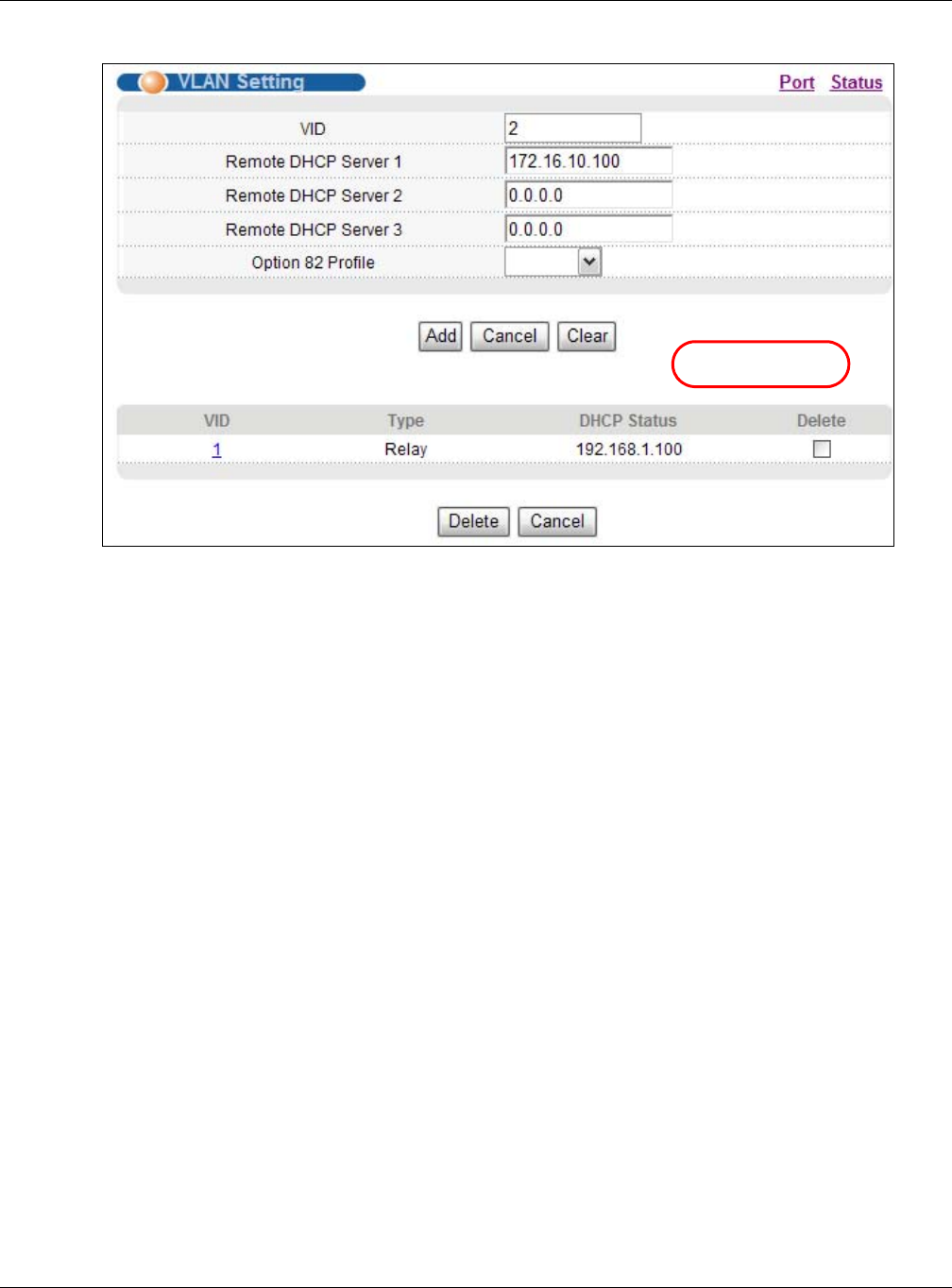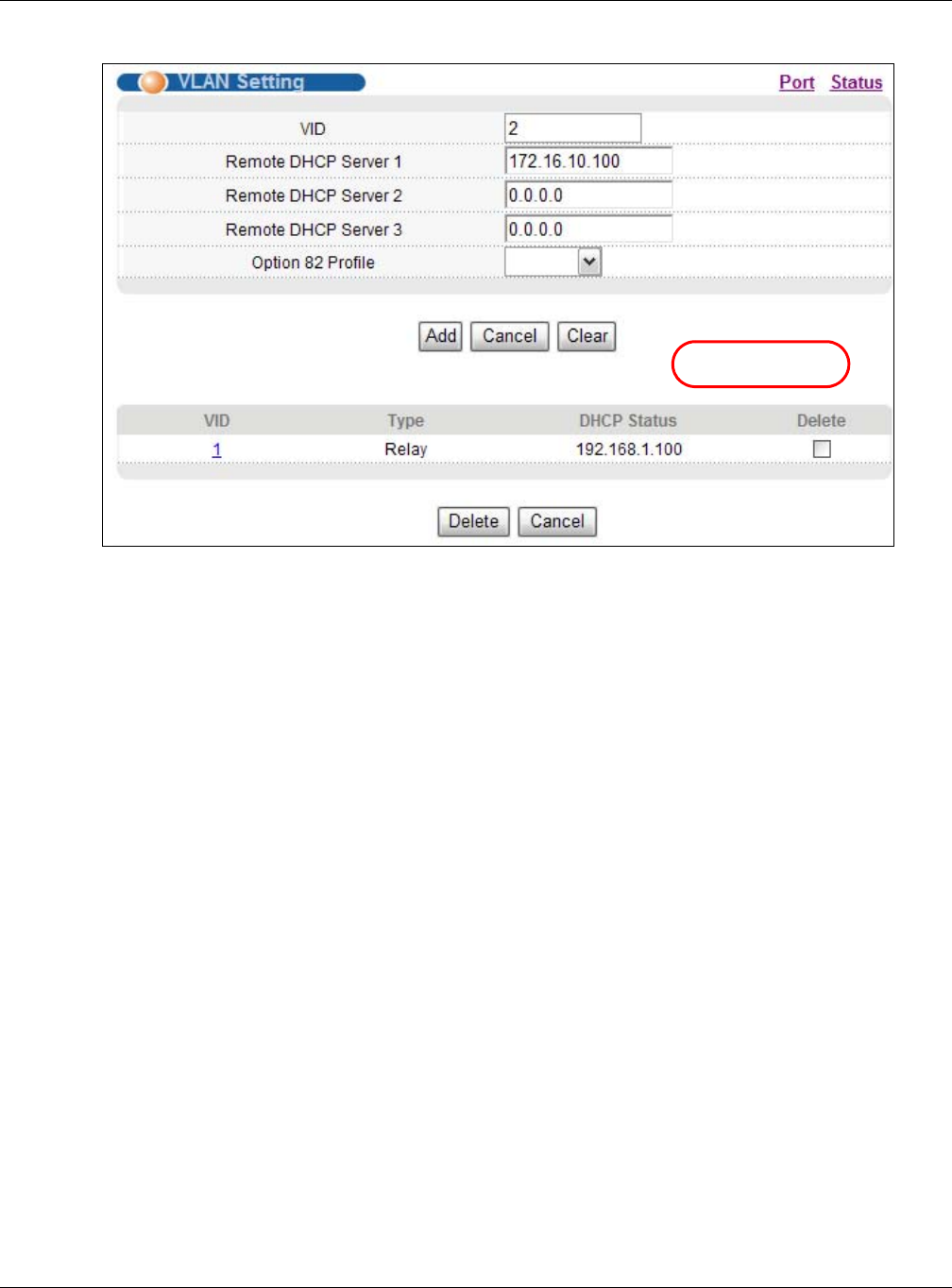
Chapter 35 DHCP
GS2210 Series User’s Guide
295
Figure 213 DHCP Relay for Two VLANs Configuration Example
35.6 DHCPv6 Relay
A DHCPv6 relay agent is on the same network as the DHCPv6 clients and helps forward messages
between the DHCPv6 server and clients. When a client cannot use its link-local address and a well-
known multicast address to locate a DHCPv6 server on its network, it then needs a DHCPv6 relay
agent to send a message to a DHCPv6 server that is not attached to the same network.
The DHCPv6 relay agent can add the remote identification (remote-ID) option and the interface-ID
option to the Relay-Forward DHCPv6 messages. The remote-ID option carries a user-defined string,
such as the system name. The interface-ID option provides slot number, port information and the
VLAN ID to the DHCPv6 server. The remote-ID option (if any) is stripped from the Relay-Reply
messages before the relay agent sends the packets to the clients. The DHCPv6 server copies the
interface-ID option from the Relay-Forward message into the Relay-Reply message and sends it to
the relay agent. The interface-ID should not change even after the relay agent restarts.
Use this screen to configure DHCPv6 relay settings for a specific VLAN on the Switch. Click IP
Application > DHCP > DHCPv6 in the navigation panel to display the screen as shown.