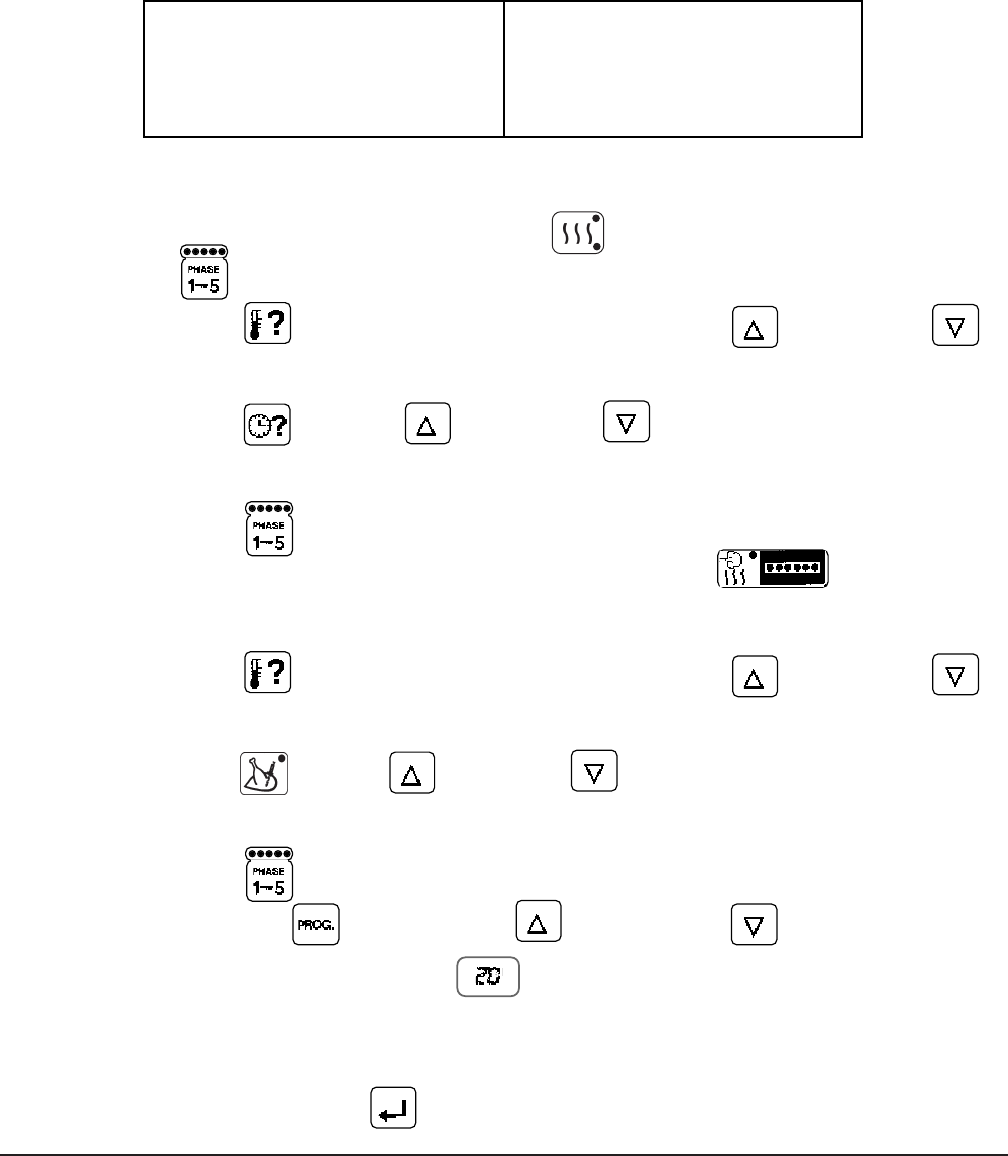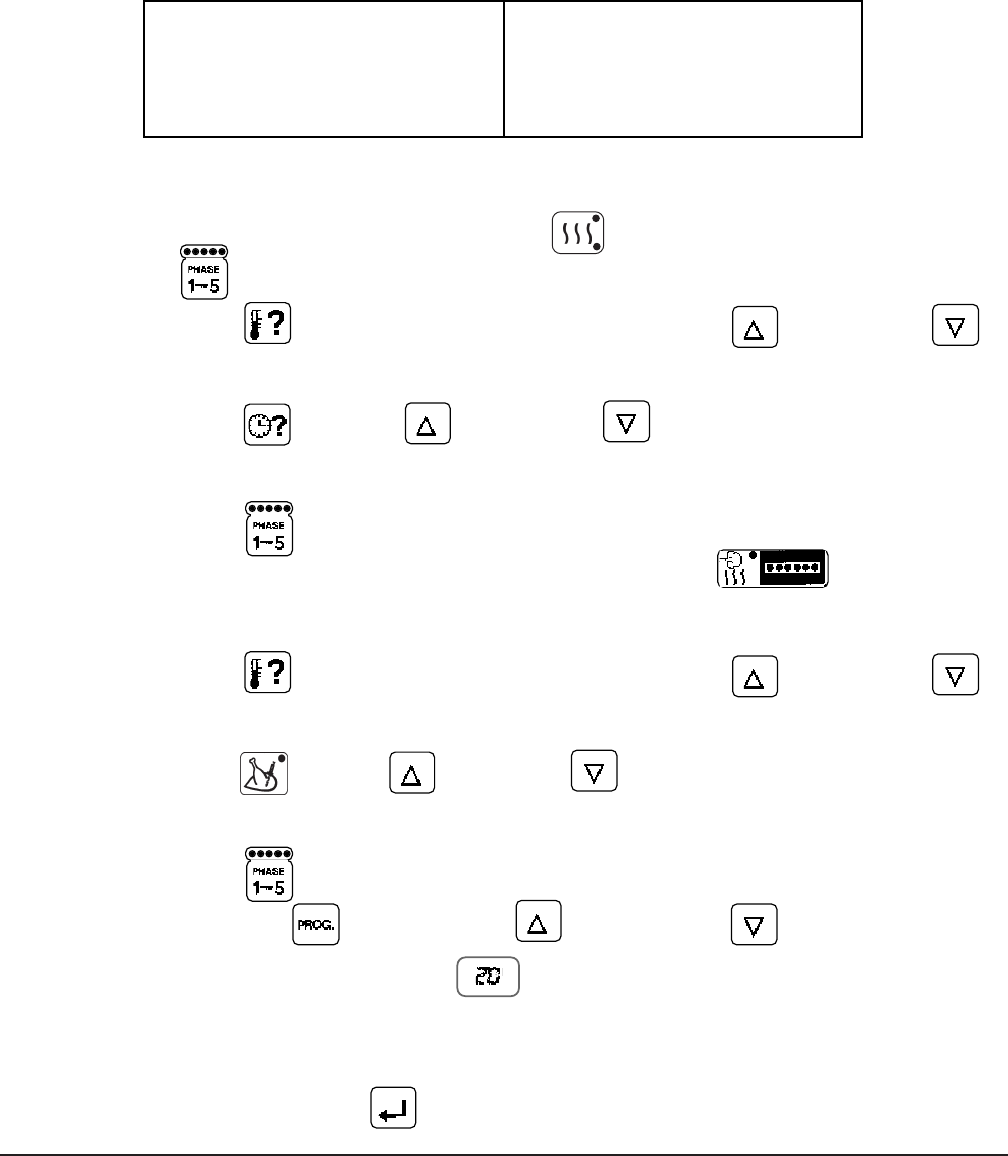
– 24 –
EXAMPLE PROGRAM
This example shows how to program a two-phase process for cooking Roast Beef and store it as
program number 20.
The first item in the table on page 23 provides the information: Refer to the menu card example at the
bottom of page 25.
Phase 1 Phase 2
Convection 425
O
F
10 minutes
COMBI 280
O
F
Steam Factor 50
Final Internal Temperature:
Probe Setting 140
O
F
Turn the oven ON.
Phase 1 Convection H
OT AIR Mode by pressing . The first light blinks on the phase button
to indicate that you are programming Phase 1.
Press
: The Temperature displays 302°F. Press to increase or to
decrease until the Temperature displays 425°F.
Press
and press to increase or to decrease until the Time displays
[ –
h 10 min ].
Press to shift to Phase 2: The second indicator light begins to flash.
Phase 2 Select Combi Mode - Steam Factor of 50 by pressing
3 times. The first
four indicator lights will be lit to indicate the Steam Factor equals 50.
Press
: The Temperature displays 302°F. Press to increase or to
decrease until the Temperature displays 280°F.
Press
and press to increase or to decrease until the Probe Temperature
displays 140°F.
Press
to shift to Phase 3: The third indicator light begins to flash.
Save Press the
key and press to increase or to decrease until the
Program Number displays
. Verify that this program number is vacant, or
choose a different program number that is vacant. A vacant program displays the
current temperature and blank Time [
– h – – min ]; no Mode or Phase indicator lights
are lit. Then press
until the beep is heard and the program is saved in memory.