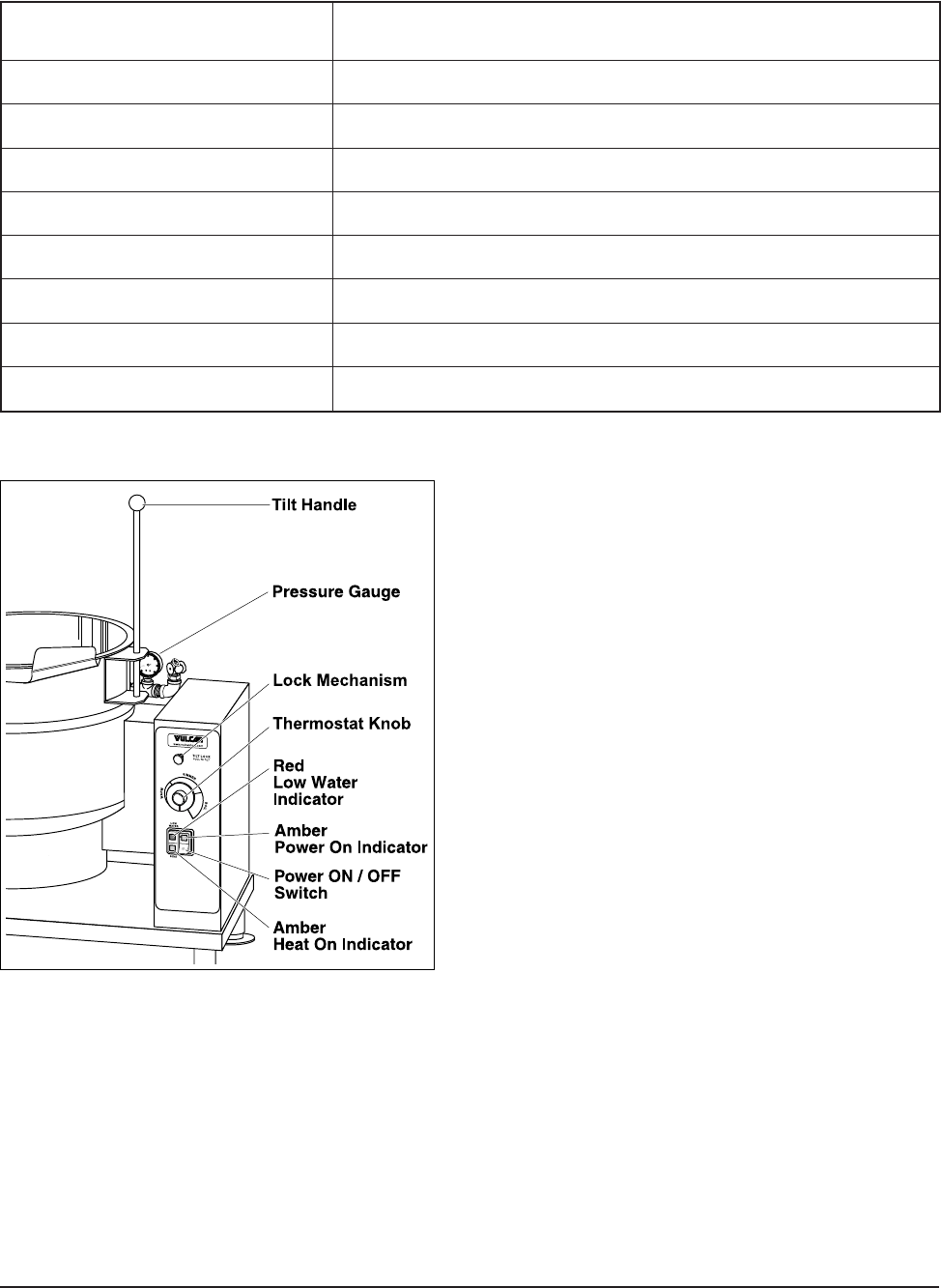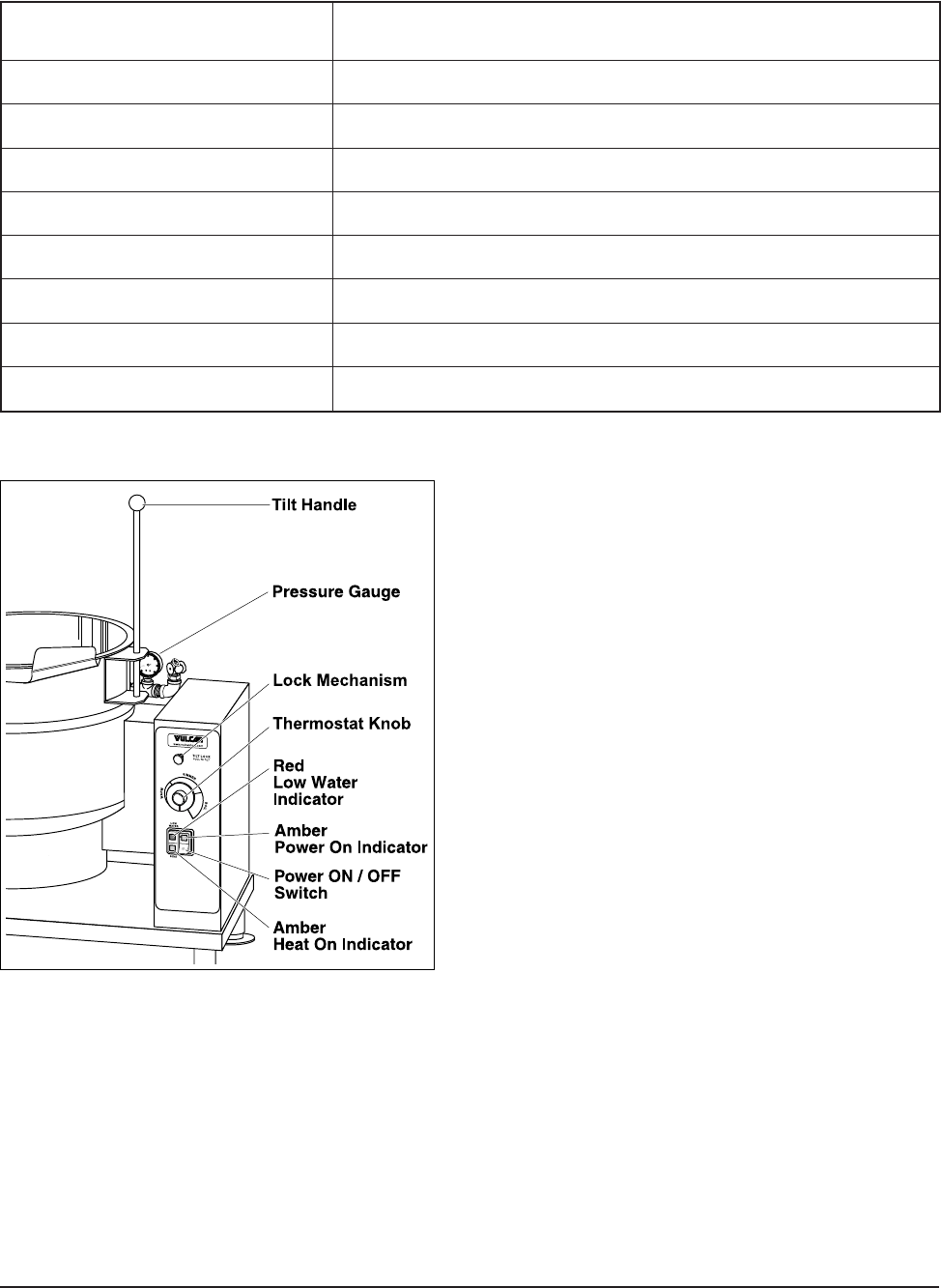
— 8 —
ELECTRIC TILTING COUNTER KETTLES
TABLE 4. CONTROLS AND INDICATORS
Item Function
Tilt Handle Tilts kettle.
Power ON/OFF Switch Controls power to the kettle.
Power ON Indicator (Amber) When lit, unit powered.
Low Water Indicator (Red) When lit, indicates insufficient water in the kettle jacket.
Temperature Light (Amber) When lit, indicates the heating element is on.
Thermostat Knob Regulates kettle temperature from simmer to a rolling boil.
Vacuum Pressure Gauge Indicates the vacuum inside the kettle jacket.
Tilt Lock Mechanism Prevents kettle from tilting.
60
30
30
150
120
90
0
H
g
v
a
c
p
s
i
Fig. 5 Kettle Controls
THERMOSTAT AND TEMPERATURE
1. Place the thermostat knob at the required
temperature setting, from warm to boil,
representing a temperature range from
approximately 90ºF to 300ºF (32ºC to
149ºC) in the reservoir.
2. When the cooking is finished, set the
thermostat knob and the power ON/OFF
switch to the OFF positions.
3. Pull the tilt lock mechanism to release tilt
lock. Pour the finished product from the
kettle using the tilt handle.
4. When cooking is completed, immediately
add water to the kettle to prevent residue
from drying and sticking to the inside of the
kettle.
5. Allow kettle to cool and then follow
CLEANING procedure.