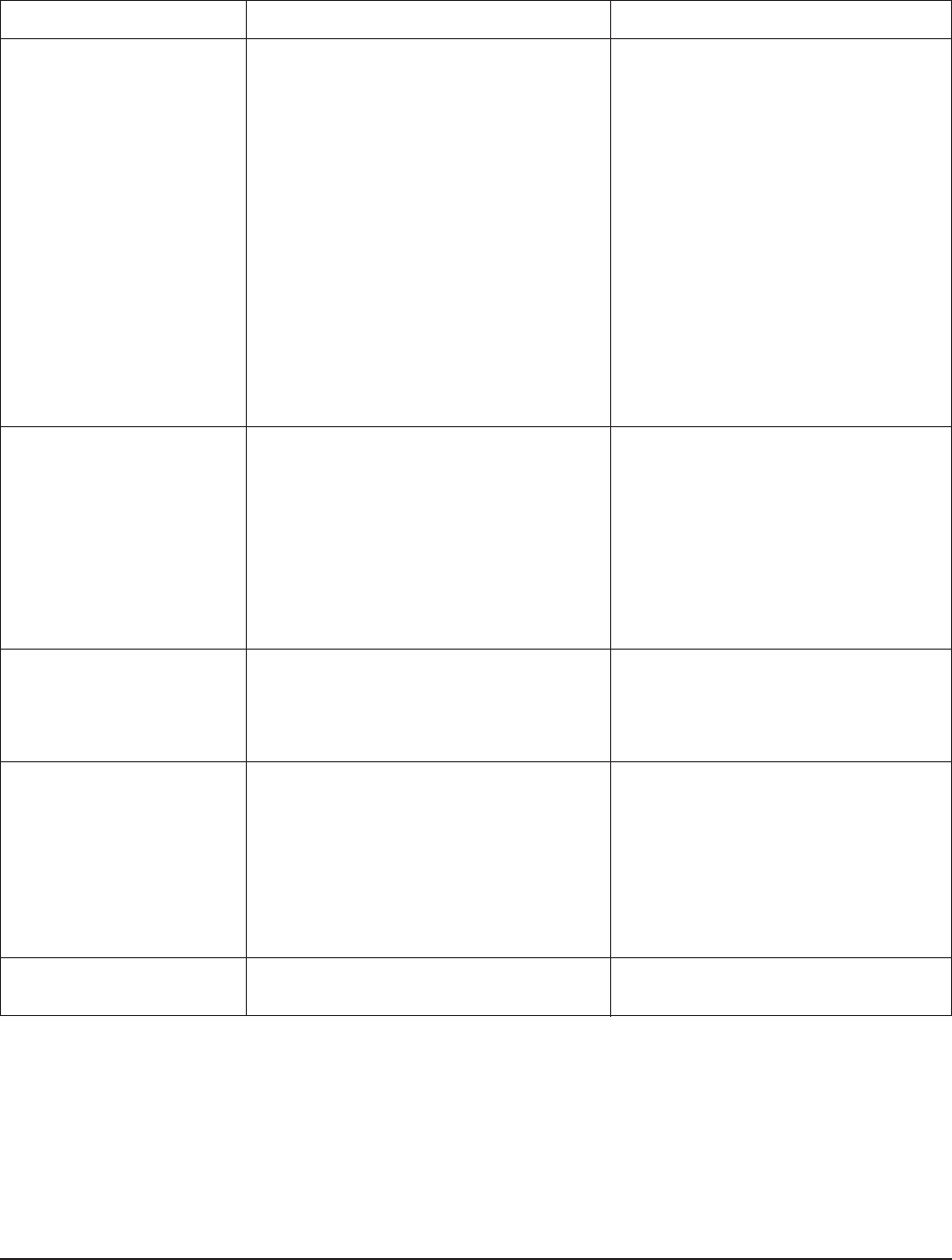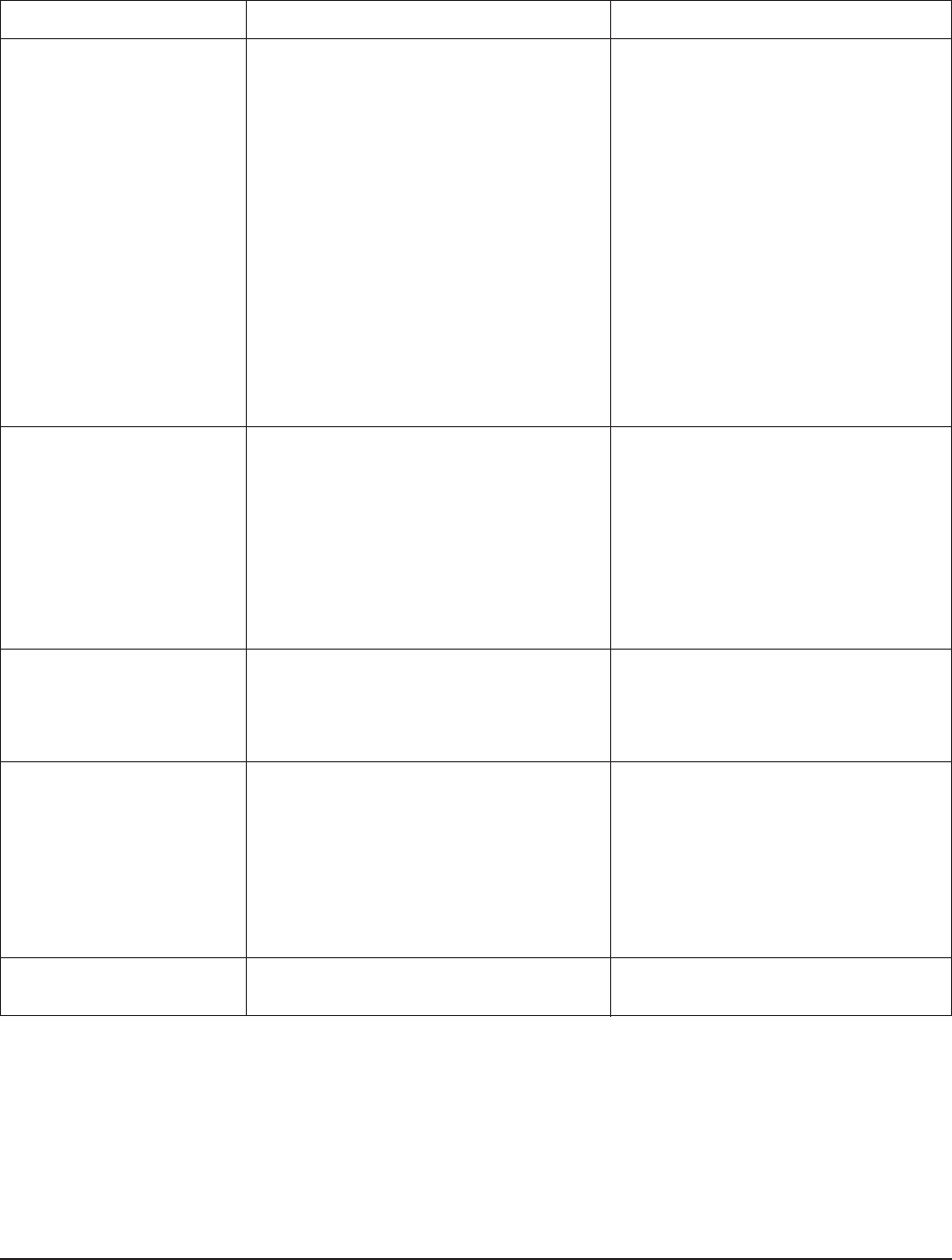
— 20 —
C24GA SERIES GAS CONVECTION STEAMERS
F-35423 Rev A. (08-06)
TROUBLESHOOTING
SYMPTOMS
Unit not steaming
Door leaks
Water accumulates in
compartment
Water not being
supplied to generator
Steam is exiting from
under unit
POSSIBLE CAUSES
Gas supply is off
Power cord is unplugged
Power switch is off
Water supply is off
Burner control goes into 100%
lockout
Damaged door gasket
Plugged drain or screen
Drain clogged
Not leveled properly
Water supply valve is off
Water pressure low
Water filter is plugged
Generator pressure is too high
REMEDY
Turn on gas supply.
Plug in power cord.
Press power switch on.
Turn on water supply.
Shut off the power, wait 5
minutes, then turn power back on
to restart ignition.
If symptom persists, contact your
Authorized Vulcan-Hart Servicer.
Check door gasket for damage. If
adjustment is needed, contact
your Authorized Vulcan-Hart
Servicer.
Clear compartment cavity screen.
If symptom persists, contact your
Authorized Vulcan-Hart Servicer.
Unclog drain.
Level per instructions in this
manual.
Turn valve on.
Check water supply pressure.
Refer to water filter manual. If
symptom persists, contact your
Authorized Vulcan-Hart Servicer.
Contact your Authorized Vulcan-
Hart Servicer.
SERVICE AND PARTS INFORMATION
To obtain service and parts information concerning this model, contact the Vulcan-Hart Service
Agency in your area (refer to our website, www.vulcanhart.com for a complete listing of Authorized
Service and Parts depots).
When calling for service, the following information must be available: model number, serial number,
manufacture date (MD) and voltage.
PRINTED IN U.S.A.