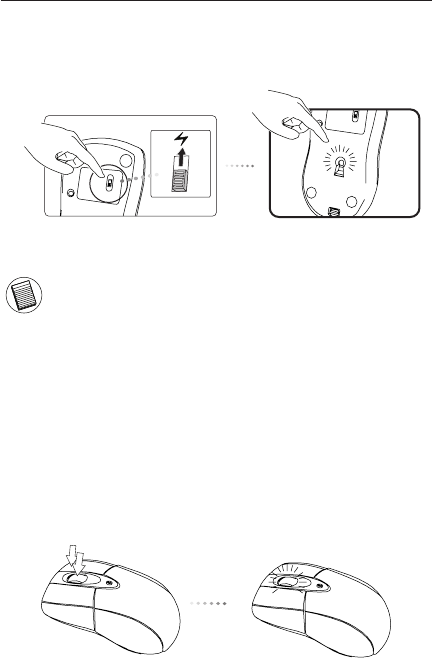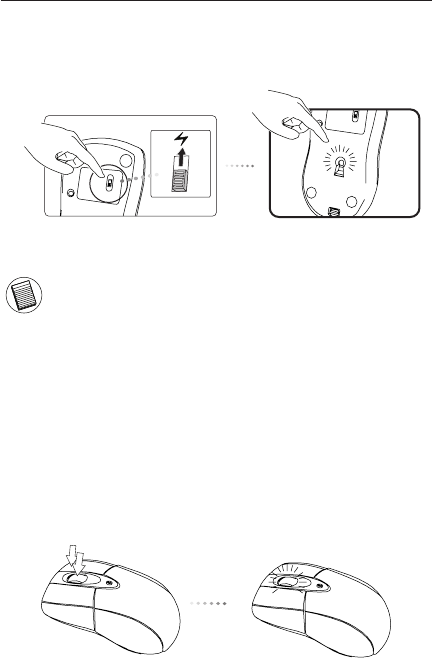
Targus Optical Bluetooth Mouse
• Turn on the mouse by sliding on/off switch on the bottom
to the “on” position.
Low Battery Power Indicator
WHEN THE BATTERY POWER IS LOW, THE SCROLL WHEEL WILL FLASH RED.
PLEASE REPLACE THE BATTERIES.
Using the enhanced Resolution
feature (DPI switching)
This Bluetooth mouse has a special enhanced resolution feature.
By activating this feature, the mouse will change its tracking
sensitivity from 1600 DPI to 800 DPI. Higher DPI will improve
the precision of the mouse pointer for fine details with increased
speed. To change the DPI, simply press and hold both, the scroll
wheel and the right mouse buttons for 3 seconds. The scroll wheel
will then flash green and then turn off. Repeat this step to change
between the two DPI settings.