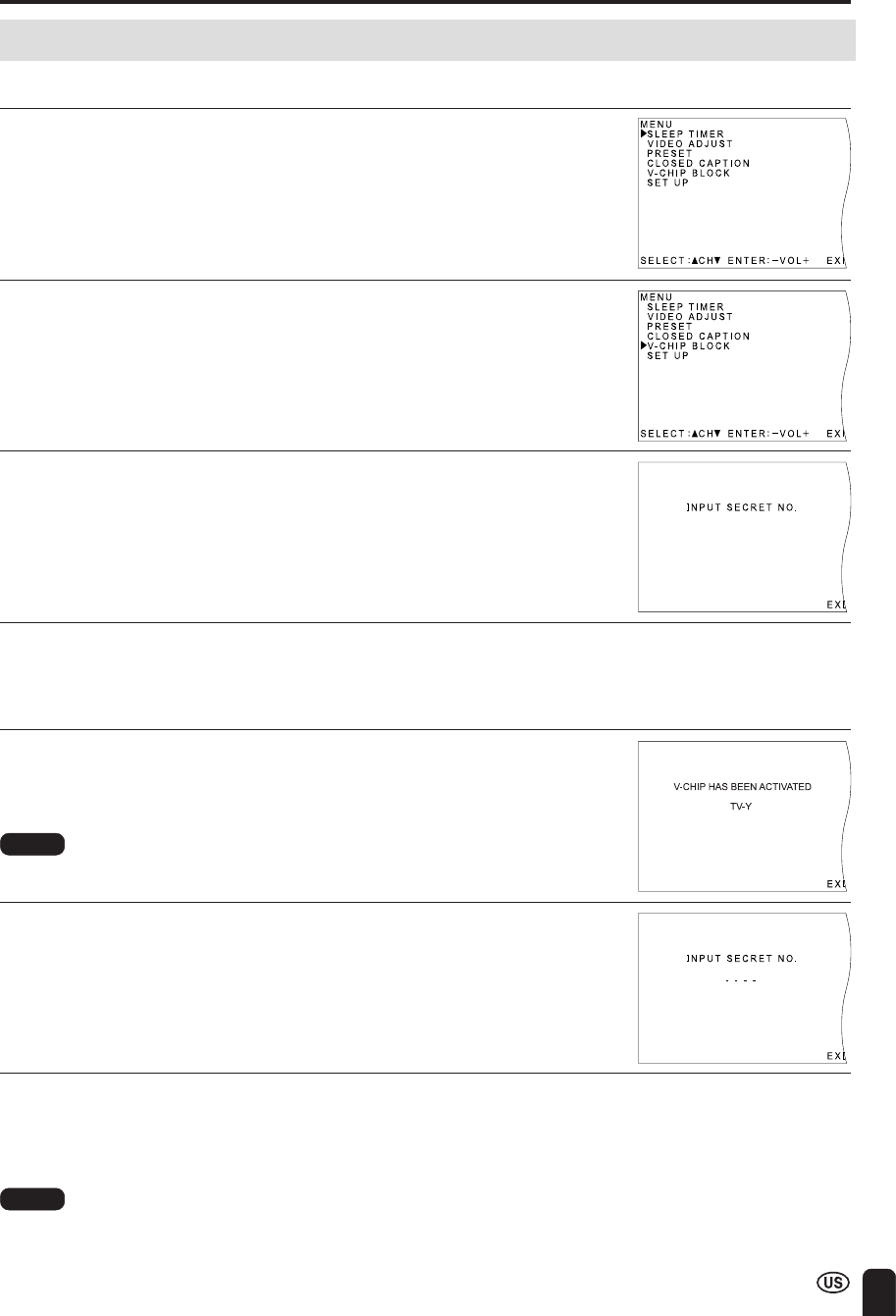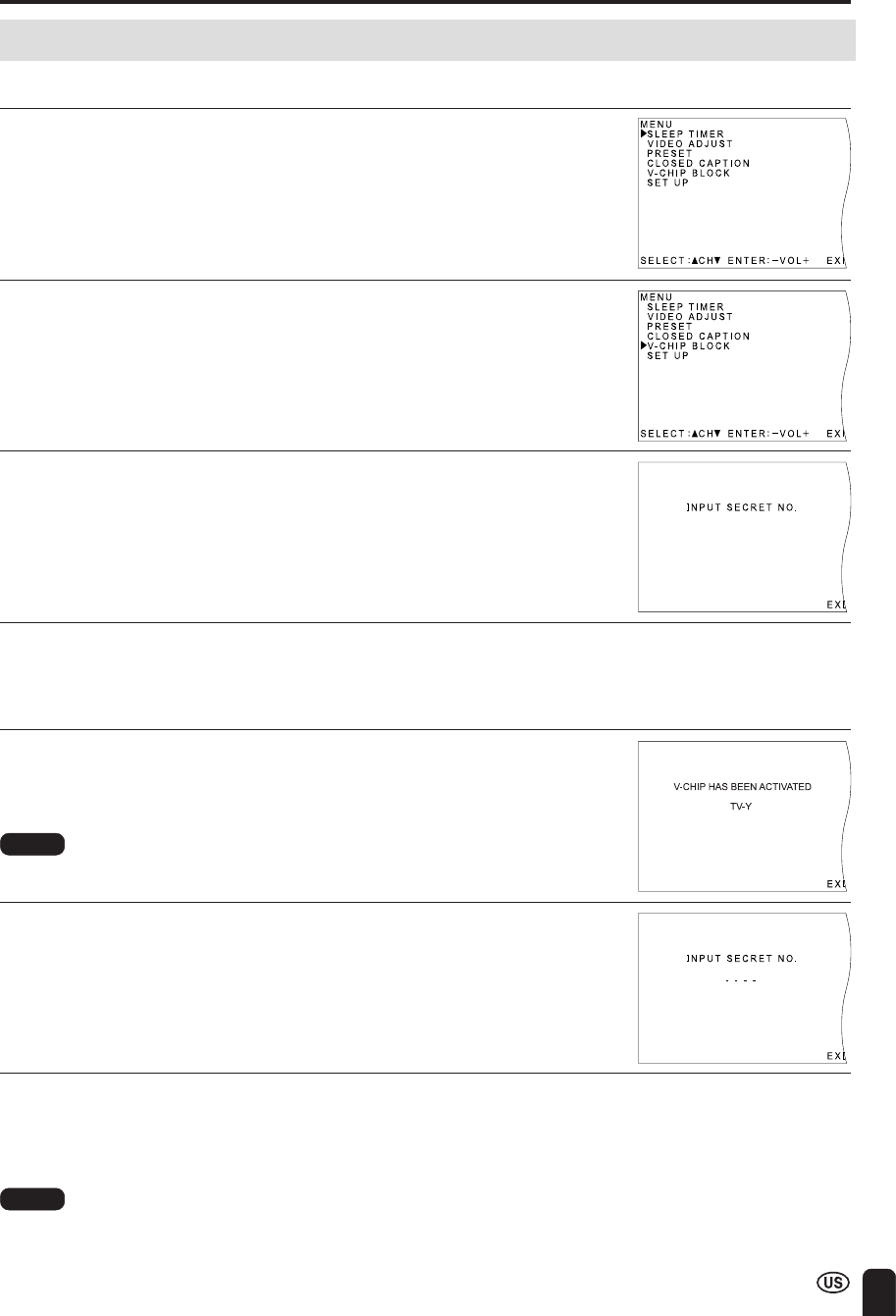
31
[3] ACTIVATE ON TO TURN ON V-CHIP BLOCK
Adjusting the V-CHIP Settings (Continued)
1 Press MENU to access MENU screen.
2 Press CH (])/([) to move the “>” mark to V-CHIP BLOCK.
3 INPUT SECRET NO. will be displayed. Enter the 4-digit SECRET
No. using the chanel select key. (Secret No. is not indicated on
the display.)
4 Press MENU and SECRET No. is registered.
1 “V-CHIP HAS BEEN ACTIVATED” will be displayed if you watch
the program with Program Rating data as same as you
configured.
[4] TO CANCEL THE V-CHIP BLOCK SCREEN WHILE V-CHIP BLOCK HAS BEEN
ACTIVATED.
Notes:
■ V-CHIP HAS BEEN ACTIVATED” will not be displayed if STATUS is not configured
to “ON”.
2 Press MENU, then “INPUT SECRET No.” will be displayed.
3 Enter the 4-digit SECRET No. using the chanel select key, then V-
CHIP BLOCK temporarily will be canceled. If the wrong SECRET
No. is chosen, “SECRET No. IS INCORRECT” will be displayed.
Input the SECRET No. again in this case.
■ If you change Power from OFF to ON, then V-CHIP BLOCK will be activated ON again.
Also, if you select V-CHIP BLOCK using MENU again, V-CHIP BLOCK will be turned ON again.
Note:
ADJUSTMENT (Continued)
LC-15A2U(18-40)Eng.pm65 7/23/00, 10:31 AM31