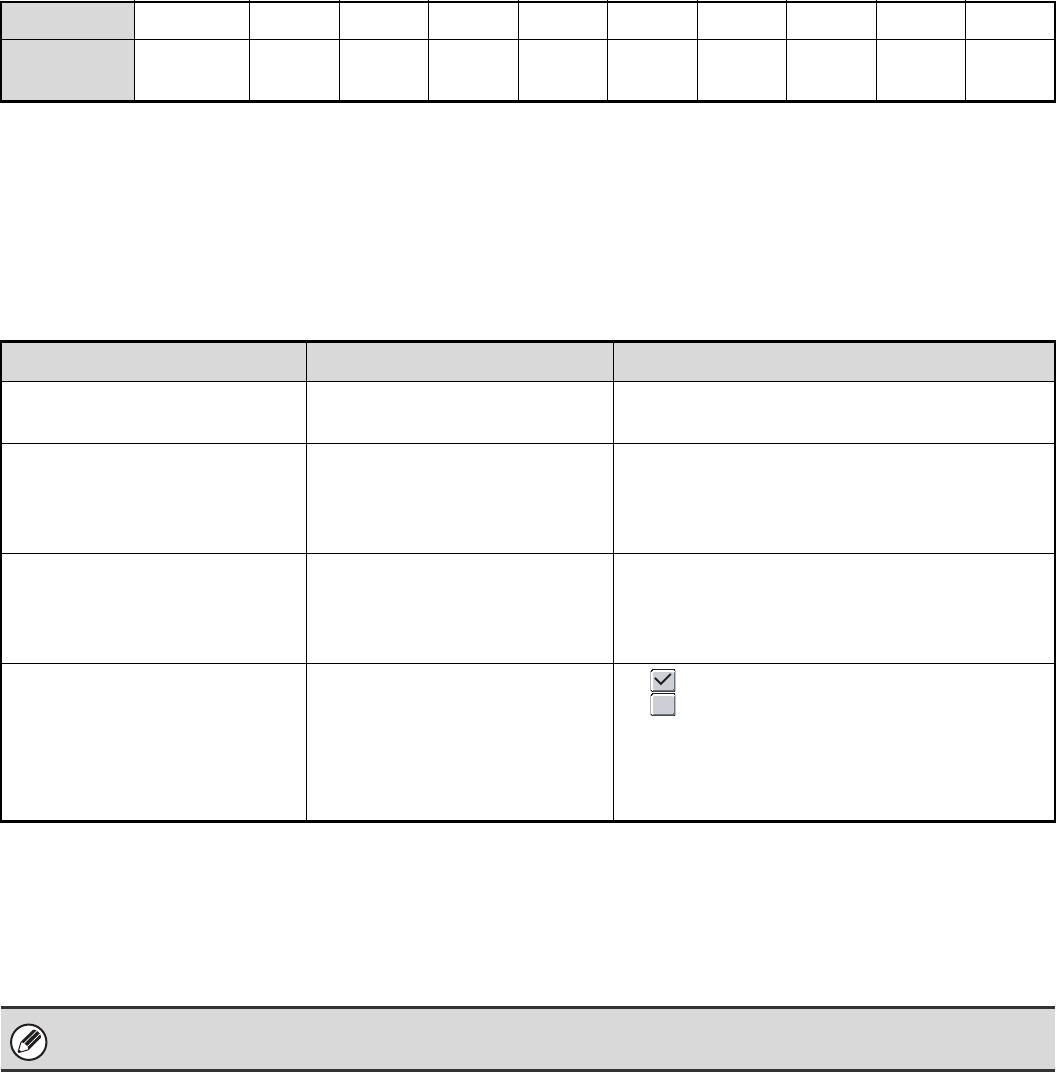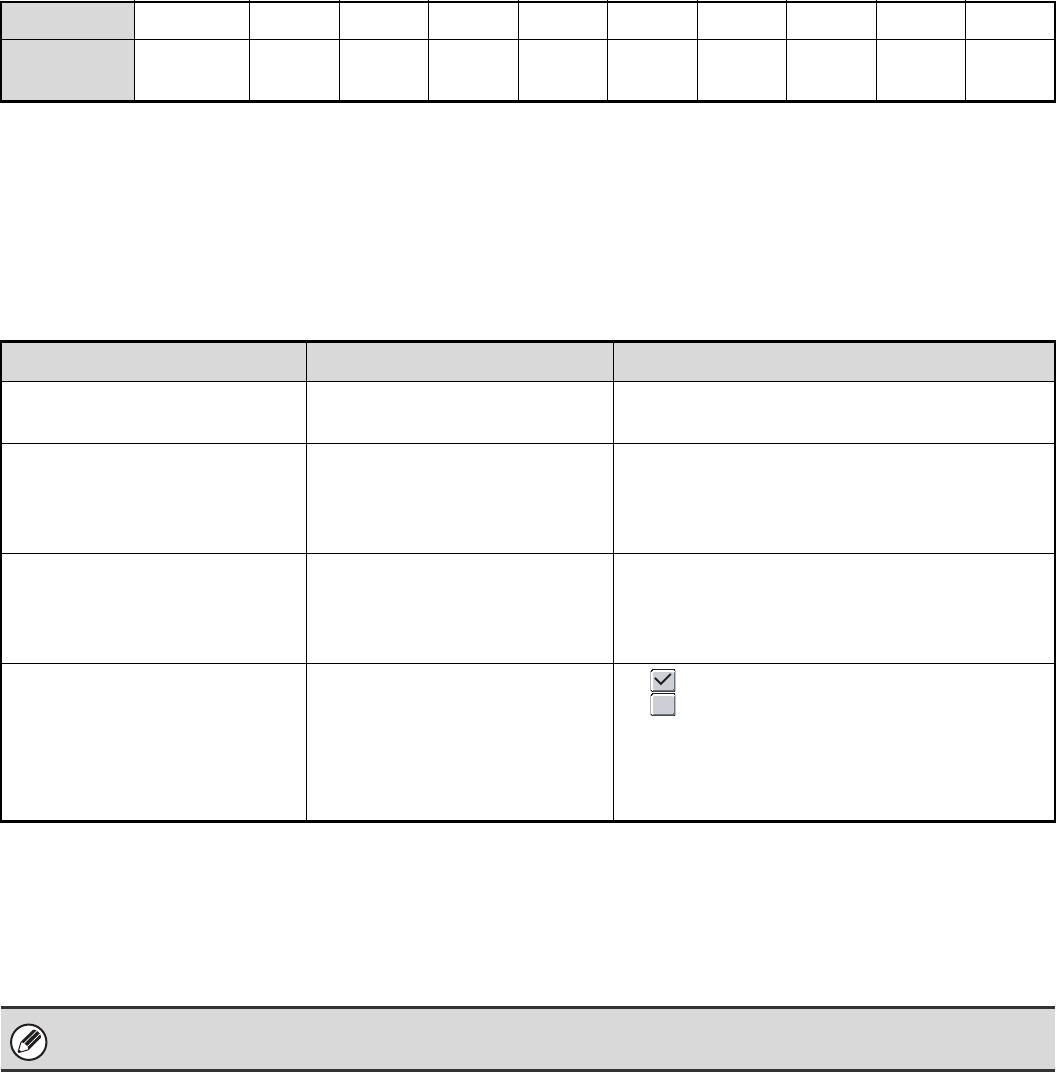
25
Selections for the line thickness setting
* All lines are the minimum line width.
PCL Settings
This is used to set the symbol sets, fonts, and line feed code used in a PCL environment.
Settings
PostScript Setting
When a PS (PostScript) error occurs during PostScript printing, this setting determines whether or not an error notice is
printed.
Selection 0 1 2 3 4 5 6 7 8 9
Percentage
Minimum
line width*
50% 75% 90% 95% 100% 105% 110% 125% 150%
Item Description Selections
PCL Symbol Set Setting
Specify the symbol set used for
printing.
Select from 35 items.
PCL Font Setting
Use this to select the font used for
printing.
• Internal Font
• Extended Font
(List of internal fonts when extended fonts are not
installed.)
PCL Line Feed Code
This setting is used to select how
the printer responds when a line
feed command is received.
• 0.CR=CR; LF=LF; FF=FF
• 1.CR=CR+LF; LF=LF;FF=FF
• 2.CR=CR; LF=CR+LF; FF=CR+FF
• 3.CR=CR+LF; LF=CR+LF; FF=CR+FF
Wide A4
When this is enabled, 80
characters per line can be printed
on A4 size paper using a 10-pitch
font. (When this setting is
disabled, up to 78 characters can
be printed per line.)
• (Enabled)
• (Disabled)
This setting can be configured when the PS3 expansion kit is installed.