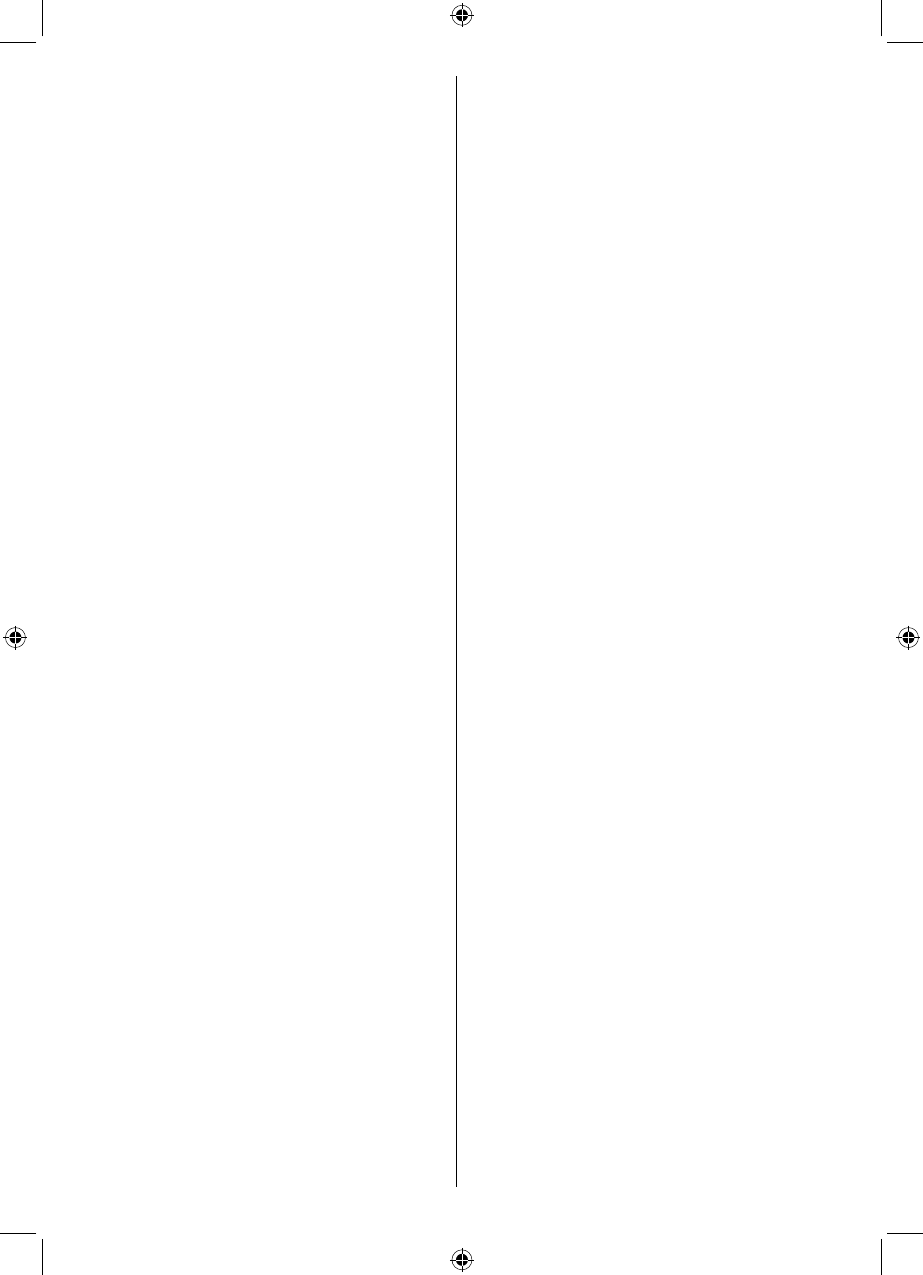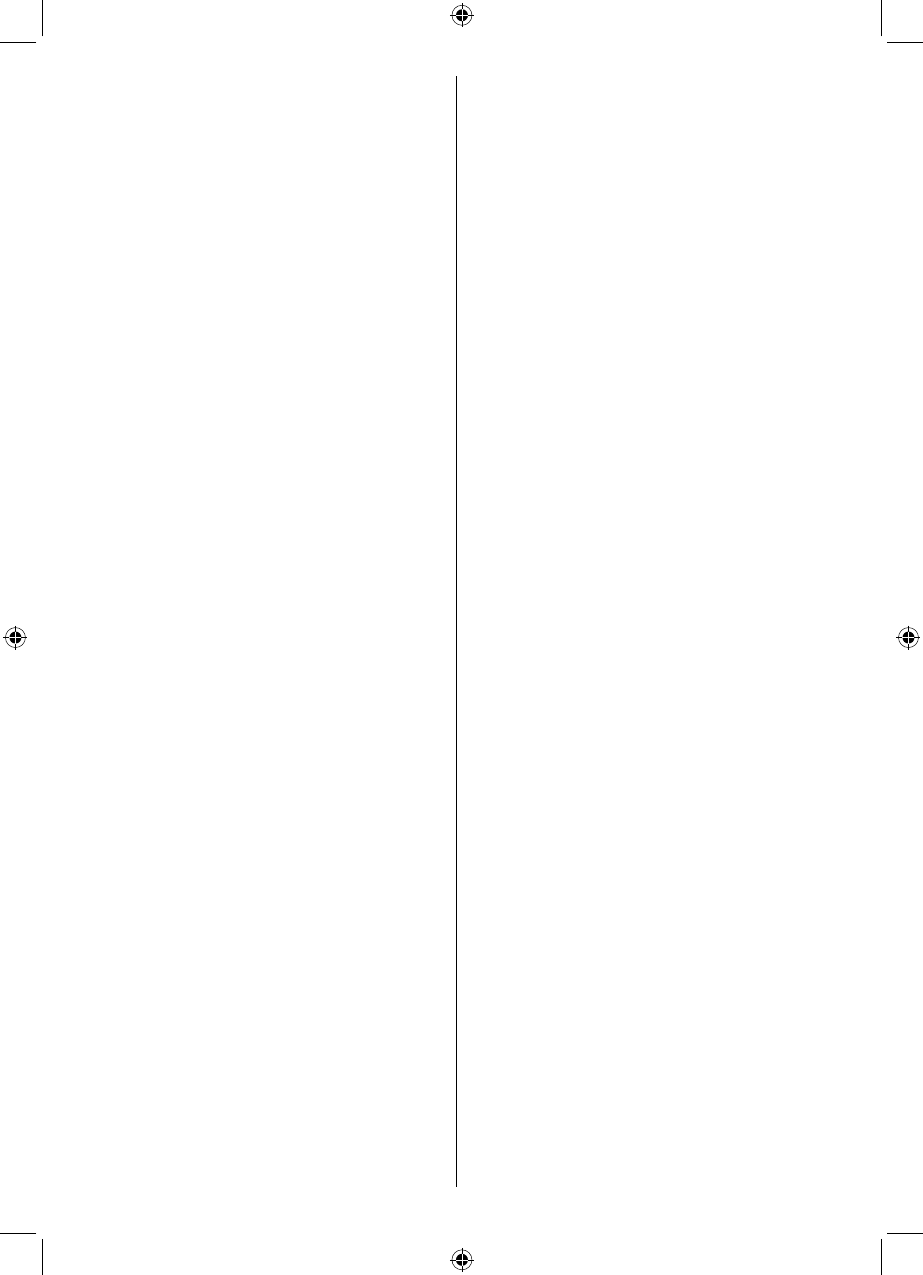
English - 2 -
Using a Conditional Access Module ..................... 35
Viewing Conditional Access Menu (*) ............... 35
Confi guring Language Preferences ...................... 36
Parental Control.................................................... 36
Parental Settings Menu Operation (*) ............... 37
Timers ................................................................... 37
Setting Sleep Timer .......................................... 37
Setting Programme Timers ............................... 37
Adding a Timer .............................................. 37
Editing a Timer .............................................. 37
Deleting a Timer ............................................ 37
Recording Confi guration ....................................... 38
Confi guring Date/Time Settings ............................ 38
Confi guring Source Settings ................................. 38
Confi guring Network Settings ............................... 39
Confi guring Wired Device Settings ................... 39
Setting Network Type ........................................ 39
Setting Confi guration Status ............................. 39
IP Address ........................................................ 39
Confi guring Wired Network Settings in Advanced
Mode ................................................................. 39
Wi-Fi Settings (Optional) ...................................... 39
Information ........................................................ 40
Delete Saved Wifi Profi les ................................ 40
Connecting to your Cell Phone via WiFi
(Optional) .......................................................... 40
Confi guring Other Settings ................................... 40
Operation .......................................................... 40
Other Features ..................................................... 41
Teletext ................................................................. 42
Tips ....................................................................... 42
Appendix A: INTERNET PORTAL ........................ 44
Appendix B: PC Input Typical Display Modes ...... 45
Appendix C: AV and HDMI Signal Compatibility
(Input Signal Types) .............................................. 45
Appendix D: Supported DVI Resolutions.............. 46
Appendix E: Supported File Formats for USB
Mode..................................................................... 46
Appendix F: Software Upgrade ............................ 47
Manual Software Update .................................. 47
Appendix G: HBBTV System ................................ 48
Appendix H: Nero MediaHome Installation.......... 50
Specifi cations ....................................................... 53
Digital Reception (DVB-T) .................................... 53
Digital Reception (DVB-C) .................................... 53
Dimensional Drawings .......................................... 54
End of life disposal ............................................... 55
Installing the Stand ............................................... 56
Uninstalling the Stand........................................... 57
Screw Dimensions ................................................ 58
A01_[GB]_MB70_5112UK_DVBT_C_DLNA_HBBTV_MMH_WIFI_32942LED_GOLD11_10075886_50201414.indd 2A01_[GB]_MB70_5112UK_DVBT_C_DLNA_HBBTV_MMH_WIFI_32942LED_GOLD11_10075886_50201414.indd 2 16.04.2012 14:48:4816.04.2012 14:48:48