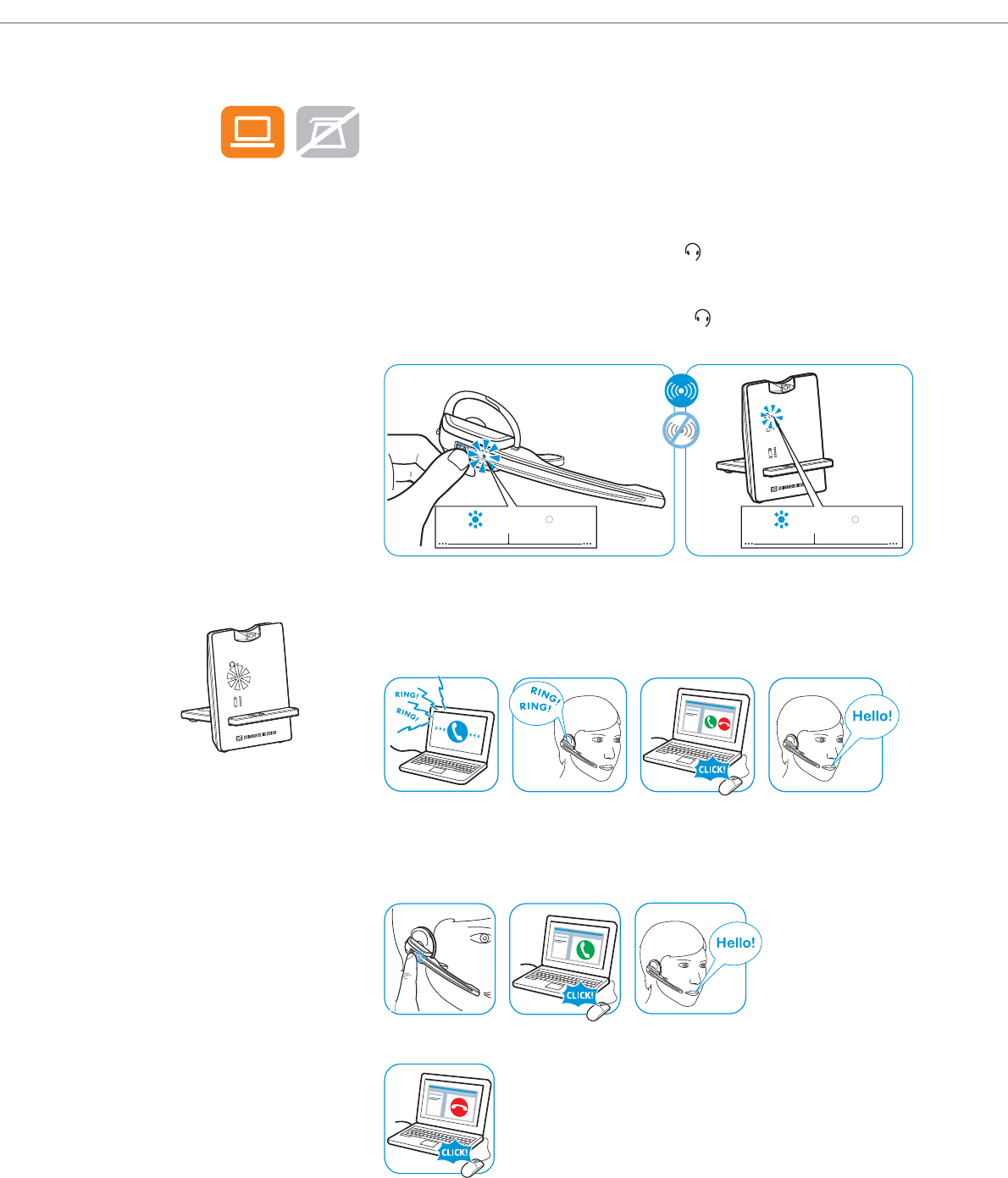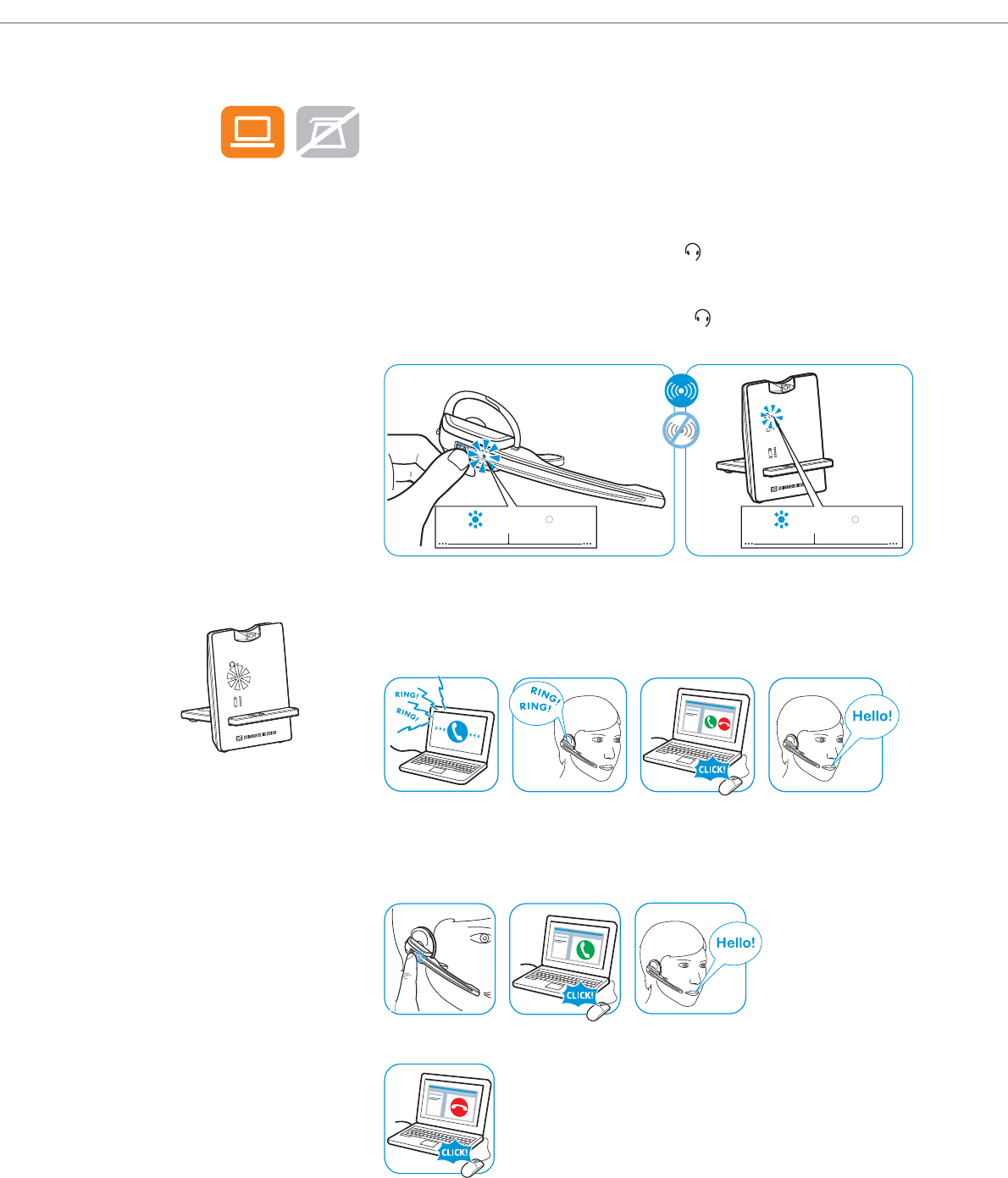
Making calls using the headset
25 | D 10 series
Calling via the computer using the headset
Establishing/disconnecting a wireless link
If you want to use the headset to accept, make or end calls, you have to
es
tablish a wireless link between headset and base station. You can choose
between manual and automatic link establishment (see “Auto Link” on
page 17).
̈ Press the Link button on the headset.
–
The link is established. The Link LED on the base station lights up
blue and the Headset LED flashes blue slowly.
OR
– The link is disconnected. The Link LED on the base station and the
Hea
dset LED go off. The headset is in standby mode.
Managing calls via the softphone
Accepting a call:
The softphone signals that you are receiving a call. You
hear a ring tone in the headset. Click on “Accept call” on your softphone.
Making a call: Press the Link button on the headset to establish a link
between base station and headset. If the “Auto Audio” function is
activated, this step is not necessary (see page 20). Start the call using your
softphone.
Ending a call: End the call using your softphone.
disconnectedconnected disconnectedconnected