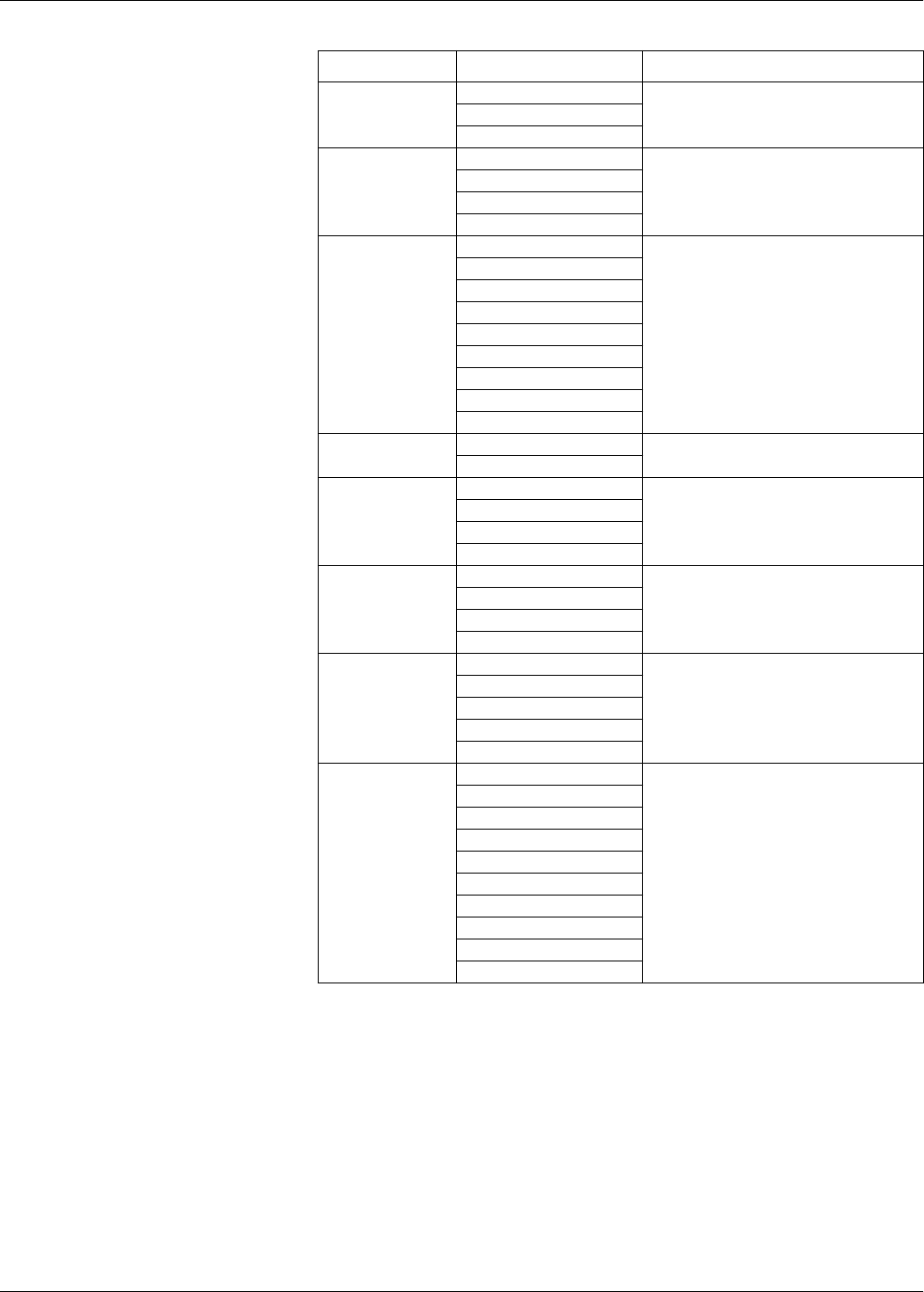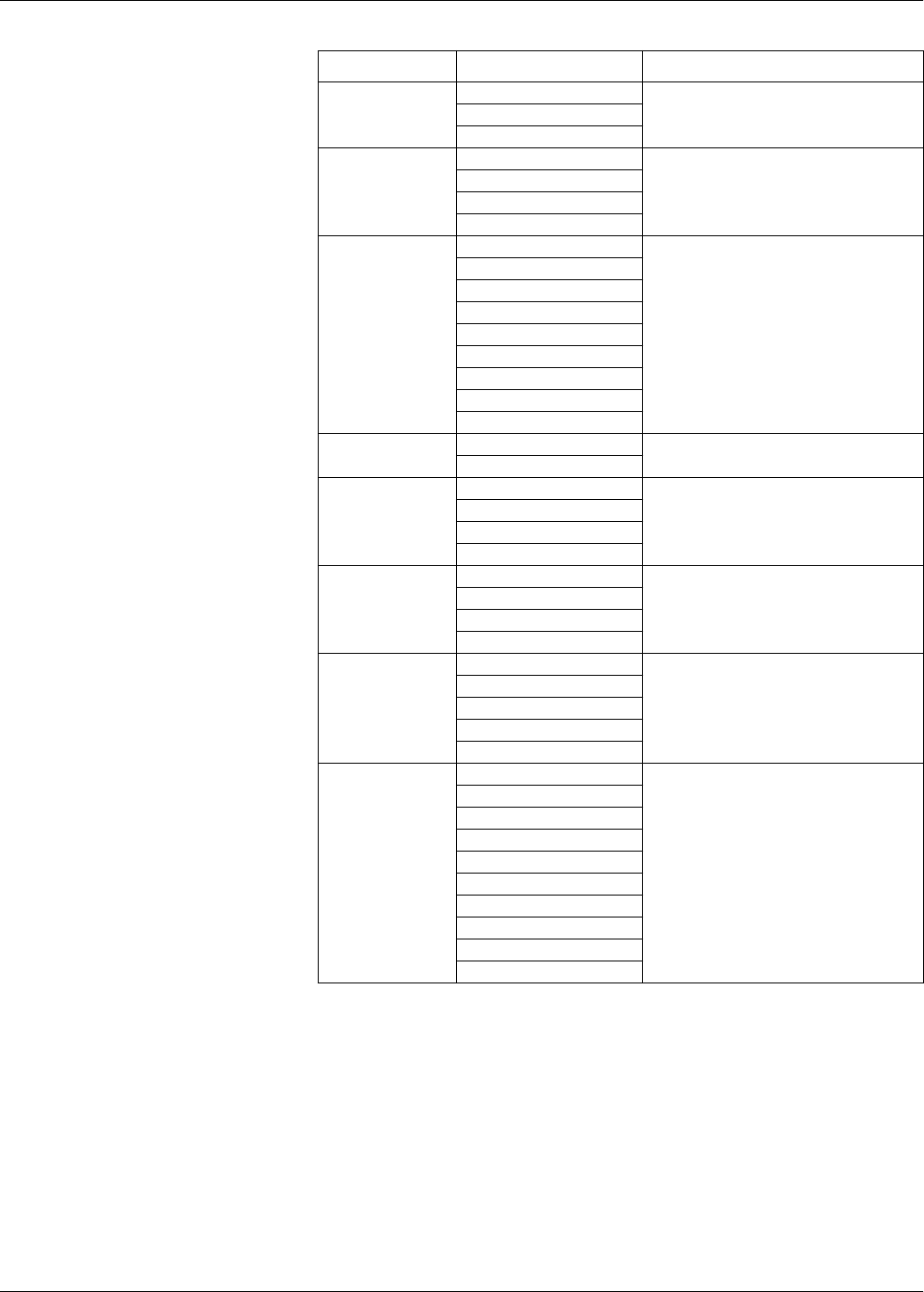
PowerLogic™ PM5500 series user manual Chapter 9—Meter resets
HRB1684301-01 85
Power
Over kW
Select which alarm counter register to reset from
the power alarm condition counters.
Over kVAR
Over kVA
Power Factor
Lead PF, True
Select which alarm counter register to reset from
the power factor alarm condition counters.
Lag PF, True
Lead PF, Disp
Lag PF, Disp
Demand
Over kW Dmd, Pres
Select which alarm counter register to reset from
the demand alarm condition counters.
Over kW Dmd, Last
Over kW Dmd, Pred
Over kVAR Dmd, Pres
Over kVAR Dmd, Last
Over kVAR Dmd, Pred
Over kVA Dmd, Pres
Over kVA Dmd, Last
Over kW Dmd, Pred
Frequency
Over Frequency
Select which alarm counter register to reset from
the frequency alarm condition counters.
Under Frequency
Unary
Meter Powerup
Select which alarm counter register to reset from
the unary alarm condition counters.
Meter Reset
Meter Diagnostic
Phase Reversal
Digital Inputs
Digital Alarm DI1
Select which alarm counter register to reset from
the digital input alarm condition counters.
Digital Alarm DI2
Digital Alarm DI3
Digital Alarm DI4
Cust1s
Custom Alarm 1
Select which alarm counter register to reset from
the custom 1-second alarm condition counters.
Custom Alarm 2
Custom Alarm 3
Custom Alarm 4
Custom Alarm 5
Logic
Logic Alarm 1
Select which alarm counter register to reset from
the logic alarm condition counters.
Logic Alarm 2
Logic Alarm 3
Logic Alarm 4
Logic Alarm 5
Logic Alarm 6
Logic Alarm 7
Logic Alarm 8
Logic Alarm 9
Logic Alarm 10
Alarm counter options (Continued)
Alarm counter Option Description