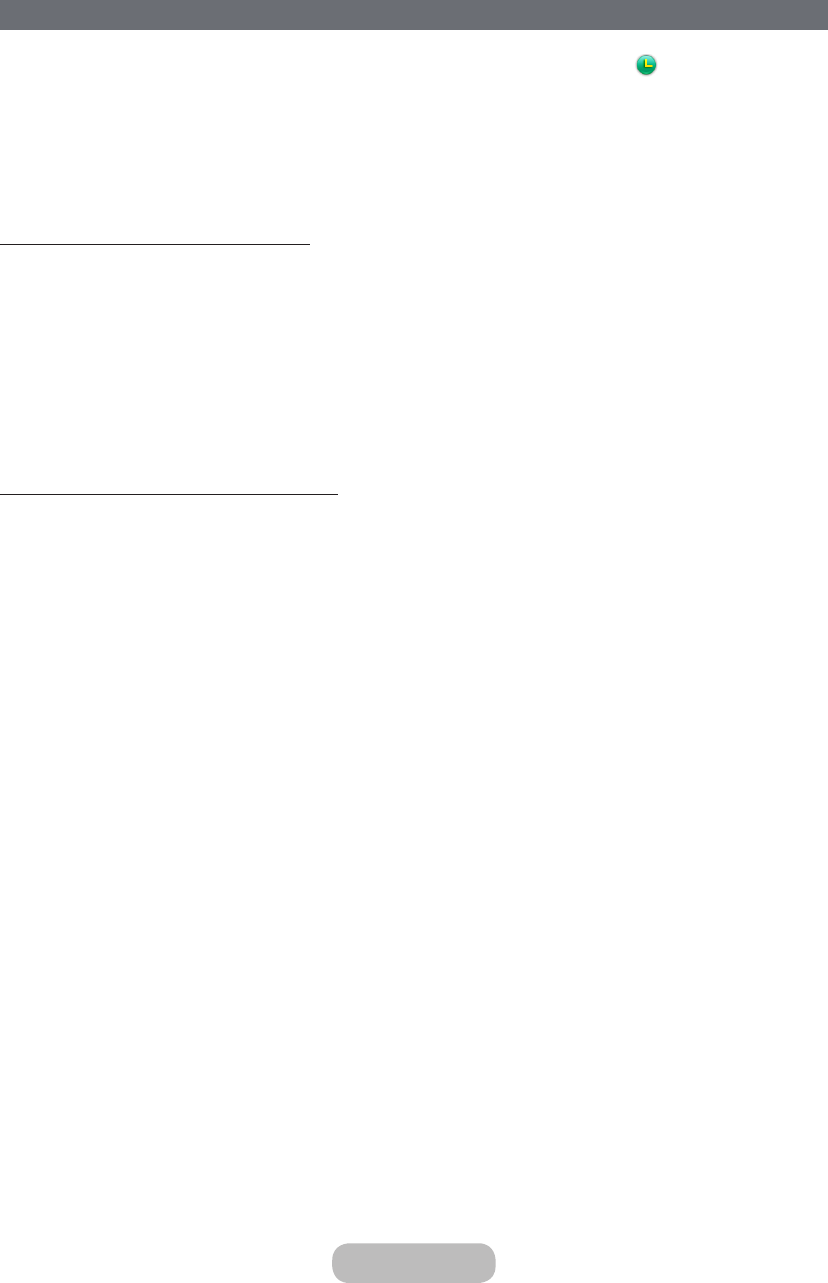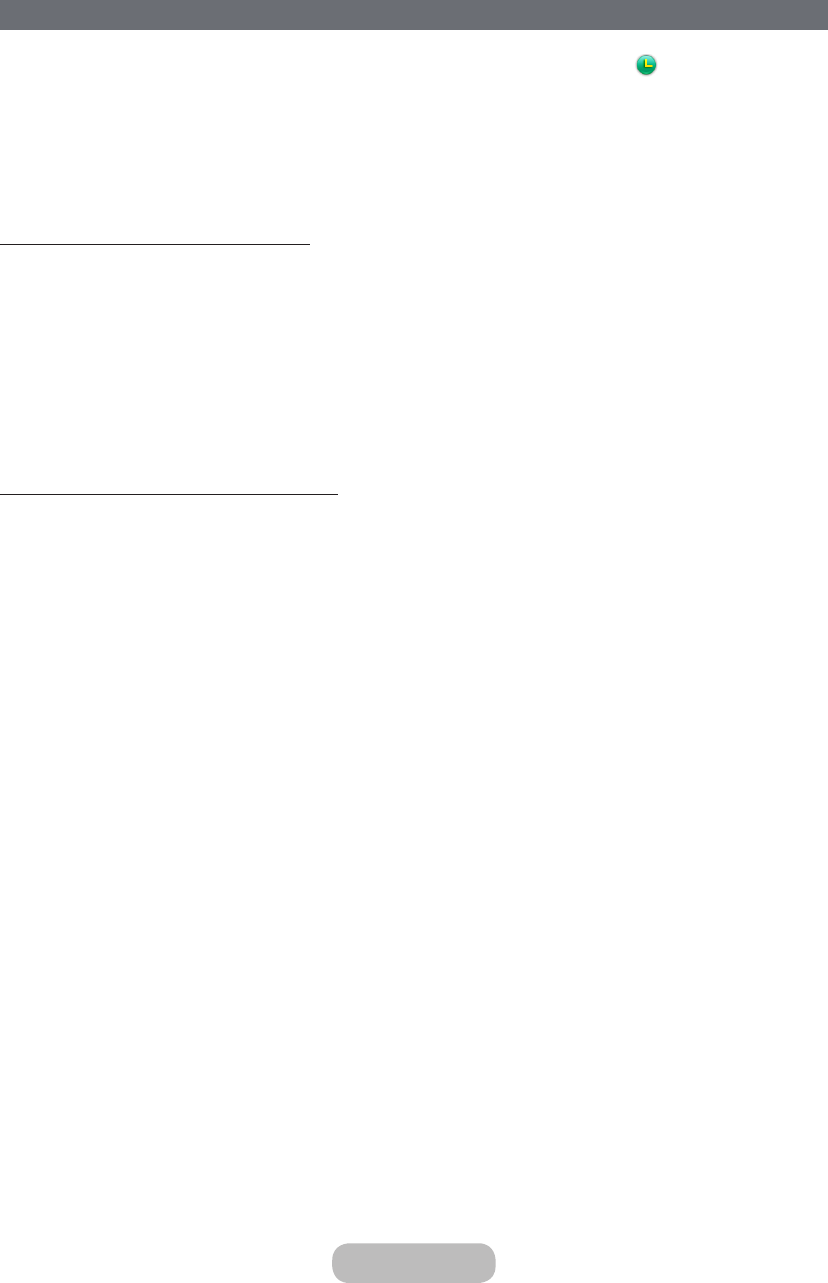
Setting Up a Schedule Viewing
Configure the TV to show a specific channel or programme at a specific time and date. The icon appears next to
programmes that have been configured for a Schedule Viewing.
✎
To set up a Schedule Viewing, you must first set the TV's clock. Go to Clock (System → Time → Clock).
Setting Up Schedule Viewing
Digital Channel Schedule Viewing
You can set up Schedule Viewing for programmes on digital channels on the following screens:
• The Guide Screen
Select an upcoming programme from the Guide to set up a Schedule Viewing for it.
• The Programme Info Screen
Select INFO to display information about the current programme. From the programme information screen, select
right button to view information about the next programme, and press enter, to set up a Schedule Viewing for the
upcoming programme.
Analogue Channel Schedule Viewing
Broadcasting → Schedule Manager
The Schedule Viewing function for programmes on analogue channels can be set up by specifying the time and date.
1.
Select Broadcasting → Schedule Manager.
2.
Select Schedule from the Schedule Manager to bring up a pop-up menu. Select Schedule Viewing.
3.
Specify the Aerial, Channel, Repeat, and Start Time options for the programme you want to watch and then select
OK to finish.
English - 78 English - 79
Preference Features