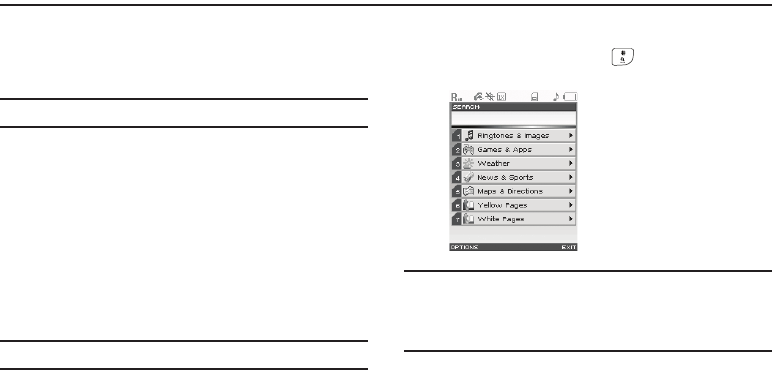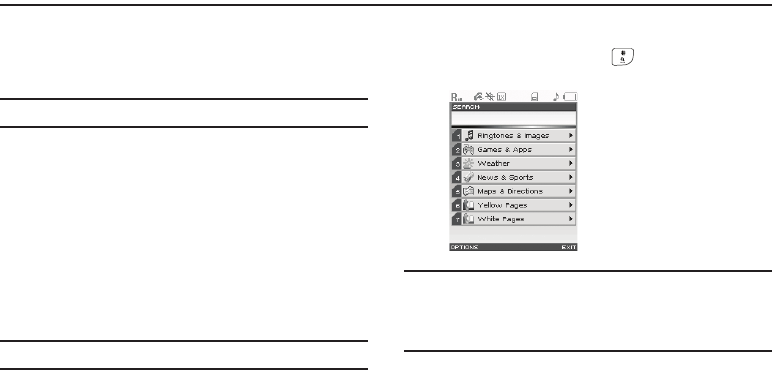
71
Section 11: Alltel Search
Alltel Search (an Alltel application and service) lets you search for
information related to a location or topic that you specify.
This section outlines how to launch Alltel Search on your phone.
Note:
For more information, call 1-800-ALLTEL-1 (1-800-255-8351).
Alltel Search
With Alltel Search, you can search for and display information,
such as:
•
Ringtones and Images
•
Specific Games and Applications
•
Current Weather, Maps, and Directions for a specific location
•
News and Sports related to a specific topic
•
“Yellow Pages” information for a specific location
•
“White Pages” information for a specific location
Note:
For more information, call 1-800-ALLTEL-1 (1-800-255-8351).
Launching Alltel Search
ᮣ
In standby mode, press and hold . A screen similar to the
following appears in the display:
Note:
When launching Alltel Search while roaming, a message pops-up to
advise you that “
Browse & Download use air time
.”
You have the option of blocking future occurrences of this message or
of retaining it as a reminder.